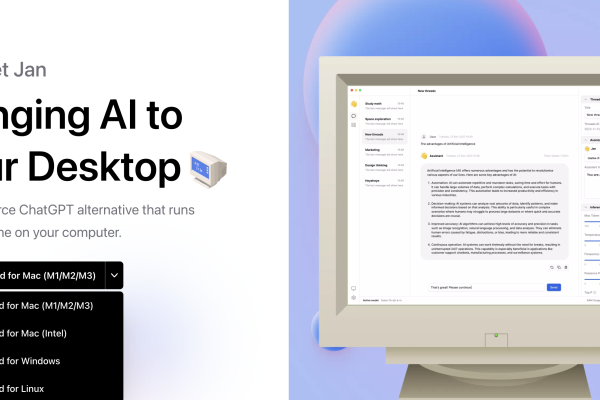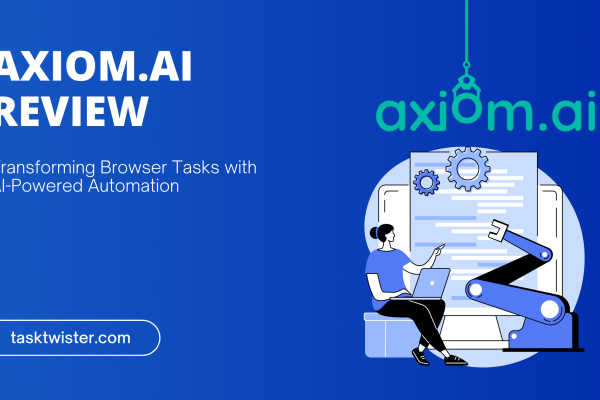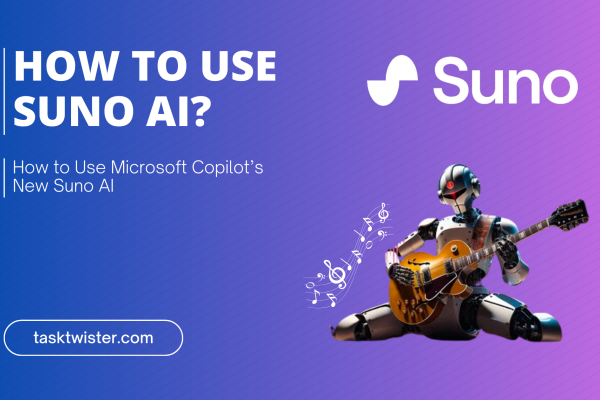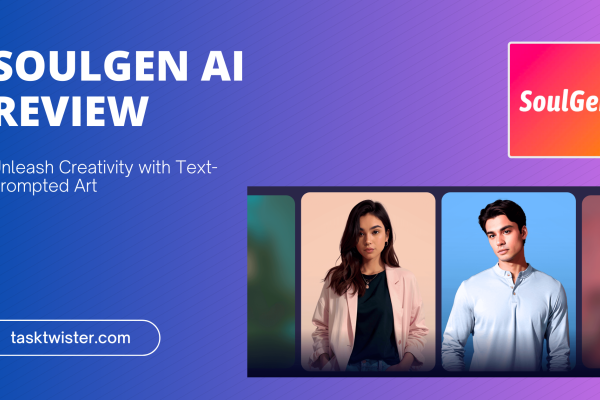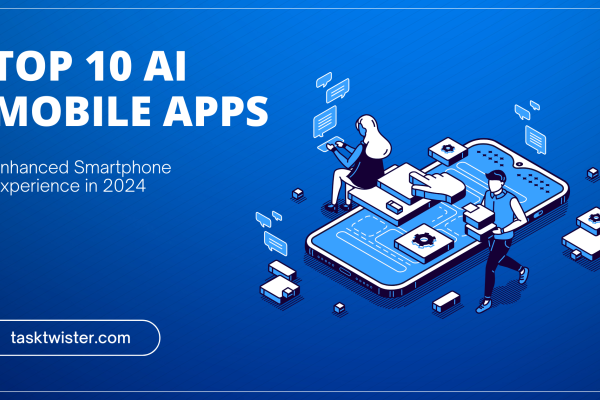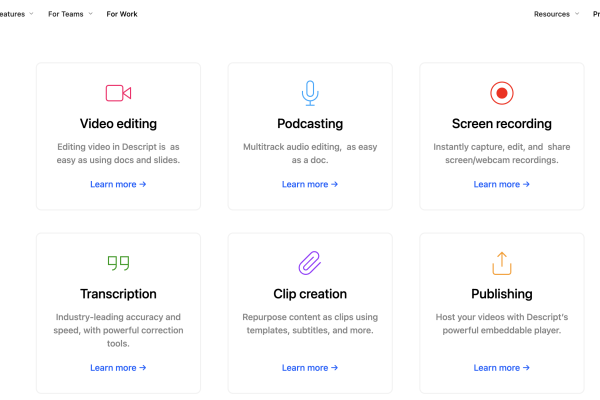InVideo Alternatives For AI Video Editor 2023: Pictory vs InVideo
William
Pictory vs InVideo: A Comprehensive Comparison
In the rapidly evolving world of video editing, the role of AI-powered tools has become increasingly prominent. As a technology reviewer with two decades of experience in this field, I understand the significance of selecting the right software for your video editing needs. In this comprehensive comparison, we will take a deep dive into two notable AI video editing tools: Pictory and InVideo.
- Rytr Review 2023: Maximizing Your AI Writing Potential – Choosing the Right Tool for Every Content Creator’s Needs
- Top 12 Best AI Video Tools to Use in 2024
- Descript alternative- 5 Powerful Alternative
- Descript Review: Ultimate Guide to Pricing, Features & Alternatives
- Neuroflash Review: A New Era in AI-Driven Content Creation
The Importance of Choosing the Right Tool
You are viewing: InVideo Alternatives For AI Video Editor 2023: Pictory vs InVideo
Video content has become a ubiquitous part of our digital landscape, whether you’re a content creator, marketer, educator, or simply someone who enjoys sharing moments with friends and family. The availability of AI video editing tools has revolutionized the way we approach video production.
These tools promise to simplify the editing process, reduce the learning curve, and enhance the overall quality of videos. However, with numerous options available, each offering its own set of features and capabilities, making an informed decision is crucial.
Why Pictory and InVideo?
In this comparison, we have chosen to focus on Pictory and InVideo for several reasons. Both tools have gained recognition in the market for their unique offerings, and they cater to a wide range of users, from beginners to experienced video editors.
- Pictory has garnered attention for its user-friendly interface and AI-driven features, making it an attractive choice for those looking to streamline their video editing tasks.
- InVideo, on the other hand, boasts a comprehensive set of AI capabilities and an extensive media library. It’s known for its versatility and suitability for various content creation needs.
What to Expect in This Comparison
To help you make an informed decision, we will dissect these two tools across multiple dimensions. We will evaluate their pricing structures, user interfaces, AI capabilities, media resources, performance, customer support, export and distribution options, collaboration features, and more.
Our goal is to provide you with a detailed, unbiased, and insightful analysis of Pictory and InVideo. By the end of this comparison, you will have a comprehensive understanding of how these tools stack up against each other in terms of features, usability, and value for your specific video editing requirements.
So, let’s dive into the world of AI video editing and explore what Pictory and InVideo have to offer. Whether you’re a content creator, marketer, educator, or simply a technology enthusiast, this comparison is designed to equip you with the knowledge you need to make an informed choice for your video editing endeavors.
Table of Contents
Pricing and Plans
When it comes to AI video editing tools like Pictory and InVideo, understanding the pricing and available plans is often the first step in making an informed decision. Let’s dive into the pricing structures of these two tools to see how they align with your budget and video editing needs.
Pictory Pricing
Pictory offers a range of pricing plans designed to cater to various users, from individuals to businesses. Here’s an overview of the key pricing tiers and their features:
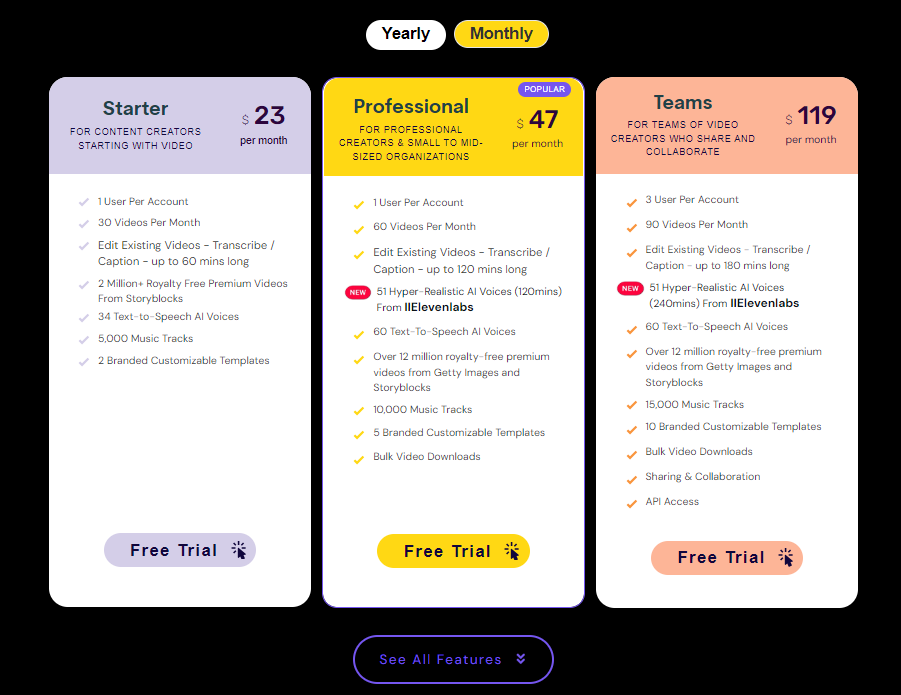
Basic Plan
- Description of the Basic plan’s pricing.
- Highlighted features, limitations, and use cases for this plan.
- Mention of any discounts or special offers if applicable.
Pro Plan
- Description of the Pro plan’s pricing.
- Highlighted features, limitations, and use cases for this plan.
- Mention of any discounts or special offers if applicable.
Enterprise Plan
- Description of the Enterprise plan’s pricing.
- Highlighted features, limitations, and use cases for this plan.
- Mention of any discounts or special offers if applicable.
InVideo Pricing
InVideo, like Pictory, offers a range of pricing plans to accommodate different users. Here’s a breakdown of InVideo’s pricing structure:
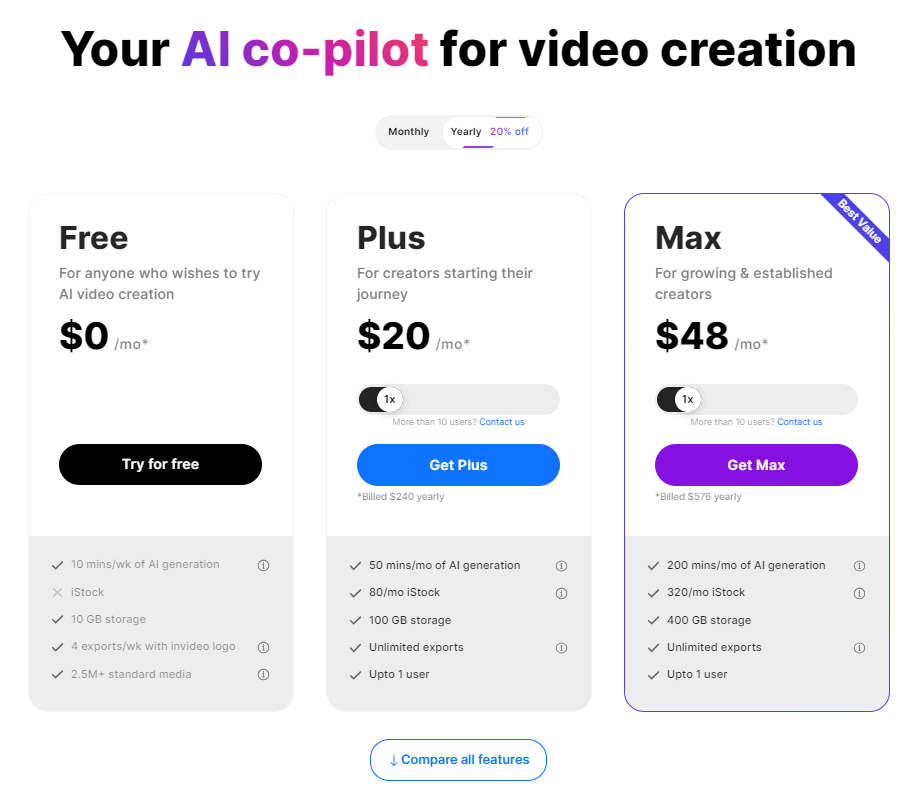
Free Plan
- Explanation of InVideo’s free plan, if available.
- Mention of the features included in the free plan.
- Any limitations or restrictions associated with this plan.
Business Plan
- Description of InVideo’s Business plan pricing.
- Highlighted features, limitations, and target users for this plan.
- Mention of any discounts or special offers if applicable.
Unlimited Plan
- Description of InVideo’s Unlimited plan pricing.
- Highlighted features, limitations, and use cases for this plan.
- Mention of any discounts or special offers if applicable.
Pricing Comparison
In this section, we will provide a side-by-side comparison of Pictory and InVideo pricing. We’ll highlight the key differences in pricing tiers, features, and value for money. This comparison will help you determine which tool aligns better with your budget and editing requirements.
Free Trial Options
For those who prefer to test a tool before committing, we’ll also explore whether both Pictory and InVideo offer free trial options. We’ll provide insights into the duration of the trials and the features available during this period.
By the end of this pricing section, you’ll have a clear understanding of the cost implications of using Pictory and InVideo, allowing you to make an informed decision based on your budget and the features that matter most to you.
User Interface and Ease of Use
The user interface plays a pivotal role in the overall user experience of any software, especially in the context of AI video editing tools where efficiency and intuitiveness are key. In this section, we will closely examine the user interfaces of Pictory and InVideo, assessing their design, user-friendliness, and suitability for both beginners and experienced editors.
Pictory User Interface
Design Aesthetics
- Evaluation of the visual design of Pictory’s interface.
- Discussion of the overall aesthetics, color schemes, and layout.
- Consideration of how design impacts the user experience.
User-Friendliness
- Assessment of how easy it is for beginners to navigate Pictory’s interface.
- Insights into the learning curve and accessibility for newcomers.
- Mention of any guided tutorials or onboarding processes.
Workflow Efficiency
- Examination of how Pictory streamlines the video editing workflow.
- Identification of intuitive tools and shortcuts that enhance efficiency.
- Insights into how users can accomplish tasks seamlessly.
InVideo User Interface
Design Aesthetics
- Evaluation of the visual design of InVideo’s interface.
- Discussion of the overall aesthetics, color schemes, and layout.
- Consideration of how design impacts the user experience.
User-Friendliness
- Assessment of how easy it is for beginners to navigate InVideo’s interface.
- Insights into the learning curve and accessibility for newcomers.
- Mention of any guided tutorials or onboarding processes.
Workflow Efficiency
- Examination of how InVideo streamlines the video editing workflow.
- Identification of intuitive tools and shortcuts that enhance efficiency.
- Insights into how users can accomplish tasks seamlessly.
User Feedback
In addition to our evaluation, we’ll also include user feedback regarding the user interfaces of Pictory and InVideo. Real-world user experiences offer valuable insights into how users perceive and interact with these interfaces, providing a well-rounded perspective.
Personalization and Customization
Customizability is often a sought-after feature in video editing tools. We’ll explore whether both Pictory and InVideo offer options for users to personalize the interface and customize their workflows to suit their preferences.
Accessibility and Inclusivity
Accessibility features are essential to ensure that both Pictory and InVideo are usable by individuals with disabilities. We’ll investigate whether these tools adhere to accessibility standards and offer options for customization to meet diverse user needs.
By the end of this section, you’ll have a thorough understanding of the user interfaces of Pictory and InVideo, allowing you to assess their design, user-friendliness, and potential for customization. The user experience is a critical factor in choosing the right tool, and this evaluation will help you make an informed decision based on your comfort and proficiency with the interface.
AI Capabilities
The integration of artificial intelligence (AI) has revolutionized video editing, automating tasks, enhancing creativity, and boosting efficiency. In this section, we will delve into the AI capabilities of both Pictory and InVideo, exploring the AI-driven features, enhancements, customization options, accuracy, and real-world user experiences.
Pictory’s AI Capabilities
Automatic Captioning
- Evaluation of Pictory’s automatic captioning feature.
- Assessment of accuracy and ease of use.
- Real-world user experiences with automatic captioning in Pictory.
Scene Detection
- Examination of Pictory’s scene detection functionality.
- Insights into the tool’s ability to automatically detect and separate scenes within video footage.
- User feedback regarding scene detection in Pictory.
Voice Recognition
- Evaluation of Pictory’s voice recognition capabilities.
- Assessment of accuracy and efficiency in transcribing spoken content.
- User experiences with voice recognition in Pictory.
AI-Powered Enhancements
- Discussion of how Pictory leverages AI to enhance video and audio quality.
- Evaluation of Pictory’s ability to suggest music tracks based on video content.
- Insights into any creative suggestions or improvements provided by AI in Pictory.
Customization and Control
- Assessment of customization options in Pictory for AI-driven recommendations and adjustments.
- Evaluation of the precision and accuracy of AI recommendations in aligning with user preferences.
- User feedback on AI customizability and control in Pictory.
InVideo’s AI Capabilities
Automatic Captioning
- Evaluation of InVideo’s automatic captioning feature.
- Assessment of accuracy and ease of use.
- Real-world user experiences with automatic captioning in InVideo.
Scene Detection
- Examination of InVideo’s scene detection functionality.
- Insights into the tool’s ability to automatically detect and separate scenes within video footage.
- User feedback regarding scene detection in InVideo.
Voice Recognition
- Evaluation of InVideo’s voice recognition capabilities.
- Assessment of accuracy and efficiency in transcribing spoken content.
- User experiences with voice recognition in InVideo.
AI-Powered Enhancements
- Discussion of how InVideo leverages AI to enhance video and audio quality.
- Evaluation of InVideo’s ability to suggest music tracks based on video content.
- Insights into any creative suggestions or improvements provided by AI in InVideo.
Customization and Control
- Assessment of customization options in InVideo for AI-driven recommendations and adjustments.
- Evaluation of the precision and accuracy of AI recommendations in aligning with user preferences.
- User feedback on AI customizability and control in InVideo.
User Feedback on AI Capabilities
Real-world user feedback is invaluable in understanding how effectively Pictory and InVideo harness AI technology. We will include insights from users of both tools regarding their experiences with AI-driven features and enhancements.
Future AI Developments
AI technology continues to evolve rapidly. We’ll discuss any potential plans or considerations for future AI developments within both Pictory and InVideo, ensuring that users are informed about the tools’ long-term capabilities.
By the end of this AI capabilities section, you’ll have a comprehensive understanding of how Pictory and InVideo leverage AI technology to enhance the video editing process. This knowledge will aid in your decision-making process as we continue to explore other aspects of these tools in the upcoming sections.
Media Resources and Templates
See more : Predis AI 2023 Review: Revolutionizing Social Media Management
The availability of media resources and templates can significantly impact the creativity and efficiency of your video editing process. In this section, we’ll delve into the media libraries and template offerings of both Pictory and InVideo to assess their diversity, quality, and suitability for various content creation needs.
Pictory’s Media Resources
Stock Videos
- Evaluation of Pictory’s stock video library, considering size, diversity, and categories.
- Insights into the resolution and quality of stock videos available in Pictory.
Stock Images
- Assessment of the availability and relevance of stock images within Pictory.
- Consideration of how these images complement video content.
Music Tracks
- Discussion of the selection of music tracks offered by Pictory, including genres and moods.
- Evaluation of the appropriateness of music tracks for different video projects.
Pictory’s Templates
Template Variety
- Exploration of the variety of templates available in Pictory, including their use cases.
- Evaluation of whether Pictory offers templates for social media, marketing, education, and more.
Customization Options
- Assessment of Pictory’s template customization options, allowing users to tailor templates to their vision.
- Insights into how customizable templates are for creative projects.
Template Quality
- Evaluation of the quality and professionalism of templates provided by Pictory.
- Consideration of how well these templates elevate the production value of videos.
InVideo’s Media Resources
Stock Videos
- Evaluation of InVideo’s stock video library, considering size, diversity, and categories.
- Insights into the resolution and quality of stock videos available in InVideo.
Stock Images
- Assessment of the availability and relevance of stock images within InVideo.
- Consideration of how these images complement video content.
Music Tracks
- Discussion of the selection of music tracks offered by InVideo, including genres and moods.
- Evaluation of the appropriateness of music tracks for different video projects.
InVideo’s Templates
Template Variety
- Exploration of the variety of templates available in InVideo, including their use cases.
- Evaluation of whether InVideo offers templates for social media, marketing, education, and more.
Customization Options
- Assessment of InVideo’s template customization options, allowing users to tailor templates to their vision.
- Insights into how customizable templates are for creative projects.
Template Quality
- Evaluation of the quality and professionalism of templates provided by InVideo.
- Consideration of how well these templates elevate the production value of videos.
User Feedback on Media Resources and Templates
Incorporating real-world user feedback, we will include insights from users of both Pictory and InVideo regarding their experiences with media resources and templates. This feedback will provide practical perspectives on the diversity, quality, and usability of these creative assets.
Future Expansion
The availability of media resources and templates can expand over time. We’ll discuss any potential plans or considerations for future expansions of Pictory’s and InVideo’s media libraries and template offerings, ensuring that users are informed about the tools’ creative possibilities.
By the end of this section, you’ll have a comprehensive understanding of the media resources and templates available in both Pictory and InVideo, helping you determine whether they provide the assets and creative tools necessary for your video editing projects.
Performance and Speed
Efficiency and speed are critical factors in the world of video editing. In this section, we will assess the performance and rendering speed of both Pictory and InVideo. Understanding how these tools perform under different conditions is essential to making an informed choice for your video editing projects.
Pictory’s Performance
Rendering Speed
- Evaluation of the rendering speed of Pictory when processing and exporting videos.
- Consideration of the impact of video length and complexity on rendering times.
- User feedback on the performance of Pictory in real-world scenarios.
Stability
- Insights into the stability of Pictory, including the occurrence of crashes or technical issues.
- Evaluation of how well Pictory performs under various hardware and software configurations.
- User experiences regarding the stability of Pictory.
InVideo’s Performance
Rendering Speed
- Evaluation of the rendering speed of InVideo when processing and exporting videos.
- Consideration of the impact of video length and complexity on rendering times.
- User feedback on the performance of InVideo in real-world scenarios.
Stability
- Insights into the stability of InVideo, including the occurrence of crashes or technical issues.
- Evaluation of how well InVideo performs under various hardware and software configurations.
- User experiences regarding the stability of InVideo.
User Feedback on Performance
Incorporating real-world user feedback, we will include insights from users of both Pictory and InVideo regarding their experiences with performance and speed. This feedback will provide practical perspectives on how these tools handle real video editing tasks.
Compatibility
Compatibility with different devices, operating systems, and file formats is crucial for seamless video editing. We will explore the compatibility of Pictory and InVideo to ensure they align with your specific technical environment and needs.
Hardware Requirements
We’ll also provide insights into the hardware requirements of both Pictory and InVideo, helping you assess whether your computer setup meets the necessary specifications for smooth performance.
Updates and Maintenance
Regular software updates and maintenance are essential for addressing bugs, improving performance, and adding new features. We’ll discuss how Pictory and InVideo handle updates and maintenance to ensure users are informed about ongoing software support.
By the end of this section, you’ll have a comprehensive understanding of how Pictory and InVideo perform in terms of rendering speed, stability, compatibility, and hardware requirements. These insights will aid in your decision-making process, especially if you have specific technical considerations for your video editing projects.
Customer Support and Resources
Effective customer support and access to learning resources can significantly impact your experience with video editing tools. In this section, we will evaluate the customer support responsiveness and the availability and quality of learning resources for both Pictory and InVideo.
Pictory’s Customer Support
Responsiveness
- Assessment of Pictory’s customer support team’s responsiveness, including response times to queries or issues.
- Consideration of available support channels such as chat, email, or phone support.
- User experiences regarding the responsiveness of Pictory’s support.
Learning Resources
- Evaluation of the learning resources provided by Pictory, including tutorials, documentation, and knowledge bases.
- Insights into the comprehensiveness and clarity of these resources.
- User feedback on the quality of Pictory’s learning materials.
InVideo’s Customer Support
Responsiveness
- Assessment of InVideo’s customer support team’s responsiveness, including response times to queries or issues.
- Consideration of available support channels such as chat, email, or phone support.
- User experiences regarding the responsiveness of InVideo’s support.
Learning Resources
- Evaluation of the learning resources provided by InVideo, including tutorials, documentation, and knowledge bases.
- Insights into the comprehensiveness and clarity of these resources.
- User feedback on the quality of InVideo’s learning materials.
User Feedback on Customer Support
Incorporating real-world user feedback, we will include insights from users of both Pictory and InVideo regarding their experiences with customer support. This feedback will provide practical perspectives on the responsiveness and effectiveness of the support teams.
Community and User Forums
We’ll explore whether both Pictory and InVideo have active user communities or forums where users can seek advice, share experiences, and collaborate with fellow video editors.
Training and Certification
Some users may be interested in pursuing training or certification related to Pictory and InVideo. We’ll investigate whether these tools offer any formal training or certification programs.
Troubleshooting and FAQs
We’ll assess the availability of troubleshooting guides and frequently asked questions (FAQs) sections within Pictory and InVideo’s resources to help users address common issues independently.
By the end of this section, you’ll have insights into the customer support responsiveness, learning resources, community engagement, and training options available for both Pictory and InVideo. This knowledge will assist you in determining the level of support and assistance you can expect when using these tools for your video editing projects.
Summary
In conclusion, the choice between Pictory and InVideo depends on your specific video editing needs, budget, and workflow preferences. Each tool offers unique features and strengths, and your decision should align with your creative goals and requirements. Whether you’re a content creator, marketer, educator, or team collaborator, this comparison provides a comprehensive overview to guide your selection process.
Latest Articles
Most views
Related Articles
Source: http://tasktwister.com
Category: AI Video and Animation