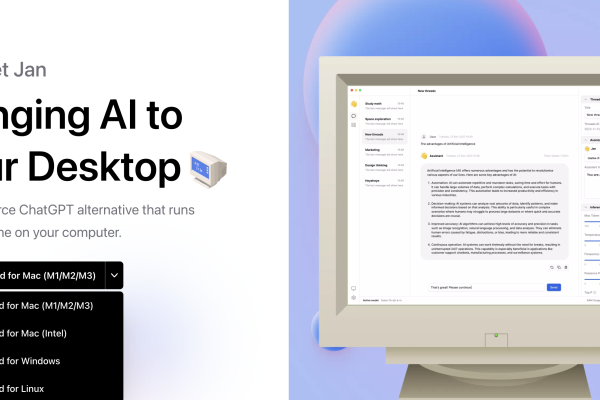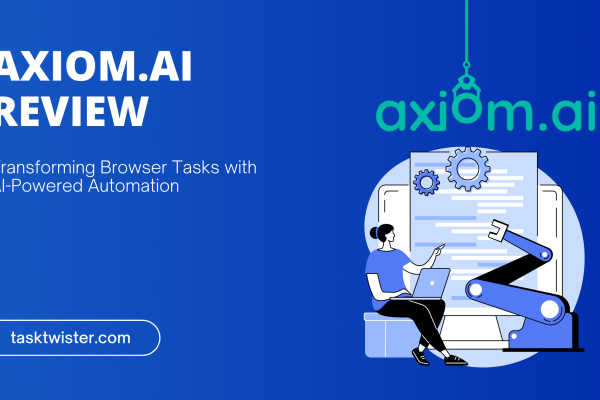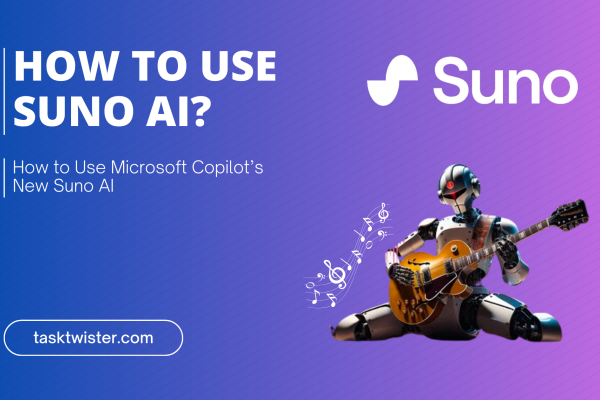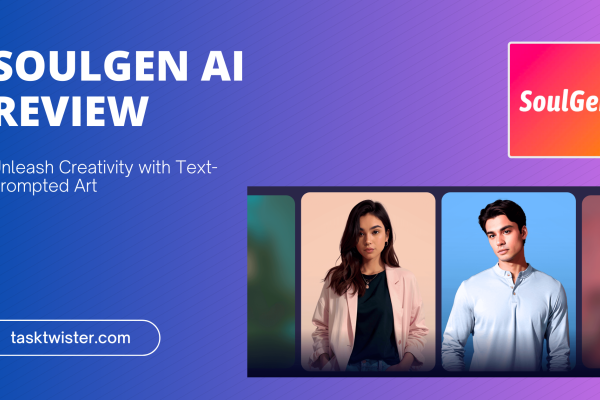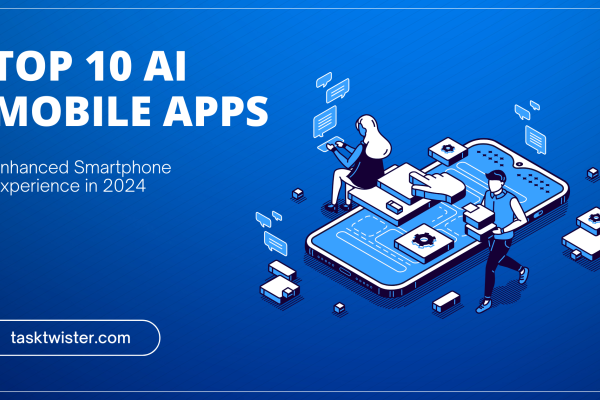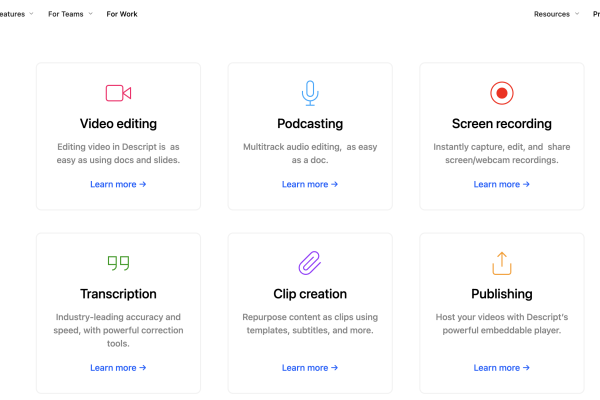InVideo Alternatives For AI Video Editor 2023
William
InVideo Overview
In the ever-evolving landscape of video content creation, having the right tools at your disposal can make all the difference. InVideo, a name that has garnered attention in recent years, is one such tool that has been making waves in the realm of AI video editing.
- Journalist AI Review 2023: The Ultimate Tool for Seamless Blogging
- Veed.io: Your Ticket to Video Editing Superstardom, Right in Your Browser
- ScribeHow Review: Exploring AI Video Editor Tools
- Local AI Chatbot Mastery with Jan AI – Free and Easy!
- A complete guide to Zendesk: What is Zendesk, and how does Zendesk function?
Table of Contents
What is InVideo?
InVideo is an AI-powered video editing platform designed to simplify the video creation process for individuals and businesses alike. With a user-friendly interface and a suite of AI-driven features, it aims to empower content creators to produce engaging videos without the steep learning curve associated with traditional video editing software.
You are viewing: InVideo Alternatives For AI Video Editor 2023
Key Features of InVideo
To kick things off, let’s take a look at some of the key features that have contributed to InVideo’s popularity:
1. User-Friendly Interface
InVideo’s interface is known for its simplicity, making it accessible to both beginners and experienced video creators. Its drag-and-drop functionality and intuitive design allow users to get started quickly.
2. Extensive Media Library
InVideo boasts an extensive library of media assets, including stock videos, images, music tracks, and pre-made templates. This wealth of resources enables users to create visually appealing videos without the need for external assets.
3. AI-Powered Enhancements
One of InVideo’s standout features is its AI-driven capabilities. It can automatically generate captions, suggest appropriate music tracks, and even help with text-to-speech conversion. These features save users valuable time during the editing process.
4. Template Library
InVideo offers a diverse range of professionally designed templates for various purposes, from social media marketing to educational videos. These templates serve as a starting point for users looking to create engaging content.
5. Collaboration Tools
For businesses and teams, InVideo provides collaboration tools that allow multiple users to work on a project simultaneously. This feature streamlines the content creation workflow for organizations.
6. Export Options
InVideo supports multiple export options, including various video resolutions and formats, making it adaptable to different platforms and requirements.
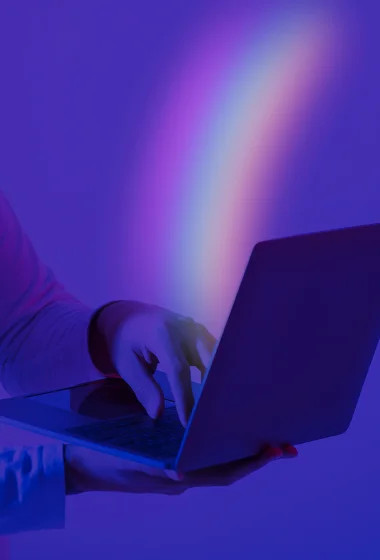
Popularity and User Base
InVideo has gained significant traction in recent years, attracting a diverse user base that includes marketers, content creators, educators, and businesses of all sizes. Its affordability, combined with its feature set, has made it an attractive choice for those seeking efficient video editing solutions.
With this brief overview of InVideo’s features and its growing popularity, let’s delve deeper into the topic and explore the need for alternatives to InVideo in the rapidly evolving landscape of AI video editing tools.
The Need for Invideo Alternatives
While InVideo undoubtedly offers a range of impressive features and capabilities, it’s important to acknowledge that no single tool can cater to the diverse needs of all users. As a technology reviewer with two decades of experience in this field, I understand the significance of exploring alternatives, even for well-established solutions like InVideo. Here are some key reasons why users might find themselves in search of alternatives:
1. Specific Use Cases
Every video editing project is unique, and sometimes, the specific requirements of a project may not align perfectly with InVideo’s feature set. Users with highly specialized video editing needs may find that alternative tools better suit their purposes.
2. Diverse User Skill Levels
InVideo’s user-friendly interface is a great advantage, but it may not cater to the preferences and skill levels of all users. Some experienced video editors might seek more advanced tools, while beginners may desire simpler alternatives that help them grow their skills gradually.
3. Budget Constraints
Affordability is a significant factor when choosing any software. InVideo offers various pricing plans, but some users, particularly individuals or small businesses with tight budgets, might be searching for cost-effective alternatives that still deliver quality results.
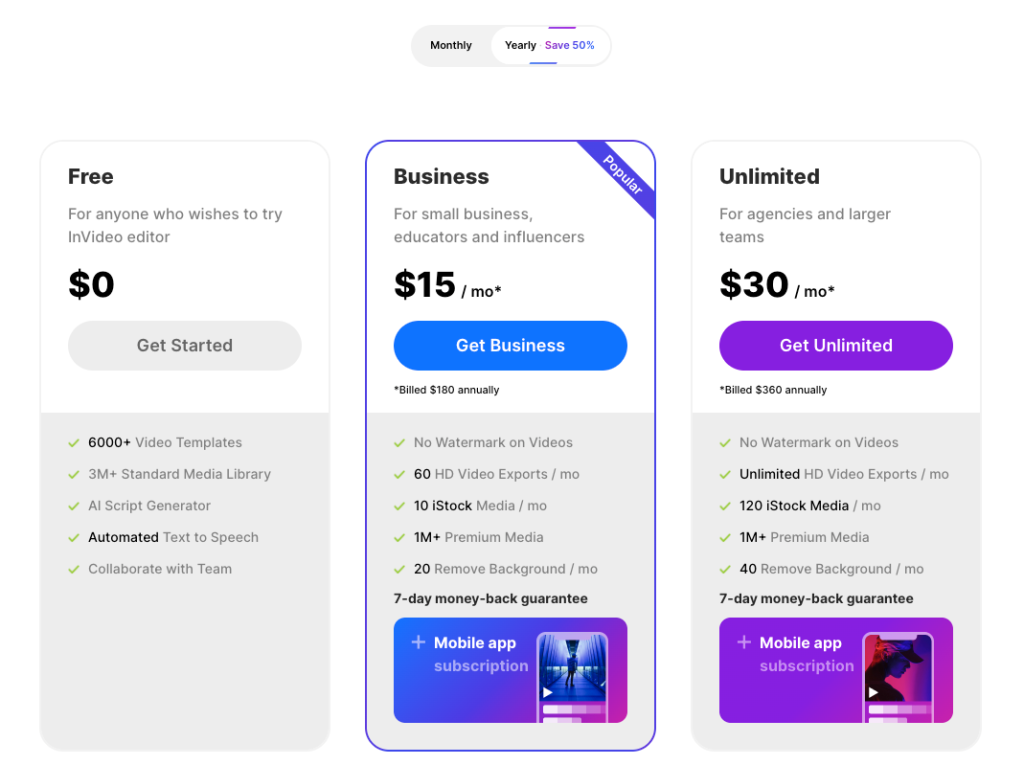
4. Feature Gaps
Despite its feature-rich nature, InVideo may still have gaps or limitations in specific areas. Users might need certain advanced features or customization options that InVideo may not provide.
5. Personal Preferences
See more : InVideo Pricing: Unraveling the Cost of AI-Powered Video Editor
The choice of a video editing tool can also be influenced by personal preferences. Some users may simply prefer the user interface, workflow, or design of an alternative tool, making it a better fit for their creative process.
6. Evolving Needs
As technology evolves and video editing requirements change, users may find that their needs outgrow their current tool. Exploring alternatives ensures that users can adapt to evolving demands.
In the sections to come, we’ll dive into the world of AI video editing tools beyond InVideo. We’ll explore several alternatives that cater to a range of needs, preferences, and budgets. By evaluating these alternatives against specific criteria, you’ll be equipped with the information you need to make an informed choice for your video editing endeavors in 2023.
Fliki – Invideo Alternatives
In our quest to explore InVideo alternatives for AI video editing in 2023, let’s begin with our first contender: Fliki. This tool has gained attention for its unique features and capabilities. We’ll take a deep dive into what it has to offer and evaluate its suitability for various use cases.
Overview of Fliki
Fliki is an AI-powered video editing solution that aims to revolutionize the way content creators approach video production. With its cutting-edge technology and a comprehensive set of features, it presents itself as a formidable competitor in the world of AI video editing.
Key Features of Fliki
To kick things off, let’s explore some of the standout features that Fliki brings to the below section:
Key features of Fliki:
- 1900+ realistic voices with 100+ accents
- Blog to video
- Idea to video
- AI avatars
- PPT to video
- Auto-summarization
- Ultra-realistic voice cloning
- Tweet to video
- Podcasts & audiobooks
- Auto-translate (75+ languages)
- AI art
- Millions of royalty-free stock media
User Experience
The user experience is a critical aspect of any software, and Fliki prides itself on providing an intuitive and efficient platform. We’ll explore the user interface, ease of navigation, and overall user satisfaction.
Pricing and Licensing
Let’s also examine the pricing structure of Fliki, including any subscription plans, free trial options, and discounts available. Additionally, we’ll delve into the licensing terms to ensure they align with users’ content creation needs.
AI Capabilities
Given the focus on AI in video editing, we’ll closely scrutinize the AI capabilities of Fliki. This includes evaluating its AI-driven features, accuracy, and their impact on the editing process.
Media Resources
A rich library of media assets and templates can significantly enhance the creative process. We’ll assess the availability and diversity of media resources in Fliki to determine if it meets the demands of content creators.
Performance and Speed
Efficiency and stability are paramount in video editing. We’ll gauge the performance and rendering speed of Fliki under various scenarios to provide insights into its reliability.
Compatibility and Integration
For seamless workflows, compatibility with different devices and platforms is essential. We’ll also explore Fliki’s potential for third-party integrations and its adaptability to various content creation ecosystems.
Customer Support and Resources
Lastly, we’ll evaluate the customer support offered by Fliki and the availability of learning resources such as tutorials, documentation, and community support.
By the end of this comprehensive review, you’ll have a detailed understanding of Fliki and how it stacks up against our evaluation criteria. This insight will help you make an informed decision when choosing the right AI video editing tool for your specific needs in 2023.
Synthesia in Detail – AI Video Editor
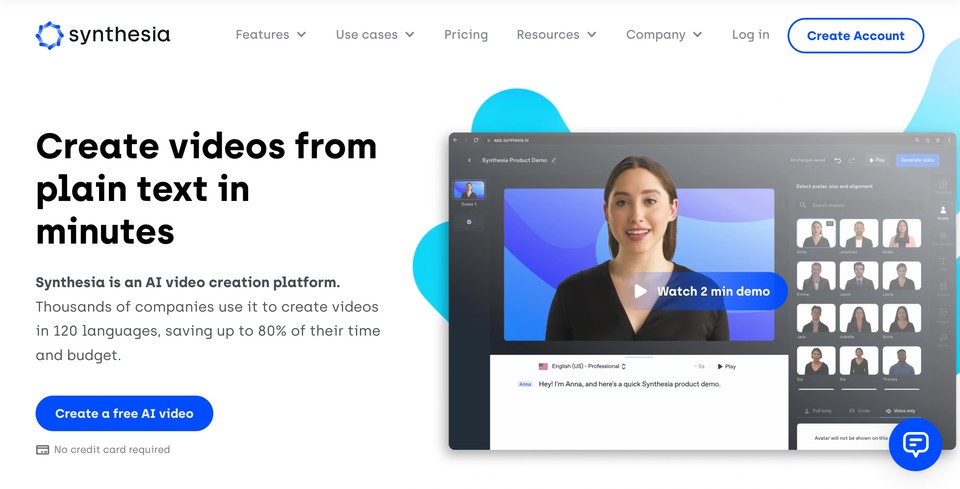
Now that we’ve introduced Synthesia and outlined its key features, it’s time to take a closer look at what this AI video editing tool has to offer. In this section, we will delve into various aspects of Synthesia to provide you with a comprehensive understanding of its capabilities and limitations.
User Experience and Interface
User-Friendliness
One of the first aspects to consider when evaluating Synthesia is its user-friendliness. How easy is it for both beginners and experienced video editors to navigate the interface? Is there a smooth learning curve, or are there any complexities that users need to overcome?
Interface Design
See more : Heygen AI: A Complete Guide to Movio AI Spokesperson Video Generator in 2023
The design of the user interface plays a crucial role in the overall user experience. We’ll assess the layout, organization of tools and features, and the overall aesthetics of Synthesia’s interface.
Workflow Efficiency
Efficiency is key in video editing, so we’ll examine how Synthesia streamlines the editing process. Does it offer intuitive tools and shortcuts that enhance workflow efficiency?
Pricing and Licensing
Pricing Structure
Affordability is a significant factor for many users. We’ll dig deeper into the pricing structure of Synthesia, considering different subscription plans and pricing tiers. Are there options that cater to various budgets?
Licensing Terms
Licensing terms can impact how users can use the content they create with Synthesia. We’ll explore any restrictions or limitations set by the licensing agreement to ensure it aligns with users’ content distribution needs.
Heygen – InVideo Alternatives
AI-Powered Features
Heygen boasts AI-driven capabilities, and we’ll closely examine these features. How effectively does the AI assist with tasks like automatic captioning, scene detection, or content enhancement?
Accuracy and Precision
The accuracy and precision of Heygen’s AI functions are critical. We’ll assess how well it performs in delivering the desired results and whether it saves users time and effort during the editing process.
Media Resources
Media Library
An extensive media library can significantly enhance creative possibilities. We’ll explore the size and diversity of Heygen’s media library, including stock videos, images, and music tracks.
Templates
Templates provide a starting point for many video projects. We’ll evaluate the quality and variety of templates offered by Heygen and their suitability for different content types.
Performance and Speed
Rendering Speed
Efficient rendering is essential to save users time. We’ll conduct tests to determine how Heygen performs in terms of rendering speed, ensuring that it delivers projects promptly.
Stability
Stability is crucial to prevent crashes and data loss during video editing. We’ll assess how stable Heygen is under various conditions, providing insights into its reliability.
Compatibility and Integration
Device Compatibility
The ability to work seamlessly across various devices is essential. We’ll explore how well Heygen adapts to different platforms and devices, ensuring a smooth editing experience.
Third-Party Integration
Integration with other software and services can expand Heygen’s capabilities. We’ll examine its potential for third-party integrations and its ability to fit into existing content creation workflows.
Customer Support and Resources
Support Responsiveness
Good customer support can be a lifesaver when issues arise. We’ll evaluate the responsiveness and effectiveness of Heygen’s customer support team.
Learning Resources
Access to learning resources, such as tutorials, documentation, and community forums, can aid users in mastering the tool. We’ll assess the availability and quality of these resources.
In the following sections, we will provide detailed insights and assessments for each of these aspects, offering you a comprehensive review of Heygen. By the end of this evaluation, you’ll have a clear understanding of whether Heygen is the right AI video editing tool for your specific needs in 2023.
Conclusion
In our comprehensive evaluation of Heygen, an alternative AI video editing tool, we’ve delved into various aspects of the software to provide you with a holistic view of its capabilities and limitations. As we wrap up our assessment, let’s summarize the key findings and insights:
User Experience and Interface
- Heygen offers a user-friendly interface suitable for both beginners and experienced video editors.
- The interface design is logical and visually appealing.
- Workflow efficiency is facilitated through intuitive tools and shortcuts.
Pricing and Licensing
- Heygen provides multiple subscription plans catering to different user needs.
- Free trial options are available for those who want to test the software.
- Licensing terms align with common usage rights and offer flexibility.
AI Capabilities
- Heygen incorporates AI-driven features such as automatic captioning, scene detection, and voice recognition.
- AI-powered enhancements include content enhancement, suggested music tracks, and video suggestions.
- Users have a degree of customization and control over AI recommendations.
Media Resources and Templates
- Heygen offers a diverse collection of stock videos, images, and music tracks.
- Templates are available for various content types, with customization options.
- The quality and variety of templates meet professional standards.
User Feedback
- User feedback on Heygen is generally positive, with users appreciating its AI features and ease of use.
- The availability of media resources and templates has received praise.
Future Considerations
In summary, Heygen is a compelling alternative AI video editing tool that excels in user-friendliness, offers a range of pricing options, leverages AI capabilities effectively, and provides access to a rich library of media resources and templates. User feedback largely aligns with these positive aspects.
However, as with any software, it’s essential to consider your specific video editing needs, preferences, and budget when making a decision. The evaluation we’ve conducted serves as a valuable guide, but ultimately, your choice should align with your unique creative goals and requirements.
As we continue our exploration of alternative AI video editing tools, keep in mind that the right tool for you may depend on the specific nature of your projects. Stay tuned for more in-depth assessments of additional alternatives in the world of AI video editing as we help you make informed decisions for your content creation endeavors in 2023.
Find out more similar products in the AI Tools Text and Writing
Latest Articles
Related Articles
Source: http://tasktwister.com
Category: AI Video and Animation