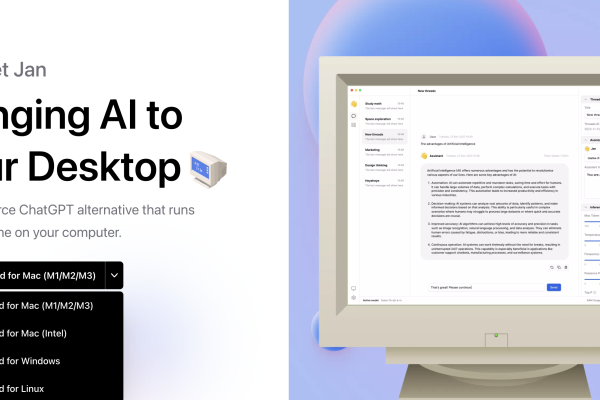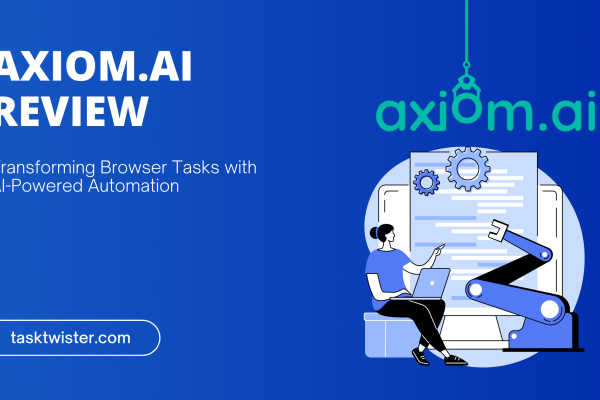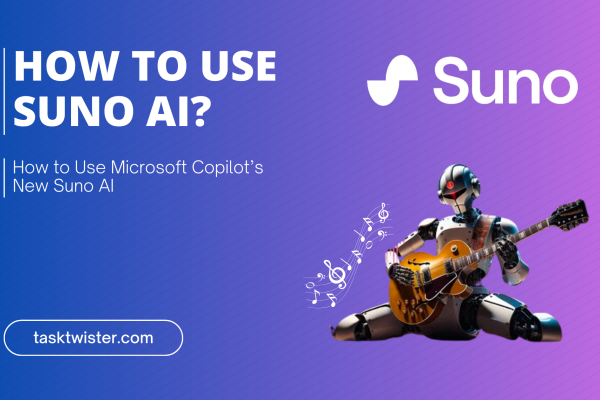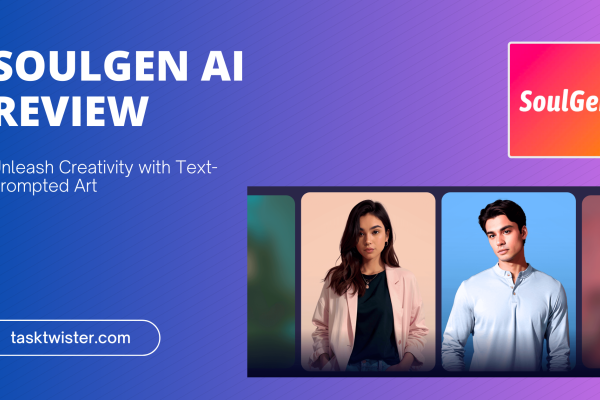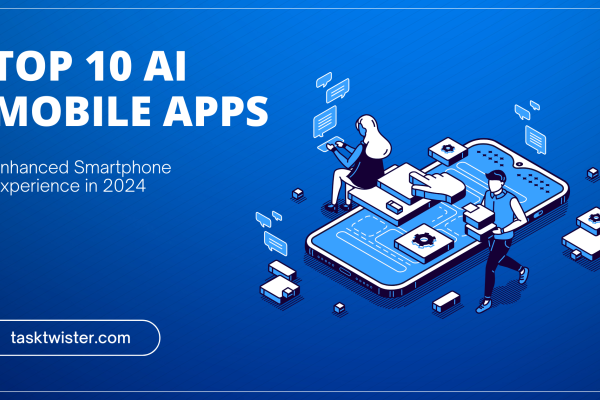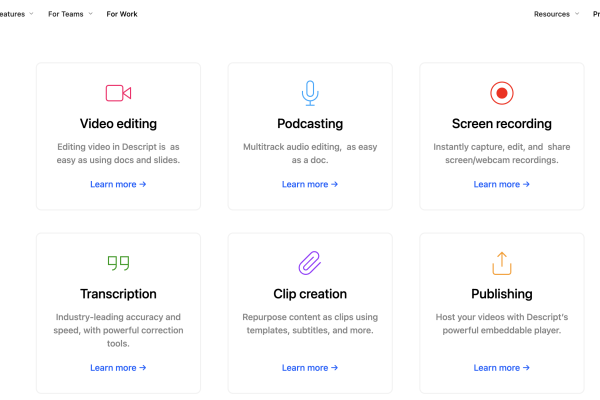Unscreen AI Tool Review: A Dance Between Magic and Mishaps
William
Ah, the green screen. A staple of video production for decades, forever demanding meticulously controlled environments and hours of tedious post-processing. But behold, a new challenger enters the ring: Unscreen, an AI-powered tool that promises to banish green screens to the dustbin of history.
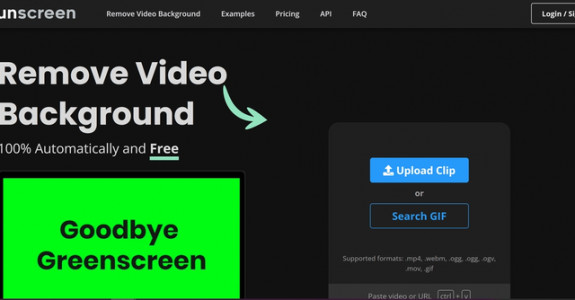
Unscreen’s allure is undeniable. Imagine this: upload your video, click a button, and presto! No more green fabric, just your subject seamlessly blended into any background you desire. It’s a seductive proposition, especially for creators who crave instant gratification. No more lugging bulky screens around, no more battling uneven lighting, just pure, unadulterated creative freedom.
You are viewing: Unscreen AI Tool Review: A Dance Between Magic and Mishaps
But is It truly the magical video fairy godmother it claims to be? Buckle up, because this isn’t your average fairy tale.
Table of Contents
Dissecting the Unscreen Magic (or Is It?)
Underneath the hood, Unscreen’s magic is powered by a complex AI algorithm. This digital wizard analyzes your video, pixel by pixel, meticulously separating foreground from background. It’s impressive, to say the least. Most of the time, It delivers clean, pixel-perfect results that would make even the most seasoned chroma keyer blush.
But here’s the rub: “most of the time” isn’t always. Like any fledgling AI, It has its quirks. Fuzzy edges can appear around intricate details like hair, and fast-moving objects can leave behind ghostly trails. And let’s not forget the dreaded hairy situations, where It gets hopelessly tangled in complex backgrounds like foliage or crowds.
So, while It may be a magician, it’s still learning its tricks. Expect the occasional fumble, especially with demanding scenes.

Free? Freemium? Pro? Navigating Unscreen’s Pricey Puzzle
See more : Veed.io: Your Ticket to Video Editing Superstardom, Right in Your Browser
Pricing model is a bit like a choose-your-own-adventure game. You can dip your toes in with the free plan, perfect for testing the waters with short clips. But if you crave longer videos and fancier features, you’ll need to upgrade.
Then comes the freemium fork in the road. Do you spring for the monthly subscription and unlock extended video lengths and HD quality? Or do you take the plunge and commit to the pro plan, granting you unlimited access and premium features like batch processing and custom watermarks?
It’s a decision that depends on your budget and needs. The free plan is a decent appetizer, but the real magic unfolds with the paid tiers. Just be prepared to open your wallet a bit wider for the full experience.
Unscreen vs. the Competition: A Battle Royale for Background Domination
It isn’t the only AI wizard in the arena. Tools like Kapwing and RunwayML offer similar background removal promises. But It throws down the gauntlet with its ease of use and intuitive interface. No need to be a tech whiz to wield this magic wand.
However, the green screen goliaths still stand tall. For high-budget productions with demanding requirements, nothing beats the precision and control of a traditional green screen setup.
So, where does Unscreen fit in? It’s the perfect creative chameleon, adapting to the needs of both casual creators and professionals on the go. But if you’re aiming for Hollywood-level perfection, the green screen might still be your king.
The Verdict: Is Unscreen a Dream or a Digital Debacle?
See more : Heygen AI: A Complete Guide to Movio AI Spokesperson Video Generator in 2023
Unscreen is a revolution in progress. It’s a glimpse into a future where green screens become relics of the past. But like any revolution, it’s not without its bumps and glitches.
For casual creators seeking a quick and easy way to polish their videos, Unscreen is a game-changer. It’s the perfect tool for spicing up social media posts, adding dynamic backdrops to interviews, or even creating whimsical explainer videos.
But for professionals with demanding projects, It might not be the silver bullet just yet. The occasional hiccups and limitations can be frustrating when deadlines loom.
So, is Unscreen a dream or a digital debacle? It’s neither. It’s a powerful tool with undeniable charm, but one that needs to mature before claiming the video editing crown.
The future of Unscreen is as bright as its background removal capabilities. As the AI learns and evolves, those occasional fumbles will become less frequent, the limitations will fade, and It might just become the go-to tool for creators of all levels.
Find out more similar products in the AI VIDEO EDITOR TOOL
So, dear reader, the choice is yours. Step into the arena, wield Unscreen, and see if it’s the missing piece in your creative puzzle. Just remember, this magical tool is still under development, so be prepared for a few
Latest Articles
Most views
Related Articles
Source: http://tasktwister.com
Category: AI Video and Animation