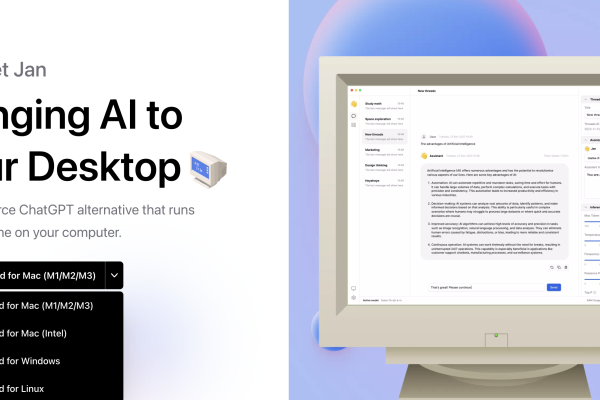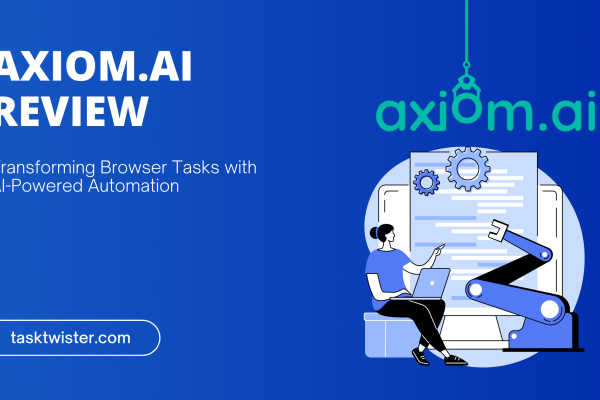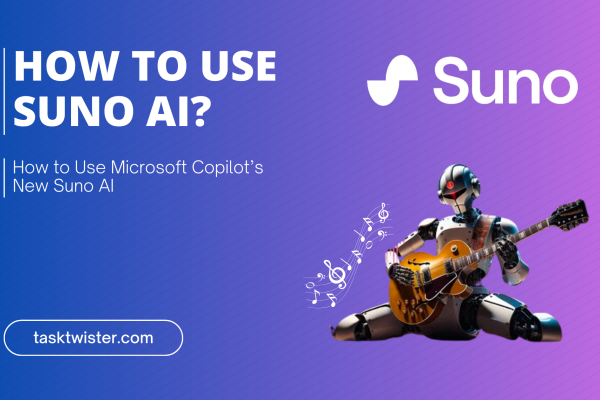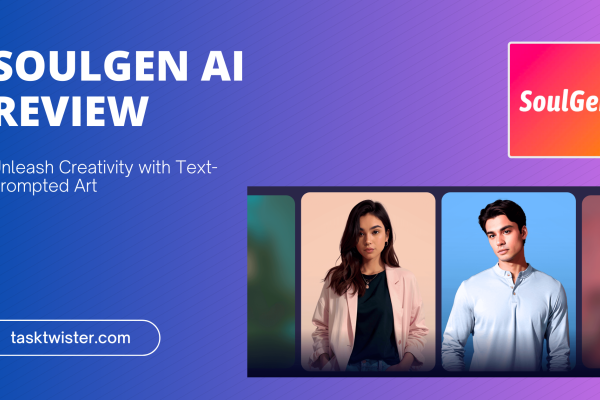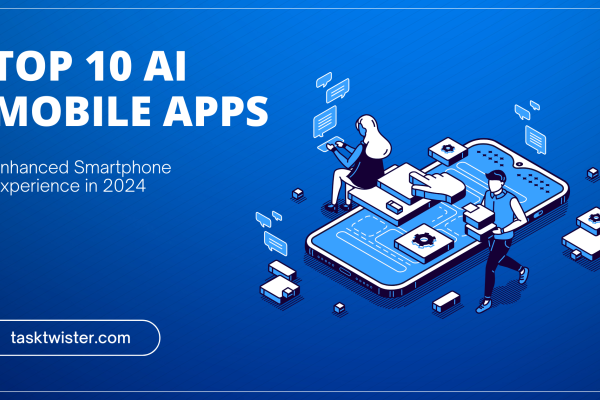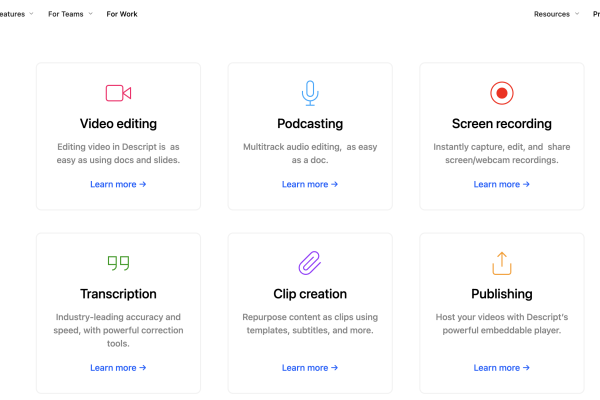Designs.ai Unveiled: 3 Pros and Cons You Need to Know
Liam
Table of Contents
What is Designs.ai?
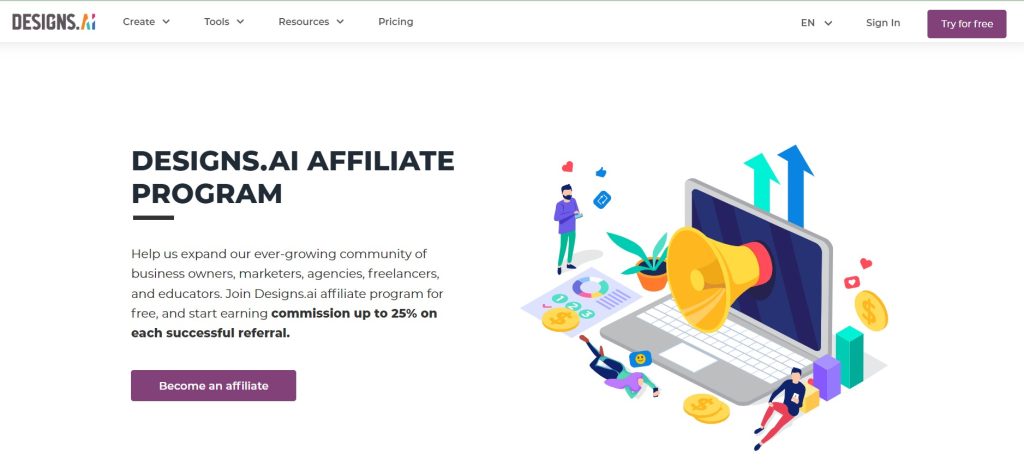
Designs.ai is an AI-powered tool created by Inmagine, the parent company of 123RF. It’s designed to make advanced design accessible to everyone, from novices to professionals. Its suite of tools, including Logo Maker, Video Maker, Speech Maker, and Design Maker, are integrated with AI to enhance the design process, making it more efficient and user-friendly.
AI Integration in Design Tools
At its heart, Designs.ai uses AI algorithms to automate and enhance design tasks. These algorithms understand design principles and user preferences, aiding in creating customized outputs. This AI integration significantly boosts efficiency, particularly for users with limited design experience.
You are viewing: Designs.ai Unveiled: 3 Pros and Cons You Need to Know
User Interface and Accessibility
See more : Frase 2023 Review: Master AI Writing & Optimization
The platform prides itself on its user-friendly interface. It’s intuitive, with clearly labeled tools and straightforward navigation, reducing the learning curve for new users. The layout is strategically organized to facilitate a smooth design process, with key tools easily accessible.
Deep Dive into Key Tools
- Logo Maker: This tool uses AI to generate a variety of logo options based on user input, like company name and preferences. The AI algorithms analyze design trends, ensuring unique and relevant creations. The output quality is professional, and users can customize the logos to fit their branding needs.
- Video Maker: The Video Maker leverages AI for high-quality video creation. It assists in selecting templates, color schemes, and text placements. It’s practical for marketing, educational, or personal projects, with an intuitive interface for easy manipulation of video elements.
- Speech Maker: This innovative tool converts written text into natural-sounding speech, enhancing the auditory aspect of projects. It’s useful for voiceovers and presentations, with a range of voice options and languages.
- Design Maker: Compared to other online design tools, Designs.ai’s Design Maker offers a more automated experience. The AI assists in selecting templates and arranging elements, though it has limitations in customization for advanced users.
Brand Kit and Free Version Features
- Brand Kit: A central feature for managing brand identity, it stores logos, color schemes, fonts, and other elements, ensuring brand consistency.
- Free Version: Includes basic features like the Graphic Maker, Color Matcher, Font Pairer, and Social Calendar. It’s useful for simple projects but has limitations like restricted access to advanced features.
Licensing, Customer Support, and Pricing
- Licensing: Designs.ai has clear licensing terms, allowing a wide range of uses, including commercial applications, with certain restrictions.
- Customer Support: Offers support through email and a comprehensive FAQ section, with room for improvement in live support.
- Pricing Plans: Ranges from free basic functionalities to premium options. Each plan is designed to offer value, with higher tiers providing more features.
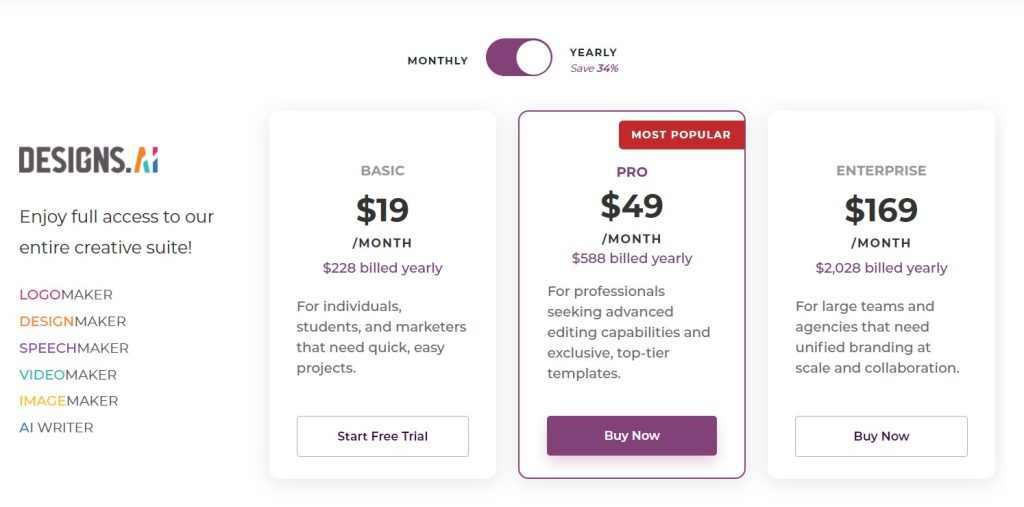
Pros and Cons
- Pros: User-friendly interface, efficient AI-driven tools, a diverse range of features, and enhancement of productivity and quality.
- Cons: Occasional performance issues, limited features in the free version, and lack of mobile app support.
Ideal Users and FAQ
Designs.ai is best suited for small business owners, freelance designers, social media marketers, students, and teachers. It’s beneficial for those requiring high-quality visual content without deep design skills.
FAQs:
- Suitability for Professional Designers: Offers a range of tools but might be limiting compared to advanced software like Adobe Creative Suite.
- Commercial Use: Yes, designs can be used commercially, adhering to licensing terms.
- Uniqueness of AI-Generated Designs: High degree of uniqueness, with some common themes recurring.
- Customer Support: Email support and FAQ section available, but lacks live chat or phone support.
- Trial Period for Premium Plans: No specific trial period; users can start with the free version.
In conclusion, Designs.ai stands out as a versatile, user-friendly platform, that leverages AI to democratize the design process. Its range of tools, coupled with efficient customer support and flexible pricing, makes it a compelling choice for various user segments. However, like any tool, it has its limitations, which users should consider based on their specific needs and skill levels.
Feel free to share your thoughts or questions about Designs.ai in the comments below – we’d love to hear your experiences and insights!
Latest Articles
Related Articles
Source: http://tasktwister.com
Category: AI