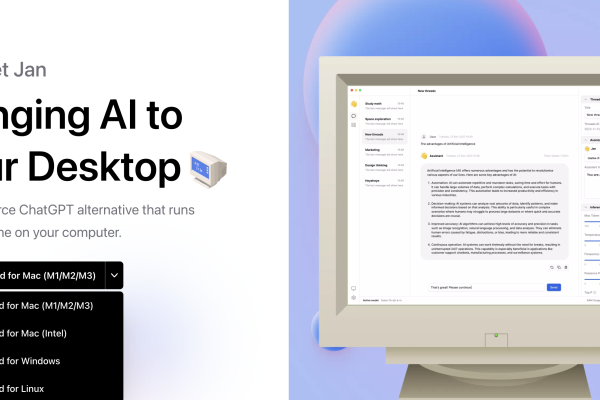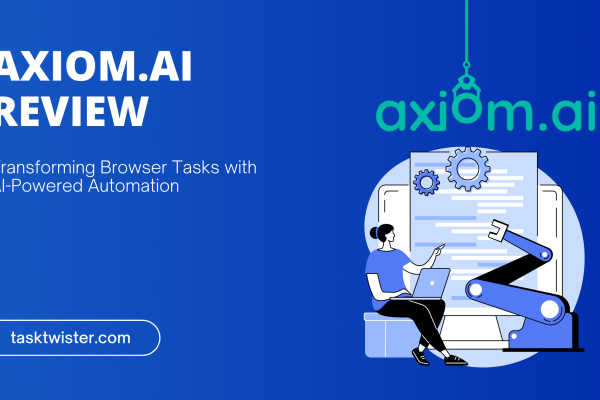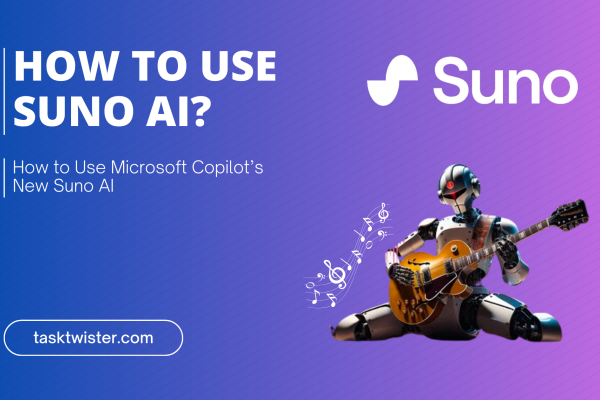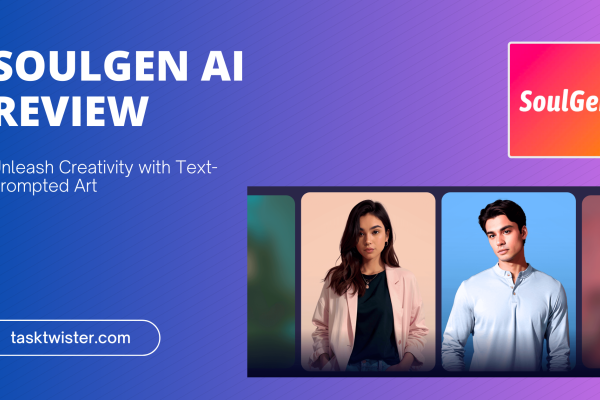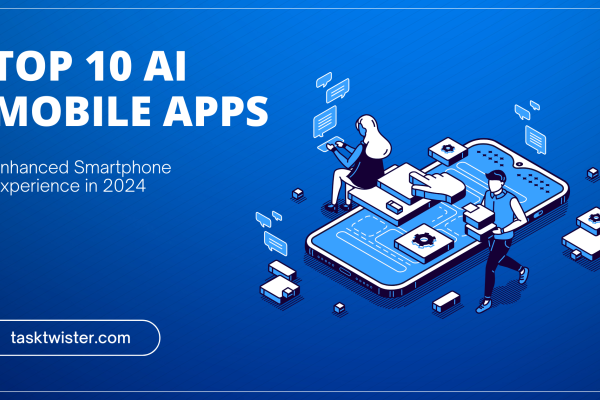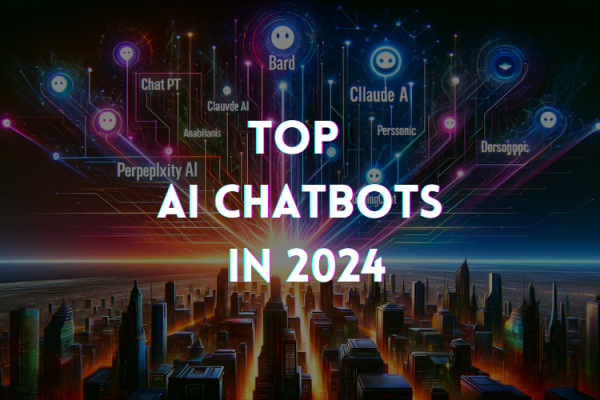Descript Review: Ultimate Guide to Pricing, Features & Alternatives
Noah
Table of Contents
Chapter 1. Introduction to Descript: An Overview
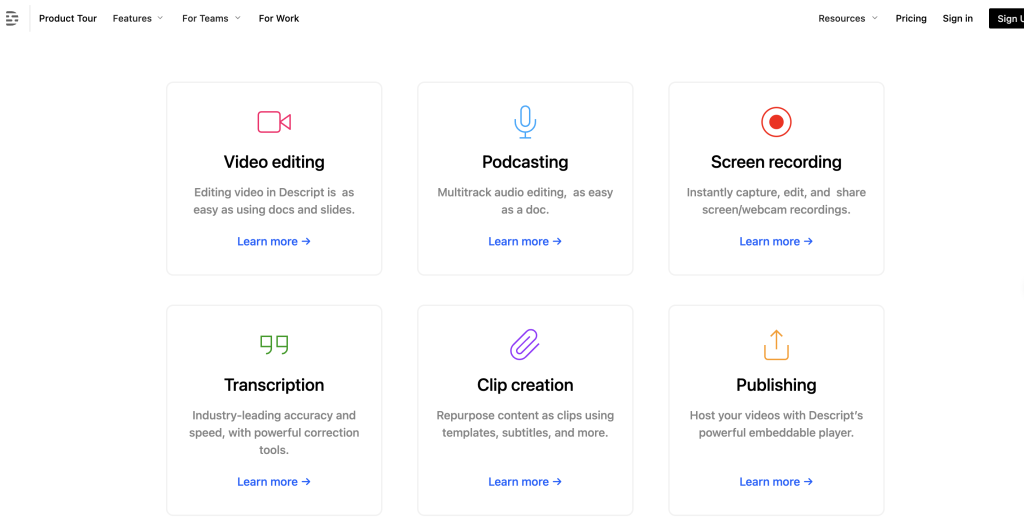
1.1. What is Descript? Exploring Its Core Features
Descript emerges as a revolutionary platform in the realm of multimedia content creation, offering an amalgamation of cutting-edge technology and user-centric design. At its core, Descript is an all-encompassing audio transcription tool and video editing software, tailored to streamline the process of content production. Its intuitive interface harnesses the power of AI to transform the way we interact with media.
- Top AI Chatbots in 2024: An In-depth Analysis of Features, Pricing, and Reviews
- Article Forge 2023: The AI Revolution in Content Creation
- Writesonic Review: Transforming Your Writing Experience with AI
- AISEO Review: AI Content Marketing With SEO Integration
- Top 10 AI Mobile Apps for Enhanced Smartphone Experience in 2024
The AI-powered editor within Descript is not just a tool but a gateway to creative freedom. It provides features such as AI Green Screen and AI Eye Contact, enhancing video quality and viewer engagement. These AI features, blended with traditional editing tools, create a seamless experience for both novice and experienced creators alike.
You are viewing: Descript Review: Ultimate Guide to Pricing, Features & Alternatives
Descript’s prowess in AI podcast editing sets it apart in the digital ecosystem. The platform offers an unparalleled experience in managing podcast productions, from recording to editing, with efficiency and ease. This feature-rich environment includes Descript’s speech to text capability, ensuring accurate transcriptions and effective management of podcast content.
1.2. Descript’s Impact on Modern Multimedia Content Creation
In today’s fast-paced digital world, the demand for quick, efficient, and high-quality content creation tools is at an all-time high. Descript meets these demands head-on with its suite of AI transcription software and video editing tools. The integration of AI Voice App and tutorial videos into the platform empowers users to leverage Descript’s full potential, making it a go-to solution for content creators globally.
The platform’s AI video editor review scores reflect its impact on the industry, showcasing its ability to provide high-quality, professional-grade editing capabilities. This impact is further amplified by Descript’s audio tools, which include a voiceover generator and subtitles generator, broadening the scope for accessibility and inclusivity in content creation.
1.3. The Evolution of Descript: From Inception to Present
Descript’s journey from a simple transcription service to a comprehensive content creation suite is a testament to its adaptability and forward-thinking approach. The evolution of its features, such as remote recording and advanced AI editing workflows, demonstrates Descript’s commitment to staying at the forefront of technological advancements.
This evolution is underpinned by a dedication to providing a user-friendly experience, evident in Descript’s development of an intuitive interface. This interface simplifies complex tasks, making sophisticated video and audio editing accessible to a wider audience. The continuous updates and enhancements to its platform ensure that Descript remains a leader in the dynamic world of digital content creation.
Chapter 2. In-Depth Analysis of Descript’s Pricing Model

2.1. Breaking Down the Free Plan: What’s Included?
The Free Plan of Descript serves as an enticing entry point into the world of advanced audio and video editing. Ideal for beginners or those testing the waters, this plan offers key features such as:
- Basic Descript video editing capabilities.
- Access to AI podcast editing tools.
- Limited use of the audio transcription tool.
- Essential AI-powered editor features for personal projects.
This plan is particularly beneficial for users looking to get acquainted with Descript’s intuitive interface and foundational features.
2.2. Creator Plan: Features and Benefits for Individuals
Descript’s Creator Plan, priced competitively, is tailored for individual content creators and small teams. It includes:
- Advanced Descript video editing features.
- Enhanced AI podcast editing and AI audio editing capabilities.
- Full access to the AI transcription software and speech to text services.
- Unlimited use of voiceover generator and subtitles generator.
- Additional AI features like AI Green Screen and AI Eye Contact.
This plan suits individual creators seeking more robust editing tools and AI functionalities for their projects.
2.3. Pro Plan: Advantages for Professional Use
The Pro Plan is designed for professionals requiring extensive functionality and flexibility. Key offerings include:
- Comprehensive Descript audio tools and AI video editor options.
- High-quality AI video editor review and editing capabilities.
- Expanded access to Descript tutorial videos and support.
- Advanced AI editing workflows for complex projects.
- Options for Descript remote recording, ideal for professional setups.
This plan is a perfect fit for professionals and businesses seeking to maximize their content production efficiency and quality.
2.4. Enterprise Plan: Solutions for Large Scale Operations
Descript’s Enterprise Plan is the pinnacle of its offerings, providing solutions for large-scale operations and teams. It encompasses:
- Customizable AI-powered editor features to meet specific enterprise needs.
- Scalable options for AI Voice App integrations and collaborative workflows.
- Enhanced security and support tailored for enterprise-level use.
- Comprehensive access to all Descript AI features and tools.
This plan is essential for large organizations looking to integrate Descript into their extensive content production pipelines.
2.5. Annual vs. Monthly Billing: What’s the Best Choice?
Descript offers both monthly and annual billing options, with significant savings on annual subscriptions. When considering the best choice, users should weigh:
- Short-term vs. long-term usage plans.
- Budget constraints and the need for flexibility.
- The scale and scope of ongoing and future projects.
Chapter 3. User Reviews and Testimonials
3.1. Analyzing User Ratings: What the Numbers Say
See more : Journalist AI Review 2023: The Ultimate Tool for Seamless Blogging
Descript, renowned for its advanced video and audio editing capabilities, has garnered significant attention in user reviews. The aggregation of these ratings paints a comprehensive picture of the software’s performance and reliability. Key aspects highlighted in these reviews include:
- The efficiency of Descript’s AI-powered editor.
- User experiences with AI podcast editing and AI video editor functionalities.
- The effectiveness of the audio transcription tool and AI transcription software.
These ratings, often reflecting high satisfaction, underscore Descript’s standing in the market as a top-tier editing solution.
3.2. Success Stories: How Descript Transformed Content Creation
Real-world success stories offer a vivid insight into how Descript has revolutionized content creation. Users from various backgrounds share how features like Descript’s AI Green Screen, AI Eye Contact, and intuitive interface have enhanced their production workflows. Highlights include:
- Podcast creators leveraging AI audio editing for clearer, more engaging content.
- Video editors utilizing the AI video editor for streamlined post-production processes.
- Educators and professionals benefiting from the speech-to-text and subtitles generator for accessible content.
These testimonials serve as tangible proof of Descript’s impact in diverse creative and professional environments.
3.3. Common Praises and Criticisms from Real Users
An unbiased review of Descript is incomplete without addressing both praises and criticisms from its user base. Common accolades include:
- High marks for Descript’s audio tools and video editing features.
- Positive feedback on the ease of use provided by the Descript intuitive interface.
- Appreciation for the comprehensive Descript tutorial videos and support resources.
Conversely, some users have expressed desires for further enhancements in areas like remote recording capabilities and specific AI editing workflows, illustrating a commitment to continuous improvement.
3.4. Case Studies: Descript in Action
Detailed case studies offer a closer look at Descript’s application in real-life scenarios. These studies cover a range of uses, from amateur content creators to professional production houses, demonstrating:
- The versatility of Descript in different editing contexts, from simple vlogs to complex multimedia projects.
- How the AI Voice App and other Descript AI features have been integral in producing high-quality content.
- The adaptability of Descript’s video and audio editing tools to various creative and commercial demands.
Chapter 4. Practical Applications of Descript
4.1. Video Editing Simplified: Case Examples
Descript has revolutionized the video editing landscape with its user-friendly yet powerful tools. Key highlights include:
- Ease of Use: Descript’s intuitive interface simplifies the video editing process, making it accessible to users of all skill levels.
- Efficiency: With features like AI Green Screen and AI Eye Contact, Descript reduces editing time significantly, enabling faster project turnarounds.
- Quality Output: The AI-powered editor ensures high-quality results, enhancing the overall production value.
Real-world examples demonstrate Descript’s effectiveness in various sectors, from vlogging to corporate presentations, showcasing its versatility in video editing.
4.2. Podcasting with Descript: Enhancing Audio Content
Descript’s capabilities extend beyond video, offering innovative solutions for podcast creators:
- AI Podcast Editing: Streamlines the editing process, making it as simple as editing text.
- Audio Tools: Includes a robust set of tools like voiceover generator and AI audio editing, enhancing the quality and clarity of podcast episodes.
- Transcription Services: Descript’s speech to text and subtitles generator features are invaluable for creating accessible and SEO-friendly content.
These tools have been instrumental in transforming podcast production, as evidenced by numerous successful podcasts edited with Descript.
4.3. The Power of Transcription: Accuracy and Efficiency
Accuracy and speed are paramount in transcription, and Descript excels in both:
- Advanced Transcription: The platform’s AI transcription software is renowned for its accuracy, even in challenging audio environments.
- Editing Flexibility: Users can easily edit transcripts, sync them with audio/video, and refine content with minimal effort.
Descript’s transcription tools are not just functional but also time-efficient, making them a favorite among professionals and casual users alike.
4.4. Screen Recording and Publishing: A Seamless Experience
Descript offers a comprehensive solution for screen recording and publishing:
- Integrated Recording: The platform allows for seamless screen recording, ideal for tutorials, presentations, and online courses.
- Publishing Made Easy: With Descript, users can directly publish their content to various platforms, streamlining the distribution process.
The integration of these features into a single platform highlights Descript’s commitment to providing a holistic content creation experience.
Chapter 5. Exploring Alternatives to Descript
5.1. Adobe Premiere Pro: A Comprehensive Comparison
Adobe Premiere Pro stands as a formidable alternative to Descript, especially in the realm of advanced video editing. Key distinctions include:
- Professional-Grade Tools: Premiere Pro offers a wide range of editing features suited for professional filmmakers and editors.
- Complex Editing Capabilities: Unlike Descript, Premiere Pro provides more intricate editing options, including detailed color grading and effects.
- Learning Curve: While Descript prides itself on its intuitive interface, Premiere Pro requires a more steep learning curve, catering to users with advanced editing skills.
5.2. Synthesia: AI Voices and Avatars for Diverse Needs
See more : Top 10 AI Writing Tools 2023: Revolutionizing Content Creation
Synthesia presents itself as a unique contender, focusing on AI-driven video creation with virtual avatars. Its distinct features are:
- AI-Generated Video Content: Synthesia enables the creation of videos using AI avatars, a feature not available in Descript.
- Voiceover Options: It offers a diverse range of AI voices, expanding the scope for international and multilingual video production.
- Ease of Use: Synthesia is designed for users who require quick video content creation without in-depth editing knowledge.
5.3. CapCut: User-Friendly Editing for Beginners
CapCut emerges as a viable alternative for beginners and casual users, with its straightforward approach to video editing:
- Mobile Editing: Unlike Descript, CapCut offers a mobile platform, allowing users to edit videos directly on their smartphones.
- User-Friendly Interface: It provides a simpler, more intuitive editing experience, suitable for users without professional editing skills.
- Basic Features: While it lacks the advanced features of Descript, CapCut is ideal for quick, basic video edits.
5.4. Other Notable Mentions in the Market
In addition to these alternatives, the market offers other notable editing tools, each with unique features that cater to different user needs. These tools provide varying levels of complexity and specialization, from basic video editing to professional-grade productions.
In summary, while Descript stands out for its AI podcast editing, audio transcription tool, and user-friendly video editing capabilities, alternatives like Adobe Premiere Pro, Synthesia, and CapCut offer varied features that cater to different segments of the content creation market. Each tool has its unique strengths, making the choice dependent on the specific needs and skill levels of users. Understanding these alternatives allows for a well-rounded decision-making process when selecting the right tool for video and audio editing needs.
Discover the ultimate compilation of the Top 12 Best AI Video Tools to Use in 2024
Chapter 6. FAQs: Addressing Common Queries about Descript
6.1. How Does Descript’s Free Plan Compare to Paid Options?
Descript’s Free Plan offers a glimpse into the platform’s capabilities, primarily aimed at individuals or small-scale projects. It includes:
- Basic Descript video editing and AI podcast editing features.
- Limited access to audio transcription tools and AI-powered editor functionalities.
- Constraints on usage like shorter duration limits for AI Green Screen and AI Eye Contact features.
In contrast, paid plans expand these capabilities significantly, offering full access to Descript’s AI features, advanced audio tools, and more comprehensive editing workflows.
6.2. Can Descript Be Used for Professional Video Production?
Absolutely. Descript is equipped with robust tools for professional video production:
- Advanced Descript video editing tools enable high-quality production.
- AI-powered editor and AI video editor features streamline complex editing processes.
- AI transcription software and speech to text capabilities enhance post-production efficiency.
- Professional-grade voiceover generator and subtitles generator aid in creating polished content.
Descript’s platform is versatile enough to meet the demands of professional video producers and editors.
6.3. What Makes Descript Different from Other Editing Tools?
Descript stands out due to its unique integration of audio and video editing with AI technology:
- Unique AI podcast editing and AI audio editing tools.
- Integrated audio transcription tool, which is seamlessly linked with video editing features.
- The AI Voice App and AI editing workflows provide a holistic approach to content creation.
- Descript’s intuitive interface makes it accessible to users of all skill levels, unlike some of its more complex counterparts.
These factors make Descript a distinctive choice in the realm of multimedia editing tools.
6.4. How User-Friendly is Descript for Beginners?
Descript is designed with user-friendliness in mind:
- The intuitive interface simplifies the learning curve for beginners.
- Descript tutorial videos provide step-by-step guidance for new users.
- Easy-to-navigate AI video editor and audio tools make initial usage less daunting.
- Features like remote recording and straightforward AI editing workflows are beginner-friendly.
Chapter 7. Conclusion: Summarizing the Descript Experience
7.1. Final Thoughts: Is Descript Right for You?
As we wrap up our comprehensive exploration of Descript, it’s clear that this platform stands out in the realm of digital content creation. With its robust Descript video editing capabilities, AI podcast editing, and versatile audio transcription tool, Descript caters to a wide array of creative needs.
- Innovation at Its Core: Descript’s AI-powered editor and AI transcription software have set new benchmarks in the industry.
- User-Centric Design: The intuitive interface of Descript ensures that both beginners and professionals can navigate the platform with ease.
- Versatility: Whether it’s enhancing video content with AI Green Screen and AI Eye Contact or utilizing its voiceover generator and subtitles generator, Descript offers tools for various content creation scenarios.
7.2. Future Prospects: What’s Next for Descript?
Looking ahead, Descript shows immense potential for growth and innovation. The continuous development of Descript AI features and the expansion of its AI editing workflows indicate a promising future. The platform is poised to remain at the forefront of AI video editor technology, continuously adapting to the evolving needs of content creators.
- Technological Advancements: As AI technology advances, we can expect Descript to introduce more groundbreaking features.
- User Engagement: With the release of more Descript tutorial videos and support resources, users can look forward to an even more enriched experience.
7.3. Making the Decision: Choosing the Right Tool for Your Needs
Deciding whether Descript is the right tool for you depends on your specific content creation requirements.
- Evaluate Your Needs: Consider the type of content you produce, the level of editing complexity required, and your proficiency in using digital editing tools.
- Consider the Alternatives: While Descript offers a comprehensive suite of tools, ensure it aligns with your specific needs compared to other available options like Adobe Premiere Pro or CapCut.
In conclusion, Descript’s fusion of advanced technology with user-friendly design makes it a compelling choice for a wide range of content creators. From AI audio editing to remote recording capabilities, Descript offers a holistic approach to digital content creation. Its continuous evolution and commitment to user satisfaction underscore its position as a leader in the digital editing space. As you weigh your options, remember that the right tool is one that not only meets your current needs but also supports your creative journey in the long run.
Latest Articles
Related Articles
Source: http://tasktwister.com
Category: AI