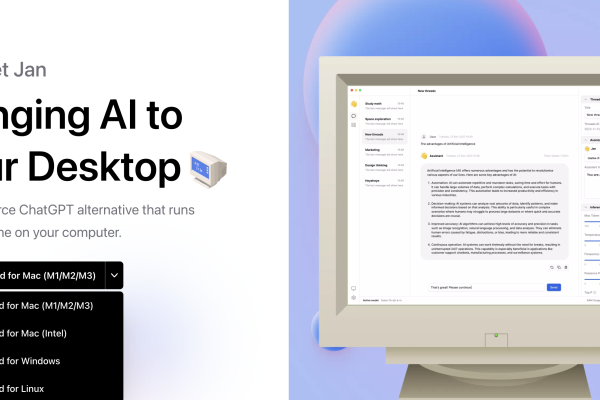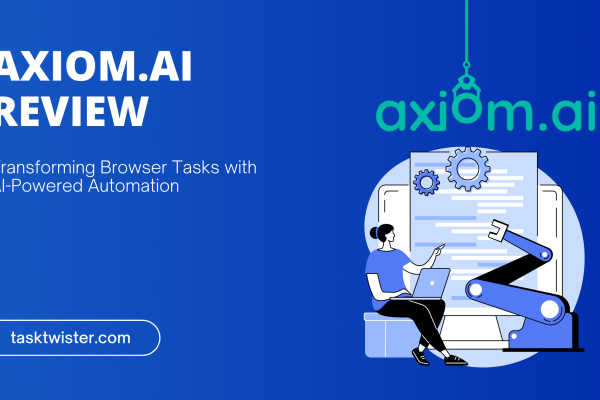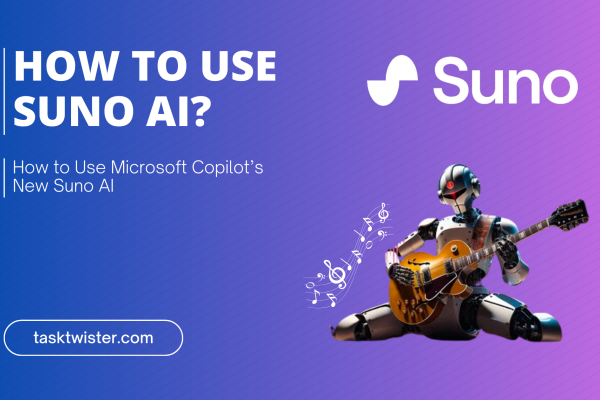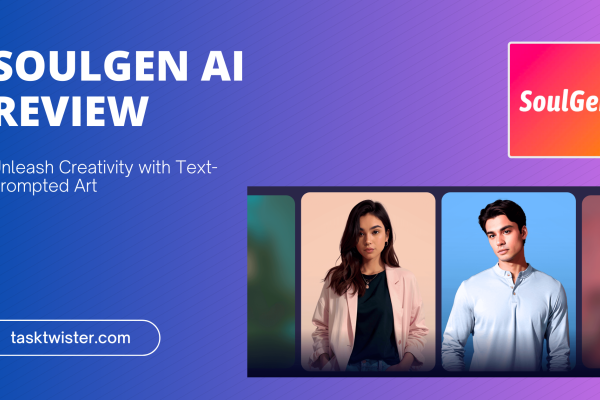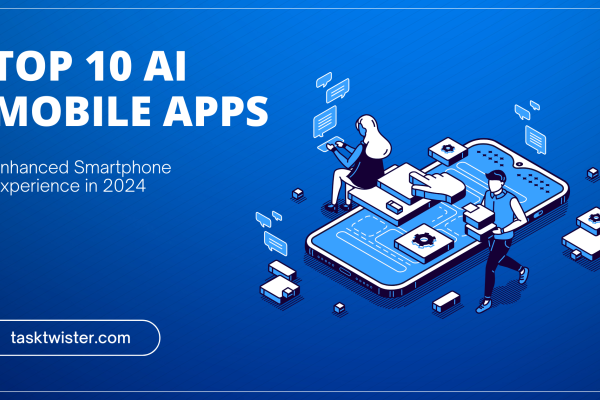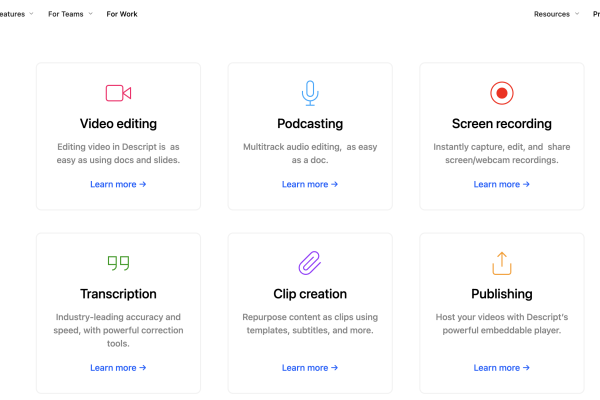Gamma: A Comprehensive Exploration of AI-Powered Slide Deck Tool
Noah
Table of Contents
1. Gamma Overview
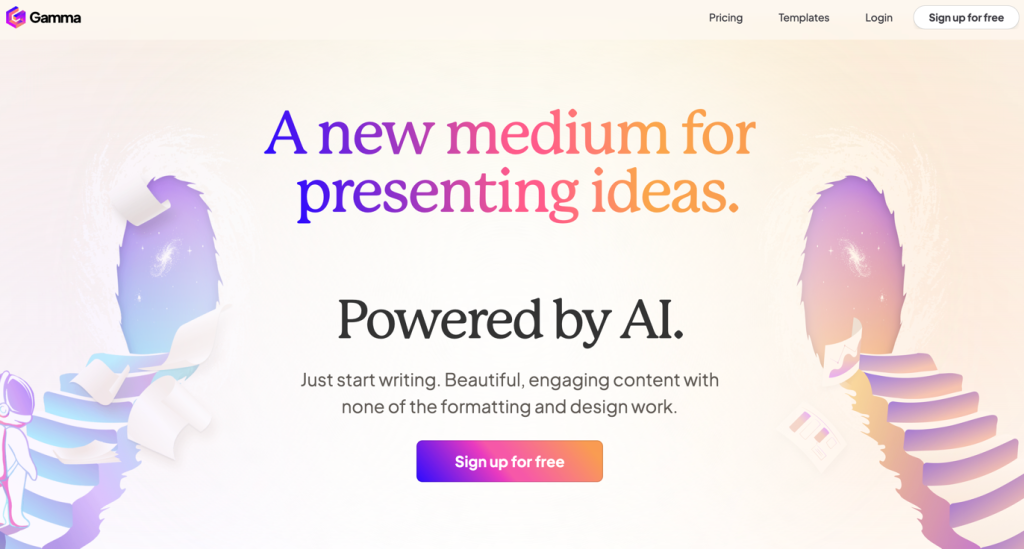
1.1. Understanding Gamma: Key Features and Capabilities
1.1.1. Draft Creation for Docs, Decks, and Webpages
Gamma has revolutionized the way professionals approach presentation creation. With its AI-powered presentation capabilities, users can swiftly generate drafts for documents, decks, and webpages. This functionality transcends traditional methods, offering a seamless, intuitive experience in transforming text prompts into visually appealing content. It’s a game-changer for those seeking presentation inspiration, particularly when under time constraints.
1.1.2. One-Click Restyling for Pitch Decks
Particularly noteworthy is Gamma‘s one-click restyling feature, designed for pitch decks. This tool empowers entrepreneurs and business professionals, especially in startup environments, to swiftly modify their pitch decks without needing extensive design skills. The simplicity and efficiency of this feature ensure that users can focus more on content and less on design intricacies.
You are viewing: Gamma: A Comprehensive Exploration of AI-Powered Slide Deck Tool
1.1.3. Embedding Multimedia Elements in Presentations
Gamma also excels in enhancing presentations by embedding multimedia elements. Users can easily incorporate GIFs, charts, videos, and websites into their presentations, making them more engaging and informative. This feature is particularly beneficial for those utilizing Six Hats Brainstorming techniques in their presentations, as it allows for a more dynamic and interactive session.
1.2. Gamma’s Place in the AI Tool Landscape
1.2.1. Comparison with Traditional Tools like PowerPoint and Google Slides
When compared to traditional presentation tools like PowerPoint and Google Slides, Gamma stands out for its AI-driven approach. While traditional tools offer more features, Gamma’s AI dashboard simplifies the creation process, making it a go-to option for quick and effective presentation development.
1.2.2. The AI Advantage: Why Gamma Stands Out
The primary advantage of Gamma lies in its AI-powered engine. This technology not only streamlines the creation process but also introduces a level of creativity and efficiency that traditional tools can’t match. Gamma’s AI capabilities offer a fresh perspective in presentation design, making it a valuable tool in the modern technology toolkit.
2. Practical Use Cases and User Experience
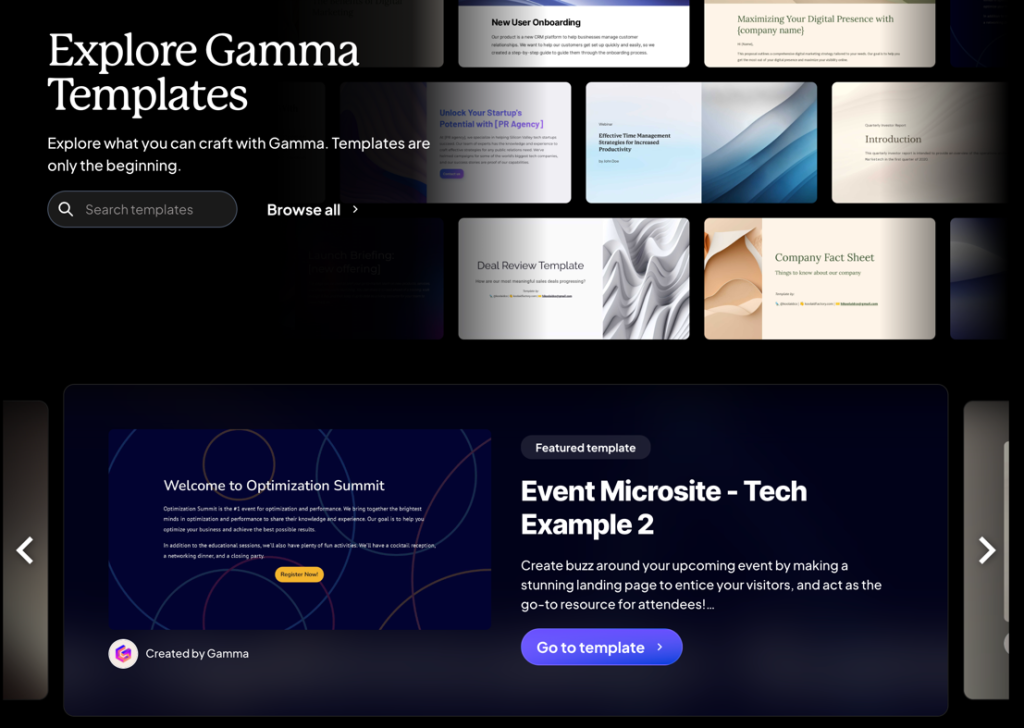
2.1. How Gamma Works: From Prompt to Presentation
2.1.1. Starting from Scratch: The Single Prompt Approach
Gamma’s single prompt approach is particularly useful for users starting from scratch. By inputting a basic idea or concept into the Gamma AI dashboard, users can receive a structured outline that forms the basis of their presentation. This feature is especially beneficial for quickly generating public gallery slide decks or initiating project ideas.
2.1.2. Enhancing Existing Notes into a Structured Slide Deck
For those with pre-existing notes or concepts, Gamma offers a unique feature to transform these into a well-structured slide deck. This capability is particularly useful in academic and research settings, where complex information, such as gamma ray astrophysics or gamma ray particle physics data, needs to be presented in a comprehensible manner.
2.2. Real-World Application: Effectiveness and Limitations
2.2.1. Success Stories: Where Gamma Excels
See more : Article Forge 2023: The AI Revolution in Content Creation
Gamma has seen success in various fields, from business to education. Its ability to quickly generate and stylize presentations has been a significant asset in scenarios like business meetings, academic lectures, and even in explaining complex concepts like the gamma function in mathematics or theranostics radioligand therapy in medical presentations.
2.2.2. Limitations and Areas of Improvement
Despite its strengths, Gamma does have limitations. Its dependency on AI means that highly customized or intricate designs that require specific branding or detailed formatting may still need traditional tools. Additionally, integrating Gamma into existing workflows, especially in environments heavily reliant on Google Slides or PowerPoint, can present challenges.
3. User Feedback and Market Reception
3.1. Analyzing User Reviews: Diverse Perspectives
3.1.1. Positive Aspects Highlighted by Users
Users have lauded Gamma for its simplicity and efficiency. The tool has been particularly praised by non-designers for its ease of use and the ability to quickly turn ideas into professional-looking presentations. Businesses have found Gamma beneficial for creating quick updates and reports, while educational institutions have used it to create engaging teaching materials.
3.1.2. Critiques and Constructive Feedback
However, some users have noted areas for improvement. The most common critiques include a lack of advanced features compared to traditional tools and challenges in workflow integration. Professionals in fields like preclinical radiochemistry solutions and gamma engineering have mentioned the need for more specialized features.
3.2. Target Audience and Best Fit Use Cases
3.2.1. Ideal Scenarios for Using Gamma
Gamma is best suited for situations requiring quick, aesthetically pleasing presentation creation with minimal effort. It’s ideal for business professionals needing to prepare pitch decks, marketing presentations, or team updates. It also serves well in academic settings for creating lecture materials and research presentations.
3.2.2. Situations Where Gamma May Not Be the Best Fit
Gamma may not be the optimal choice for projects requiring extensive customization, complex data visualization, or integration with specific enterprise tools. In such cases, traditional presentation tools might be more appropriate.
4. Pricing and Accessibility
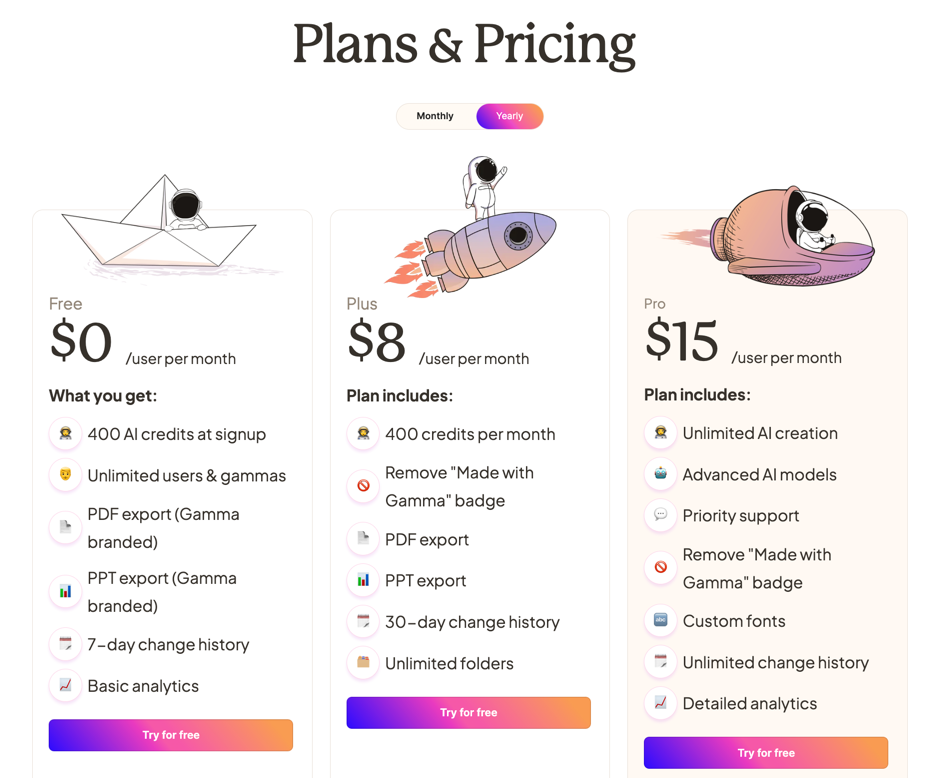
4.1. Understanding Gamma’s Pricing Structure
4.1.1. Free vs. Pro: What’s Included?
Gamma offers a tiered pricing structure, with a free version offering basic features and a Pro version for more advanced needs. The free version is suitable for casual users, while the Pro version caters to professionals seeking more robust capabilities, like advanced analytics and expanded multimedia options.
4.1.2. Cost-Benefit Analysis for Potential Users
See more : How to Use Rask AI: A Comprehensive Guide-5 Simple Steps
When considering Gamma, potential users should weigh the cost against the efficiency and creativity it brings to the presentation-making process. For many, the time saved and the professional quality of the output justify the investment, especially for those in fast-paced industries.
4.2. Accessibility and User Interface
4.2.1. Ease of Use for Beginners and Non-Designers
One of Gamma’s strongest points is its user-friendly interface. The tool is designed to be accessible to beginners and non-designers, eliminating the steep learning curve associated with traditional presentation software.
4.2.2. Integration into Existing Workflows
While Gamma is generally user-friendly, integrating it into existing workflows can be a challenge, especially for organizations deeply embedded in traditional software ecosystems. However, for those willing to adapt, Gamma offers a fresh and efficient approach to presentation creation.
5. The Future of AI Tools in Presentation Making
5.1. Predictions and Trends in AI-Powered Presentation Tools
5.1.1. Emerging Technologies and Future Enhancements
The future of AI in presentation making is promising, with technologies like machine learning and natural language processing advancing rapidly. These technologies are expected to further enhance tools like Gamma, making them even more intuitive and capable of handling complex presentation demands.
5.1.2. The Role of AI in Revolutionizing Presentation Design
AI is set to revolutionize presentation design by automating tedious formatting tasks, offering creative design suggestions, and enabling more dynamic and interactive presentations. This will not only save time but also open new avenues for creativity and expression.
5.2. Final Thoughts: The Evolving Landscape of AI Tools like Gamma
5.2.1. Potential Growth and Expansion of Gamma
As AI technology continues to evolve, tools like Gamma are expected to expand their capabilities and user base. This growth will likely see Gamma branching into new industries and use cases, further solidifying its position in the market.
5.2.2. Anticipated Impact on Business and Creative Industries
The impact of AI-powered tools like Gamma on business and creative industries is expected to be significant. By simplifying and enhancing the presentation-making process, Gamma is poised to become an indispensable tool for professionals across various sectors, driving efficiency and fostering innovation.
Find out more similar products in the AI Tools Text and Writing
Latest Articles
Most views
Related Articles
Source: http://tasktwister.com
Category: AI