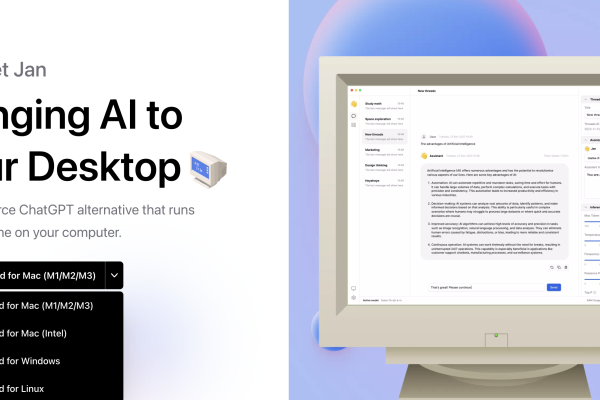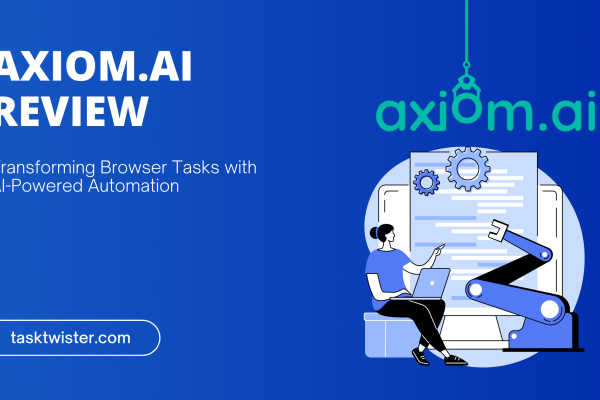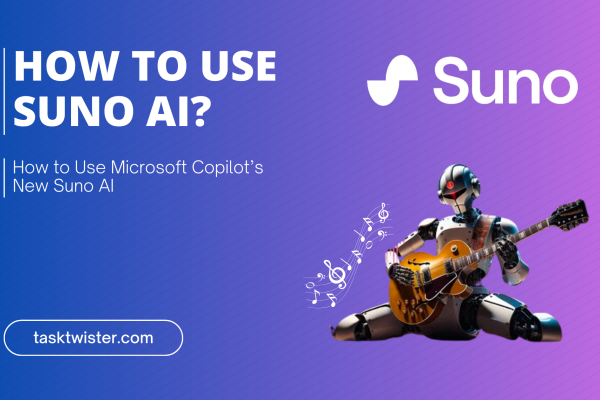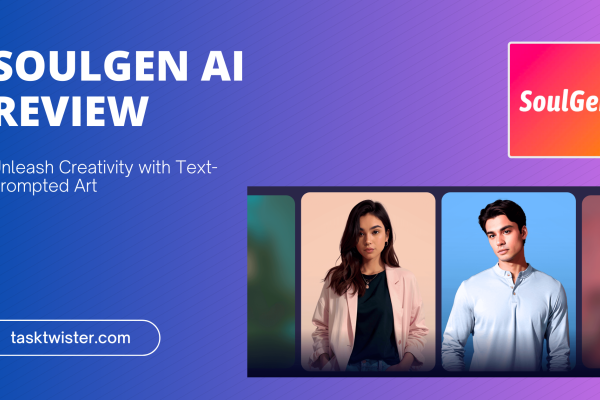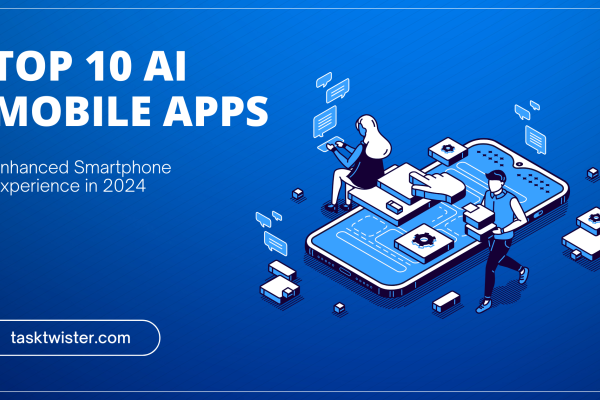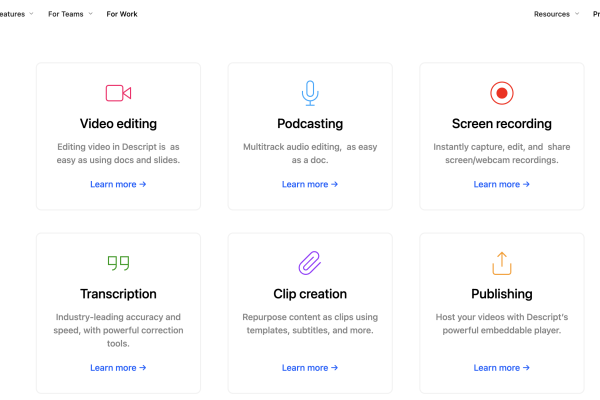How to Use Rask AI: A Comprehensive Guide-5 Simple Steps
Emma
Table of Contents
In our previous post, Tasktwister reviewed Rask AI, a powerful AI-powered tool that can automatically dub videos in multiple languages. We discussed the tool’s features, benefits, and drawbacks. In this post, we will go into more detail on how to use Rask AI so that you can get the most out of it.
- Writeseed AI: The Ultimate Tool for SEO-Driven Growth
- Unbounce Review 2023: Unveiling the True Potential of This Landing Page Builder
- Axiom.ai Review: Transforming Browser Tasks with AI-Powered Automation
- Writecream 2023 Review: The AI Writing Assistant Redefining Creativity
- Murf.AI alternative: Discover 2 Amazing Murf AI Alternatives Today
1. Introduction
In today’s globalized world, the ability to communicate effectively across borders is essential for businesses of all sizes. However, language barriers can often pose a significant challenge. This is where Rask AI comes in.
You are viewing: How to Use Rask AI: A Comprehensive Guide-5 Simple Steps

Rask AI is a powerful AI-powered tool that can automatically dub videos in multiple languages. This means that you can now create videos that can be understood by a global audience without having to invest in expensive and time-consuming traditional dubbing methods.
2. Strengths + Benefits
Here are some of the key strengths and benefits:
- AI-powered dubbing: Rask AI’s AI algorithms can produce dubs that are indistinguishable from human-generated dubs.
- Fast dubbing: Rask AI can dub videos in a matter of minutes, making it a much faster and more cost-effective option than traditional dubbing methods.
- A wide range of languages: Rask AI supports over 100 languages, making it a versatile tool for businesses that operate in multiple markets.
- Easy to use: Rask AI is a cloud-based platform, so there is no need to install any software or hardware.
- Affordable: Rask AI offers a variety of pricing plans to fit the needs of businesses of all sizes.
3. How to Use Rask AI
See more : Unveiling the Power of Eleven Labs AI in our Comprehensive Analysis 2023
Users can upload videos or podcasts from any platform, regardless of length or content type. Users can select their favorite segments to create polished shorts and clips.
Rask AI also automatically generates spot-on captions, ensuring accessibility, and offers features such as smart framing and cropping, removal of filler words, and customizable video templates to enhance the visual appeal of the content.
- Go to the Rask AI website by visiting rask.ai and clicking on “Try for Free”.
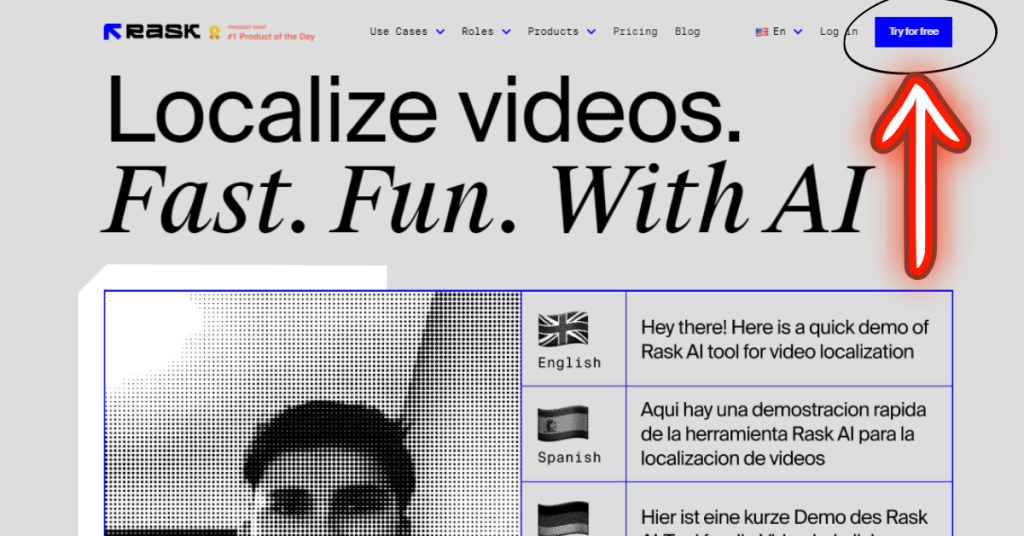
2. Sign up for an account using either your Google account or email address. Once you’ve successfully signed up, log in to your Rask AI account.
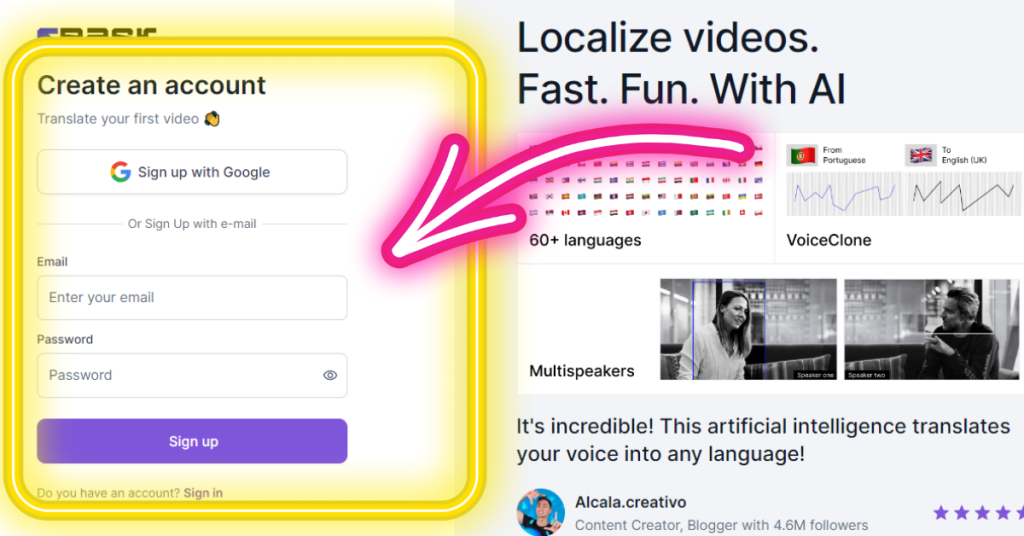
3. Upload original video button to begin the process.
- Follow these steps to upload and translate your video:
- Enter a project name to easily identify your video.
- Select the language of the original video.
- Choose the language you want to translate the video into.
- If you have a specific link related to the video, you can paste it into this step.
- Drag and drop your video file into the designated area or use the file selection option to locate and upload your video.
- Click on the “Next” button to proceed.
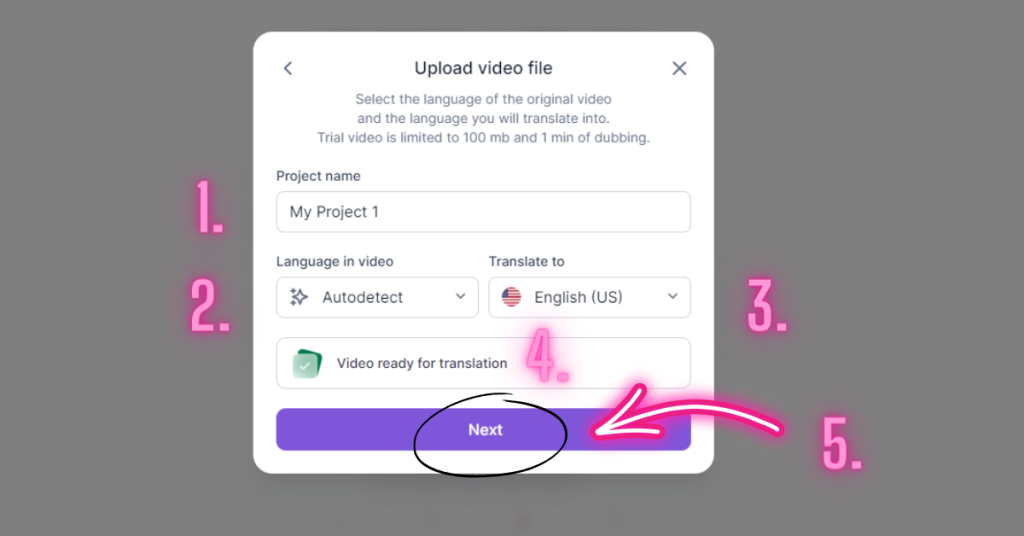
4. On the next screen, you will be prompted to select the number of speakers in the video. Choose the appropriate option and click on “Translate.”
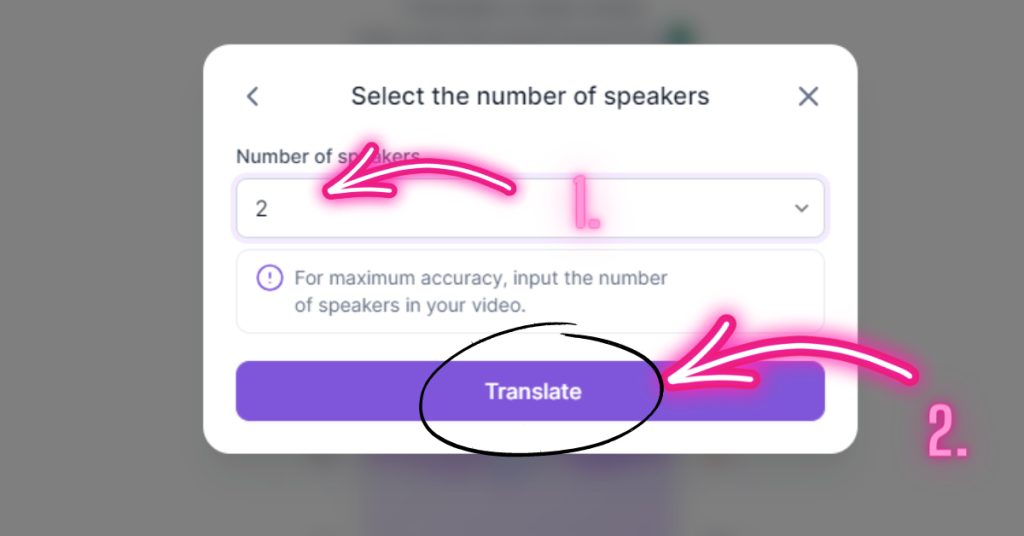
See more : Relume AI Review: Revolutionizing Web Design with an AI-Powered Website Builder
5. Once the translation process is complete, you will be able to download your dubbed video, which now includes the translated audio.
4. Expert Insights
Rask AI is a powerful tool that can revolutionize the way that businesses and individuals create and distribute content. Here are some expert insights on how to get the most out of Rask AI:
- Use Rask AI to dub your existing video library: Rask AI can be used to dub your existing video library, making it accessible to a global audience.
- Create new videos with Rask AI in mind: When creating new videos, keep in mind that they will be dubbed in multiple languages. This may affect the way that you shoot and edit your videos.
- Use Rask AI to create multilingual marketing campaigns: Rask AI can be used to create multilingual marketing campaigns that can reach a wider audience.
- Use Rask AI to train your employees: Rask AI can be used to train your employees in multiple languages.
5. Conclusion
Rask AI is a powerful tool that can help businesses and individuals overcome language barriers and reach a wider audience. With its easy-to-use interface and affordable pricing, Rask AI is a valuable asset for anyone who wants to expand their global reach.
Additional Tips
- Use high-quality audio: The quality of the original audio will affect the quality of the dubbed audio.
- Choose a neutral background: A neutral background will make it easier for Rask AI to identify the speaker in the video.
- Avoid using too much jargon: Jargon can be difficult to translate, so try to use plain language whenever possible.
Find out more similar production in AI tools for Audio and Music
Latest Articles
Most views
Related Articles
Source: http://tasktwister.com
Category: AI