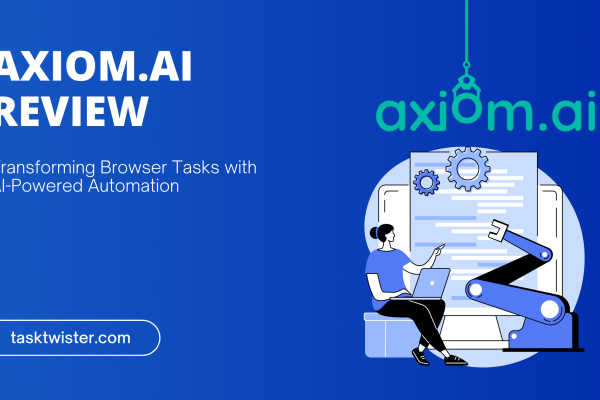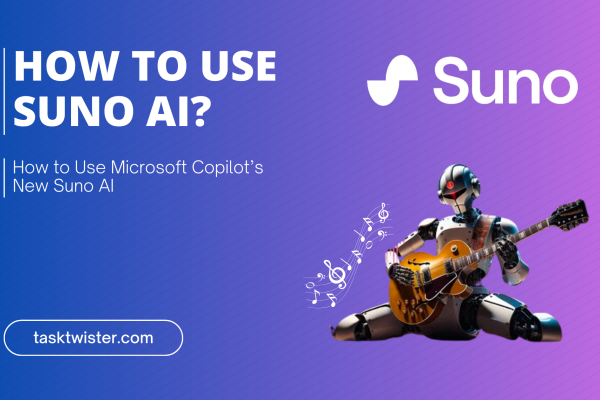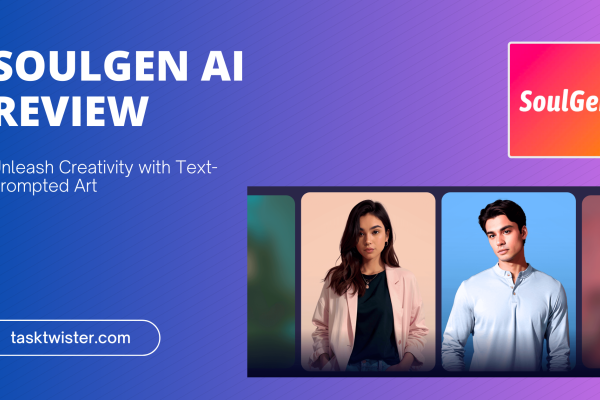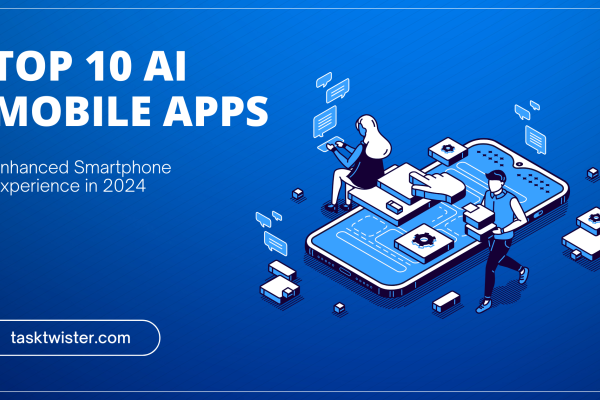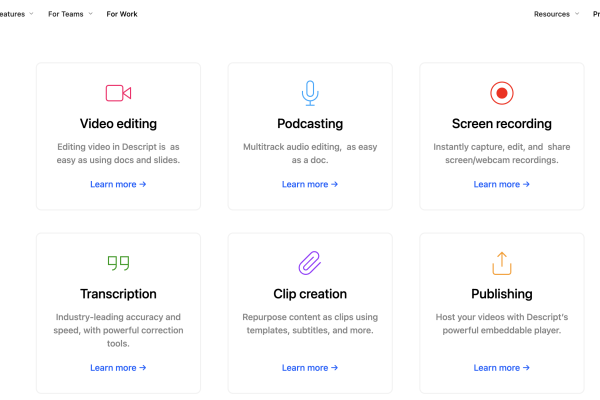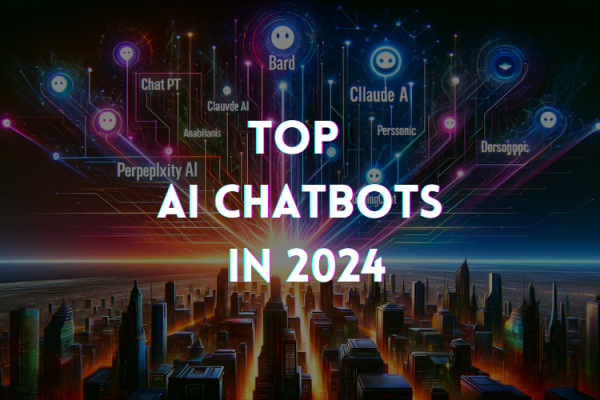Local AI Chatbot Mastery with Jan AI – Free and Easy!
Noah
Table of Contents
Chapter 1. Introduction to Jan AI: Revolutionizing Local AI Chatbot Operations
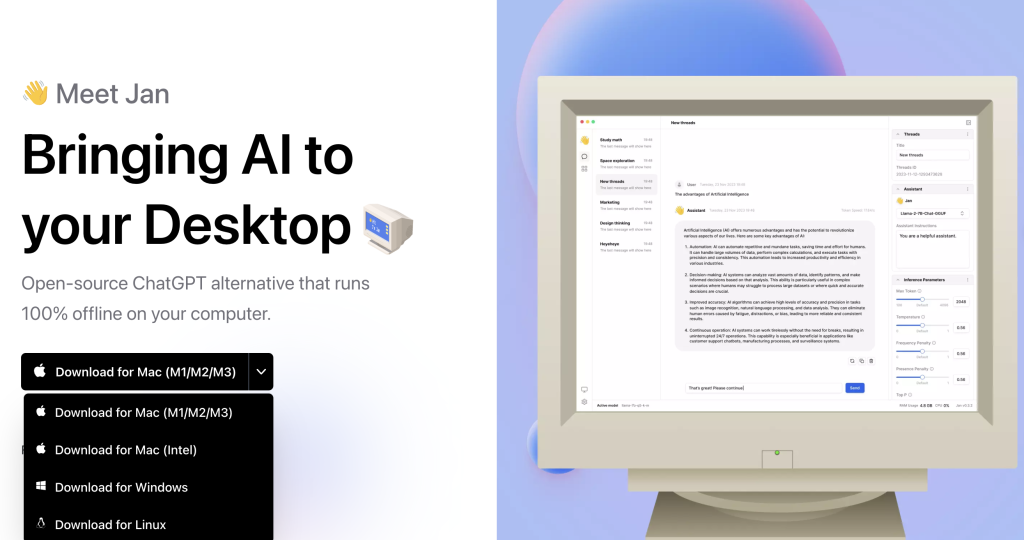
1.1. Overview of Jan AI: A New Era in AI Chatbots
In the rapidly evolving landscape of artificial intelligence, the emergence of Jan AI marks a significant milestone. Jan AI, an innovative platform, is redefining the capabilities of AI chatbots by making them accessible and operable on personal computers. This breakthrough ushers in a new era where advanced AI is no longer confined to the realms of specialized servers or cloud-based environments.
- Speedwrite Review 2024: Unleash Writing Efficiency & Creativity
- Tailwind 2023 Review: The Ultimate Solution for Streamlined Social Scheduling
- How to Use Rask AI: A Comprehensive Guide-5 Simple Steps
- Fliki AI is Your Ultimate Tool for Creative Video Mastery
- Krea AI Art Generation: Transforming Artistic Inspiration into Reality
The ingenuity of Jan AI lies in its ability to democratize AI technology, allowing users from various backgrounds to engage with AI chatbots in a more personal and controlled setting. By enabling the running of AI chatbots locally, Jan AI addresses the growing demand for privacy, customization, and accessibility in the field of artificial intelligence.
You are viewing: Local AI Chatbot Mastery with Jan AI – Free and Easy!
1.2. Key Features of Jan AI: Compatibility and Adaptability
Jan AI stands out with its remarkable compatibility across diverse operating systems, including the latest Macs with M1, M2, and M3 chips, as well as Intel Macs, Windows, and Linux. This broad compatibility ensures that users, irrespective of their preferred operating system, can leverage the power of Jan AI without facing compatibility issues.
Moreover, adaptability is a cornerstone of Jan AI’s design. The platform supports a variety of language models, both open-source and closed-source, offering unparalleled flexibility. This adaptability is not just limited to the choice of models; Jan AI also excels in its ease of installation and user-friendly setup, ensuring that individuals with varying levels of technical expertise can utilize this technology effectively.
1.3. The Significance of Running AI Chatbots Locally
The ability to run AI chatbots locally on personal computers is a game-changer in the realm of digital privacy and data security. With Jan AI, sensitive information can be processed locally, significantly reducing the risk of data breaches associated with cloud-based operations. This local processing capability is particularly crucial in scenarios where confidentiality is paramount, such as handling personal data or proprietary business information.
Furthermore, local operation of AI chatbots via Jan AI enables users to experience reduced latency and enhanced performance, as the dependency on internet connectivity is minimized. This is especially beneficial for users in regions with limited or unreliable internet access, thus broadening the scope of AI’s applicability and reach.
Chapter 2. Setting Up Jan AI on Different Operating Systems
2.1. Installation Guide for Jan AI on Windows
Implementing Jan AI on a Windows operating system is a straightforward process designed for user convenience. Follow these steps to ensure a smooth installation:
- System Requirements Check: Verify that your Windows version is compatible with Jan AI.
- Download Jan AI Installer: Visit the official Jan AI website to download the latest version of the installer.
- Running the Installer: Execute the installer file and follow the on-screen instructions.
- Setting Up Environment Variables: Adjust your system’s environment variables for optimal performance of Jan AI.
- Finalizing Installation: Complete the setup and launch Jan AI to verify successful installation.
2.2. Configuring Jan AI on Mac (Including M1, M2, and M3 Chips)
Mac users, particularly those with the latest M1, M2, and M3 chips, can benefit from Jan AI’s optimized performance on macOS. To configure Jan AI on your Mac:
- Compatibility and Requirements: Check that your Mac OS version is compatible with Jan AI.
- Download from the Mac App Store or Website: Choose to download Jan AI either from the Mac App Store or the official website.
- Installation Process: Run the downloaded package and follow the guided installation steps.
- Special Configuration for M-Chips: For M1, M2, and M3 chip users, ensure to follow specific instructions provided on the Jan AI platform for seamless integration.
- Launch and Verify: Open Jan AI to ensure it’s functioning correctly on your Mac.
2.3. Steps to Install Jan AI on Linux
Linux, known for its robustness and flexibility, is an ideal platform for running Jan AI. The installation on Linux involves:
- Checking System Compatibility: Ensure your Linux distribution is compatible with Jan AI.
- Downloading the Jan AI Package: Obtain the installation package from the Jan AI official website.
- Installation via Terminal: Use terminal commands for a precise installation process.
- Dependencies and Libraries: Install any necessary dependencies that Jan AI requires on Linux.
- Execution and Verification: Run Jan AI and perform a test to confirm successful installation.
2.4. Troubleshooting Common Installation Issues
See more : Copyleaks Plagiarism Checker: The Future of Content Integrity
Despite the straightforward installation process, users might encounter some common issues. Addressing these effectively ensures a hassle-free Jan AI experience:
- Compatibility Errors: Ensure your operating system meets the minimum requirements of Jan AI.
- Installation Failures: Check your internet connection and the integrity of the downloaded files.
- Performance Optimization: Adjust system settings and configurations as recommended by Jan AI guidelines.
Chapter 3. Exploring Jan AI’s User Interface and Functionality
3.1. Navigating the Jan AI User Interface
Jan AI’s user interface (UI) is designed with a focus on user-friendliness and efficiency. Upon launching the application, users are greeted with a clean, intuitive dashboard. Key aspects of the UI include:
- Dashboard Overview: A quick glance at all essential features and settings.
- Model Selection Panel: Easy access to switch between different AI chatbot models.
- Real-time Interaction Area: Where users can interact with the AI chatbot.
- Settings and Customization: Options for personalizing the chatbot experience.
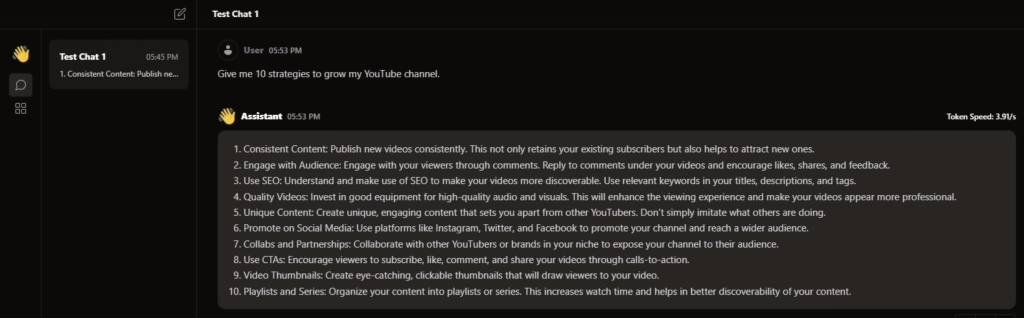
3.2. Switching Between Different AI Chatbot Models
One of the standout features of Jan AI is its ability to support multiple AI chatbot models. Users can seamlessly switch between models to find the one that best suits their needs. This feature is crucial for:
- Comparative Analysis: Testing different models to assess their performance.
- Specific Application Needs: Choosing a model that best fits the specific requirements of a project or task.
- Experimentation and Learning: For users interested in exploring the capabilities of various AI models.
3.3. Customizing Settings for Optimal Performance
Jan AI offers extensive customization options to enhance user experience and performance:
- Language Settings: Adjust language preferences for multilingual support.
- Response Time Settings: Optimize the chatbot’s response time according to the user’s hardware capabilities.
- Privacy Settings: Control data storage and privacy preferences.
- Notification and Alerts: Customize notifications for updates or specific triggers within Jan AI.
3.4. Tips for Efficiently Using Jan AI for Various Projects
To maximize the effectiveness of Jan AI, users should consider the following tips:
- Understand Your Goals: Clearly define what you want to achieve with Jan AI.
- Explore All Features: Familiarize yourself with the full range of capabilities offered by Jan AI.
- Regularly Update the Software: Ensure you have the latest version for improved performance and new features.
- Leverage Community Knowledge: Participate in forums and discussions to learn from other Jan AI users.
Chapter 4. Advanced Features of Jan AI
4.1. Utilizing Offline Capabilities for Enhanced Privacy
One of Jan AI’s most significant advancements is its offline functionality. This feature is pivotal for users who prioritize data security and privacy. Key aspects of Jan AI’s offline capabilities include:
- Data Protection: With offline mode, all interactions with the AI remain on the local device, ensuring that sensitive information is not transmitted over the internet.
- Use Without Internet: This feature is invaluable for users in areas with limited or no internet connectivity, ensuring continuous AI chatbot accessibility.
- Performance in Privacy-Sensitive Environments: Ideal for use in confidential settings like healthcare and finance, where data security is paramount.
4.2. Accessing and Implementing Closed-Source Models
While Jan AI champions open-source models, it also provides seamless integration with closed-source models. This functionality expands the horizons for users, offering:
- Diverse Model Access: Users can access a wide range of AI models, including advanced closed-source options like OpenAI’s GPT-4.
- Easy API Key Integration: Incorporating closed-source models is as simple as entering an API key, making it accessible even for users with basic technical knowledge.
- Flexibility in AI Model Usage: This feature caters to a variety of user needs, from casual experimentation to professional deployment.
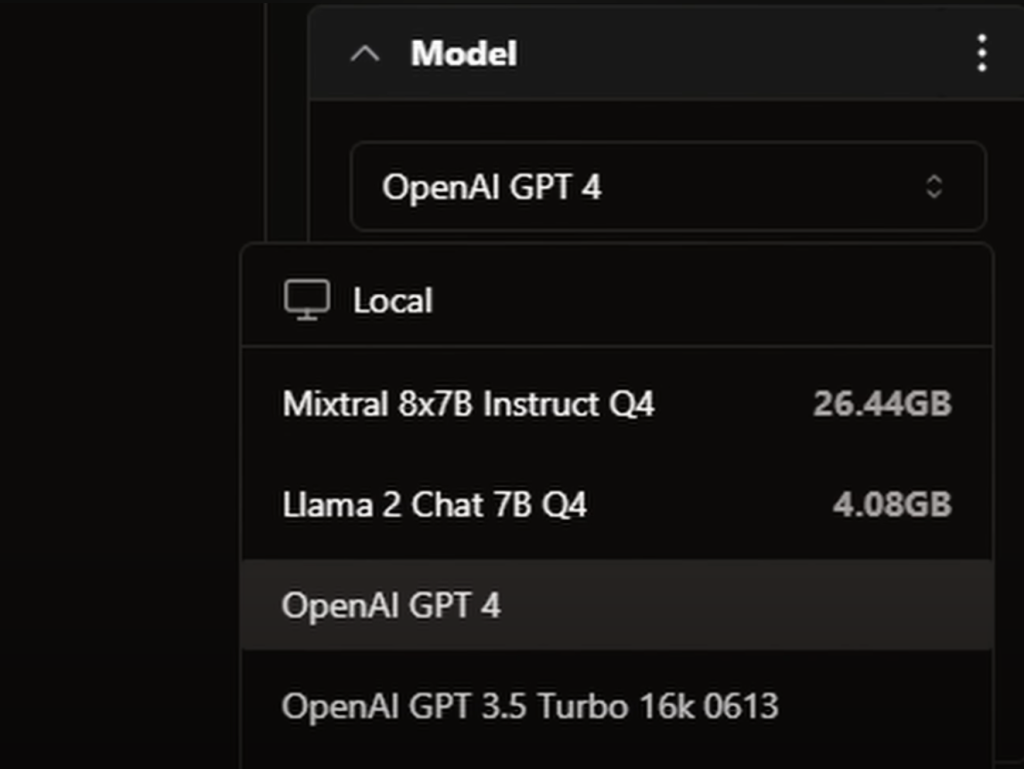
4.3. Integrating Jan AI with Personal and Academic Projects
Jan AI’s adaptability makes it a powerful tool for a range of personal and academic applications. Its integration capabilities include:
- Custom Project Development: From building personalized AI chatbots to creating unique AI-driven applications, Jan AI offers the tools for innovative project development.
- Academic Research and Analysis: With its robust and versatile nature, Jan AI is an excellent resource for academic research, providing insights and analytics capabilities.
- Enhancing Learning Experience: Students and educators can utilize Jan AI as an interactive learning tool, exploring the realms of AI technology in a practical, hands-on manner.
Chapter 5. Ongoing Development and Support for Jan AI
5.1. Regular Updates and New Model Integration
Jan AI is committed to continuous evolution, ensuring that the platform remains at the forefront of AI chatbot technology. Regular updates are a crucial aspect of this commitment, providing:
- Latest AI Developments: Incorporating cutting-edge advancements in AI to enhance user experience.
- New Model Integration: Expanding the range of available AI models to offer greater flexibility and functionality.
- Security Enhancements: Constantly updating security features to safeguard user data and privacy.
5.2. Community Support and Resources
See more : Relume AI Review: Revolutionizing Web Design with an AI-Powered Website Builder
A vibrant community of developers and users forms the backbone of Jan AI’s support system. This community provides invaluable resources, including:
- User Forums and Discussions: A platform for users to share insights, seek advice, and collaborate on various topics related to Jan AI.
- Developer Contributions: Open-source contributions from developers around the world, driving innovation and improvements in Jan AI.
- Resource Libraries: Access to a wealth of documentation, tutorials, and guides to assist users in navigating and maximizing Jan AI.
5.3. Future Prospects and Planned Features
Looking ahead, Jan AI has a roadmap filled with promising enhancements and new capabilities. Future developments include:
- Advanced AI Algorithms: Implementation of more sophisticated AI algorithms for enhanced performance and accuracy.
- Customizable User Experience: Plans to introduce more personalization options, allowing users to tailor Jan AI to their specific needs.
- Expansion of Language Support: Broadening the range of languages supported by Jan AI, making it more accessible to a global user base.
Chapter 6. Practical Applications and Case Studies
6.1. Personal Projects and Custom Chatbot Development
Jan AI has revolutionized the landscape for enthusiasts and hobbyists looking to delve into AI and chatbot development. Key highlights in this domain include:
- DIY Chatbot Projects: Users harnessing Jan AI to create custom chatbots tailored to personal interests or tasks.
- Innovative Home Applications: Incorporating Jan AI in smart home systems, enhancing automation and interaction.
- Educational Tools: Leveraging Jan AI for creating interactive learning and tutoring bots, aiding in various educational contexts.
6.2. Academic Research and Data Analysis
The academic sector benefits significantly from Jan AI, particularly in research and data analysis. This includes:
- Advanced Research Projects: Utilizing Jan AI’s capabilities for complex AI research, contributing to the field’s growth.
- Data Analysis and Insights: Employing Jan AI for analyzing large data sets, providing valuable insights in scientific studies.
- Cross-disciplinary Applications: Jan AI’s versatility makes it a tool across disciplines, from linguistics to computer science.
6.3. Business and Professional Use Cases
Jan AI’s adaptability extends to the business and professional realm, with applications such as:
- Customer Service Automation: Businesses deploying Jan AI for efficient, AI-driven customer support systems.
- Market Analysis Tools: Leveraging AI for real-time market analysis and predictive modeling.
- Professional Training and Development: Utilizing Jan AI for training purposes, simulating various business scenarios and interactions.
Chapter 7. FAQs on Jan AI
7.1. How to Optimize Jan AI for Different Languages?
Optimizing Jan AI for multilingual use involves several key steps:
- Language Model Selection: Choose a language model that best suits your linguistic needs.
- Customizing Language Settings: Adjust the settings in Jan AI to accommodate the chosen language, ensuring seamless interaction.
- Utilizing Multilingual Data Sets: Feed Jan AI with diverse, multilingual data to enhance its understanding and responsiveness.
7.2. Can Jan AI Operate with Limited Technical Knowledge?
Yes, Jan AI is designed to be user-friendly:
- Intuitive User Interface: Jan AI’s UI is straightforward, making it accessible even to those with minimal technical expertise.
- Comprehensive Guides and Tutorials: Extensive resources are available to help users navigate and make the most of Jan AI.
- Community Support: A robust community is ready to assist with questions and provide practical advice.
7.3. Troubleshooting Performance Issues in Jan AI
Effective troubleshooting strategies include:
- Checking System Compatibility: Ensure your device meets the necessary specifications for running Jan AI.
- Updating to the Latest Version: Regularly update Jan AI to the latest version for optimal performance.
- Consulting Jan AI Documentation: Reference the official documentation for solutions to common issues.
7.4. How Secure is Jan AI for Handling Sensitive Data?
Jan AI places a high priority on data security:
- Local Data Processing: Data is processed locally on your device, reducing the risk of external breaches.
- Regular Security Updates: Jan AI receives frequent updates to maintain robust security measures.
- User-Controlled Privacy Settings: Users have the autonomy to set their privacy preferences within Jan AI.
Latest Articles
Most views
Related Articles
Source: http://tasktwister.com
Category: AI