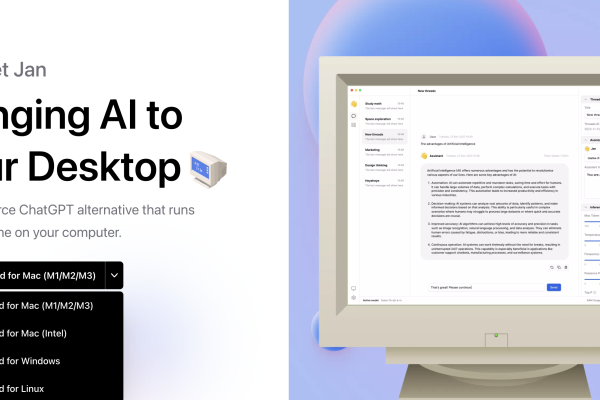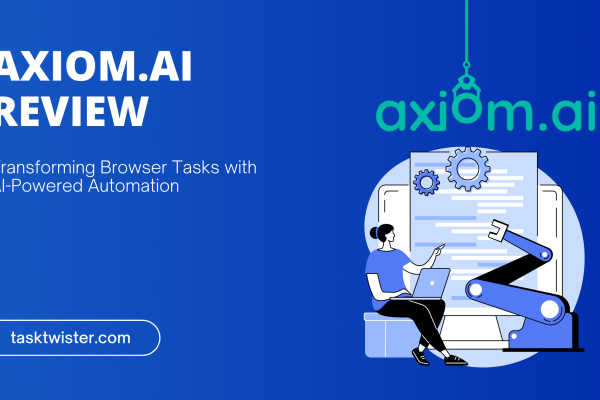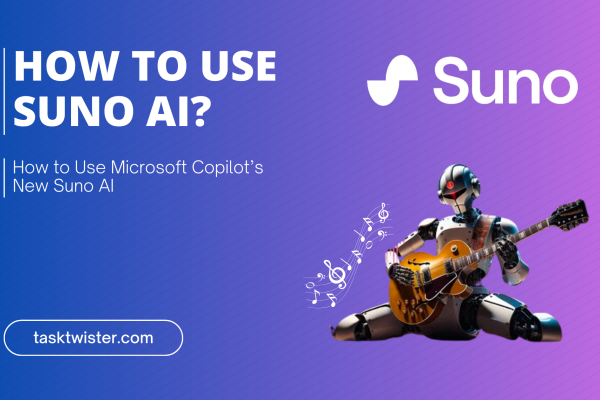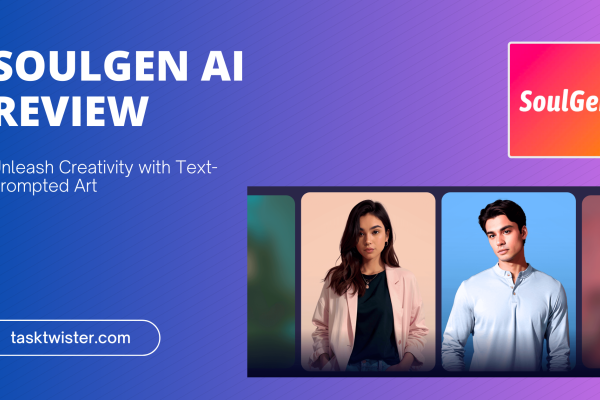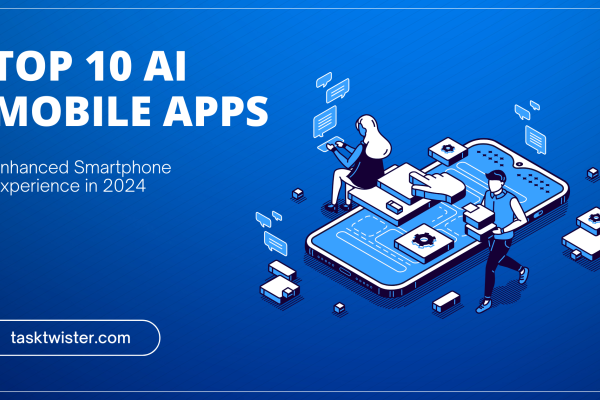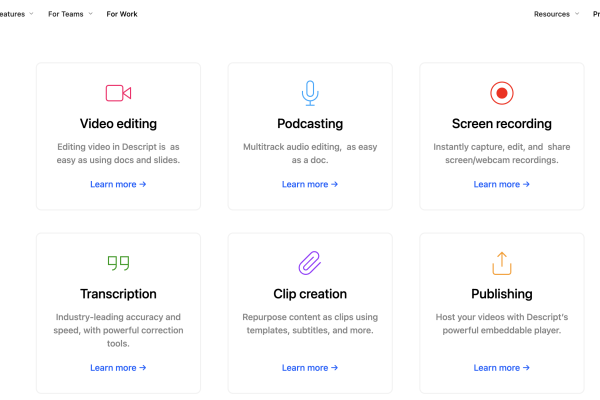Writesonic Review: Transforming Your Writing Experience with AI
Noah
Table of Contents
Writesonic Review
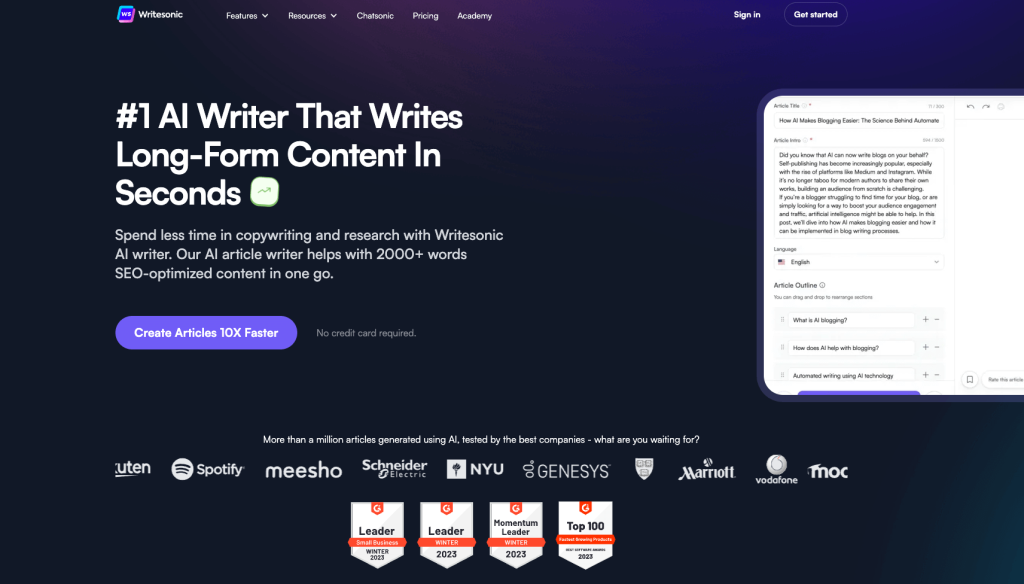
Writesonic, emerging as a notable player in the AI writing tool landscape, offers a blend of features that cater to both novice and experienced users. Its core strength lies in its AI Writer 3.0 and one-click article writer, streamlining content creation with remarkable efficiency.
Comparison with Other AI Writing Tools
Comparatively, Writesonic stands close to its competitor, Copy.ai, particularly in terms of output speed and efficiency. However, it distinguishes itself with a more user-friendly interface and a broader range of content options, appealing to a diverse user base.
You are viewing: Writesonic Review: Transforming Your Writing Experience with AI
Ease of Use
The platform’s one-click article writer exemplifies simplicity. You’re provided with title options, a blog intro, and an outline, though the same level of guidance doesn’t extend to the subsequent paragraphs. This user-friendly approach is a boon for beginners, reducing the initial learning curve significantly.
Output Quality and Efficiency
Writesonic’s output quality is commendable, especially when using its premium quality setting. The tool’s efficiency in scaling up long-form content is a highlight, enabling rapid content creation. However, it’s important to note that while Writesonic accelerates the writing process, it doesn’t completely eliminate the need for human input, particularly in editing and refining the content to meet higher standards.
In summary, Writesonic presents a compelling option for those seeking a blend of ease of use, quality output, and efficient content creation in the realm of AI writing tools.
Pros and Cons of Writesonic
Pros
Writesonic stands out with several advantages that make it an appealing choice for users across various proficiency levels.
- User-Friendly Interface: Designed for ease of use, Writesonic’s interface is intuitive, making it an ideal choice for beginners.
- Extensive Video Tutorials: An abundance of tutorial content supports users in navigating and maximizing the tool’s features.
- Versatile Content Creation: Capable of producing both short and long-form content, Writesonic caters to a wide range of writing needs.
- Minimal Input Required: The platform requires only basic inputs like a long-tail keyword or a working title to generate articles, streamlining the content creation process.
- Customizable Pricing Plans: Flexibility in pricing allows users to choose a plan that best suits their needs, making it accessible to small businesses and freelancers.
- Diverse Output Quality Options: Users can select from economy to premium output quality, offering flexibility based on individual quality requirements.
Cons
However, Writesonic also has some limitations that users should consider.
- Limited Short-Form Content Templates: The platform lacks robust templates for short-form content compared to its counterparts.
- Restricted Access to Writer 3.0: The advanced Writer 3.0 feature is limited to certain subscription plans, potentially restricting access for some users.
- Need for Editor Area Improvement: The editor interface could be more intuitive, especially in areas like saving work and organizing content.
- Less Intuitive Folder Organization: Project folder organization is not as user-friendly as some competitors, which could impact content management efficiency.
- Long-Form Content and AI Detectors: Writesonic’s long-form content often fails to pass AI detectors, indicating a need for more human-like writing.
- Requirement for Detailed Input for Long-Form Content: Unlike some AI tools that require minimal input, Writesonic needs more detailed input for creating long-form content.
Overall, Writesonic offers a balance of user-friendliness and functionality, with areas for improvement that could enhance its appeal to a broader user base.
What Is Writesonic?

Writesonic emerged in 2021 under the leadership of Samanyou Garg and has rapidly gained traction, amassing over 200,000 users in just a year and a half. Its growth can be attributed to its competitive pricing and user-friendly approach to article generation, which requires only a title as input. The platform stands out by blending advanced machine learning models with GPT-3, enhancing its capabilities in the AI writing domain.
Target Audience for Writesonic
Writesonic is tailored for a diverse user base. While I personally prefer Copy.ai for a more all-encompassing AI writing experience, Writesonic is a strong contender for users seeking to create both short- and long-form content. Its customizable pricing plans make it particularly attractive for small businesses and freelancers. The platform also offers a free plan, which is a great starting point for users to gauge its suitability for their needs.
Writesonic’s Writer 3.0 enables the creation of articles based on just a title, although some customization input from the user is still required. This feature sets it apart from tools like Content at Scale, which rely solely on keywords for content generation.
How Does Writesonic Work?
To provide a clear understanding of Writesonic’s functionality, I tested it using a simulated website named “Club Pup”. This approach allows for a direct comparison of Writesonic’s capabilities against other AI writing tools.
User Interface and Navigation
See more : Top AI Chatbots in 2024: An In-depth Analysis of Features, Pricing, and Reviews
Navigating through Writesonic is akin to other platforms like Mentum. Once logged in, users are greeted with a straightforward dashboard featuring template icons. Finding and starting with a desired template is a breeze. However, organizing projects and files in Writesonic could be more intuitive, akin to a Google Drive experience, which it currently lacks.
Writing and Editing Process
Writesonic simplifies the writing process, notably with its AI Article Writer 3.0. This feature requests a title and then offers choices for an intro and outlines, which can be edited by adding or removing headings. However, unlike some competitors, it doesn’t allow for immediate heading style changes.
Once an outline is set, Writesonic generates the article. While the process is fast, it doesn’t offer the level of initial customization found in tools like Copy.ai. Further editing and content expansion are needed, which are done through the Content Editor.
A Caveat in Saving Work
A critical point to mention is the tool’s save functionality. During my test, I lost an entire article due to an accidental closure of the Article Writer, as the saving process isn’t as intuitive or prominent. This aspect certainly needs enhancement for a smoother user experience.
Walkthrough and Personal Experience
In my walkthrough, which includes a mini video tutorial, I highlight these features and quirks in action. The loss of my initial article due to the non-intuitive saving function was frustrating and led to the depletion of my word count quota. This incident underscores the need for Writesonic to improve its user interface, especially in areas like the editor toolbar and project organization.
Writesonic and Editing
An important aspect to consider when using Writesonic is the necessity of editing the generated content. While Writesonic accelerates the initial writing process, its output is not immune to errors and peculiarities that AI systems often produce, which I like to refer to as “AI-isms.”
Editing for Quality
Writesonic’s copy, particularly in long-form content, requires significant editing to elevate it to a professional standard. These AI-isms, or minor hallucinations, range from factual inaccuracies to awkward phrasing. For instance, in both the email and article outputs I tested, there were several points needing refinement.
AI Detectors and Human Touch
Another crucial factor is that Writesonic’s articles often do not pass AI detectors. This means they may not sound as natural or human-like as desired, which can be a deterrent for readers and a red flag for search engines categorizing AI-generated content as spam. This can impact your page’s rankings and overall user engagement.
Minimizing Editing Effort
To reduce the editing workload, it’s beneficial to input high-quality, detailed descriptions, titles, or long-tail keywords. This approach adheres to the old programming adage of “garbage in, garbage out” – the quality of output is directly related to the quality of input. By providing clearer and more detailed instructions, the AI can generate more accurate and refined content, thereby minimizing the need for subsequent editing.
In conclusion, while Writesonic is a powerful tool for generating content quickly, it requires a discerning eye for editing to ensure the final product meets professional standards and feels genuinely human-crafted.
Writesonic Pricing

Writesonic’s pricing structure showcases its commitment to providing a versatile and economical solution for diverse user needs. The platform offers a range of plans:
- Free Plan: Users can start with 10,000 free words upon signing up, allowing them to experience the service without any initial investment.
- Freelancer Plan: This plan is ideal for individual content creators, offering unlimited generations. It’s priced at $16 per month when billed annually, or $20 on a monthly basis.
- Small Team Plan: Starting at $33 per month, this plan includes 400,000 words per month. It’s geared towards small teams and offers features like GPT-4, AI Article Writer 5.0, and enhanced image generation capabilities.
- Enterprise Plan: Tailored for larger organizations requiring more user seats or words, this plan includes enterprise features like SSO/SAML login, SOC2 and GDPR compliance, a dedicated account manager, and training sessions. The pricing is customized based on the specific needs of the enterprise.
Writesonic’s flexible pricing structure is designed to accommodate the varying requirements of freelancers, small teams, and large enterprises, making it a versatile choice in the AI writing tool market.
Comparative Value
See more : Fliki AI- Harnessing the Power of Efficient Video Creation 2024
When compared to other AI writing tools, Writesonic’s pricing is competitive, especially considering the range of features it offers. The low entry point for short-form plans is among the lowest in the industry, making Writesonic an accessible option for those just beginning to explore AI-assisted writing.
In summary, Writesonic’s pricing model stands out in the AI writing market for its affordability and flexibility, making it a viable option for a diverse user base.
Final Thoughts on Writesonic
After thoroughly exploring Writesonic’s features, usability, and pricing, it’s clear that this AI writing tool holds significant promise in the realm of digital content creation.
Comprehensive Feature Set
Writesonic offers a comprehensive set of features that cater to both short and long-form content creation. Its easy-to-use interface, combined with the flexibility of pricing plans, makes it a suitable choice for a wide range of users from freelancers to small business owners.
Suitability for Various Users
For those in need of a versatile AI writing tool that balances functionality with user-friendliness, Writesonic emerges as a strong candidate. However, it’s important to note that while Writesonic simplifies the content creation process, it doesn’t entirely eliminate the need for human oversight, especially in editing and refining the output.
Recommendation
Based on its performance, pricing, and capabilities, I recommend giving Writesonic a try, particularly for those who are venturing into AI-assisted writing for the first time. The tool’s free trial provides a good opportunity to test its capabilities and see if it aligns with your content creation needs and standards.
In essence, Writesonic stands as a solid platform in the AI writing tool landscape, offering a blend of efficiency, ease of use, and versatility that is worth considering for your content creation toolkit.
Writesonic Alternatives
While Writesonic offers a robust set of features, it’s important to consider other tools in the AI writing landscape for a well-rounded perspective. Here’s a look at some notable alternatives:
AI Writing Tool Alternatives
- Content at Scale: Known for its keyword-and-go model, ideal for users seeking streamlined content creation.
- Jasper: A popular choice for its advanced AI capabilities and user-friendly interface.
- Copy.ai: Offers a more all-encompassing AI writing experience, preferred for its diverse content options.
- Mentum: Another contender in the AI writing space, known for its simplicity.
- Frase: Stands out for its ability to customize heading styles and detailed content creation.
Content Writing Service Alternatives (Real Writers)
For those who prefer content written by human writers, here are some services to consider:
- PandaCopy: Offers unlimited content writing at a fixed monthly rate, a top pick for consistent quality.
- SEOButler: Known for its SEO-focused content creation services.
- Content Cucumber: Provides a wide range of writing services with a focus on brand voice consistency.
- Content Refined: Specializes in creating content that’s optimized for search engines.
- Verblio: Offers a versatile range of content services, suitable for various business needs.
Each of these alternatives has its own set of strengths and may be more suitable for certain content creation needs. It’s recommended to explore these options to find the one that aligns best with your specific requirements.
Frequently Asked Questions
Is Writesonic’s Text Edited?
- Answer: No, Writesonic’s text output is not pre-edited. Users are expected to perform their own editing to refine and tailor the content to their specific standards and requirements.
Does Writesonic Offer a Free Trial?
- Answer: Yes, Writesonic provides a free trial that includes 2,500 Premium words. This trial allows users to experience the tool’s capabilities before committing to a paid plan.
What Type of Content Does Writesonic Create?
- Answer: Writesonic is versatile in its content creation capabilities. It can generate both short- and long-form content, catering to a wide range of needs, from blog posts and articles to email content and more.
These FAQs aim to address common queries regarding Writesonic, giving potential users a clearer understanding of what to expect from the tool.
Find out more similar products in the AI Tools Text and Writing
Latest Articles
Related Articles
Source: http://tasktwister.com
Category: AI