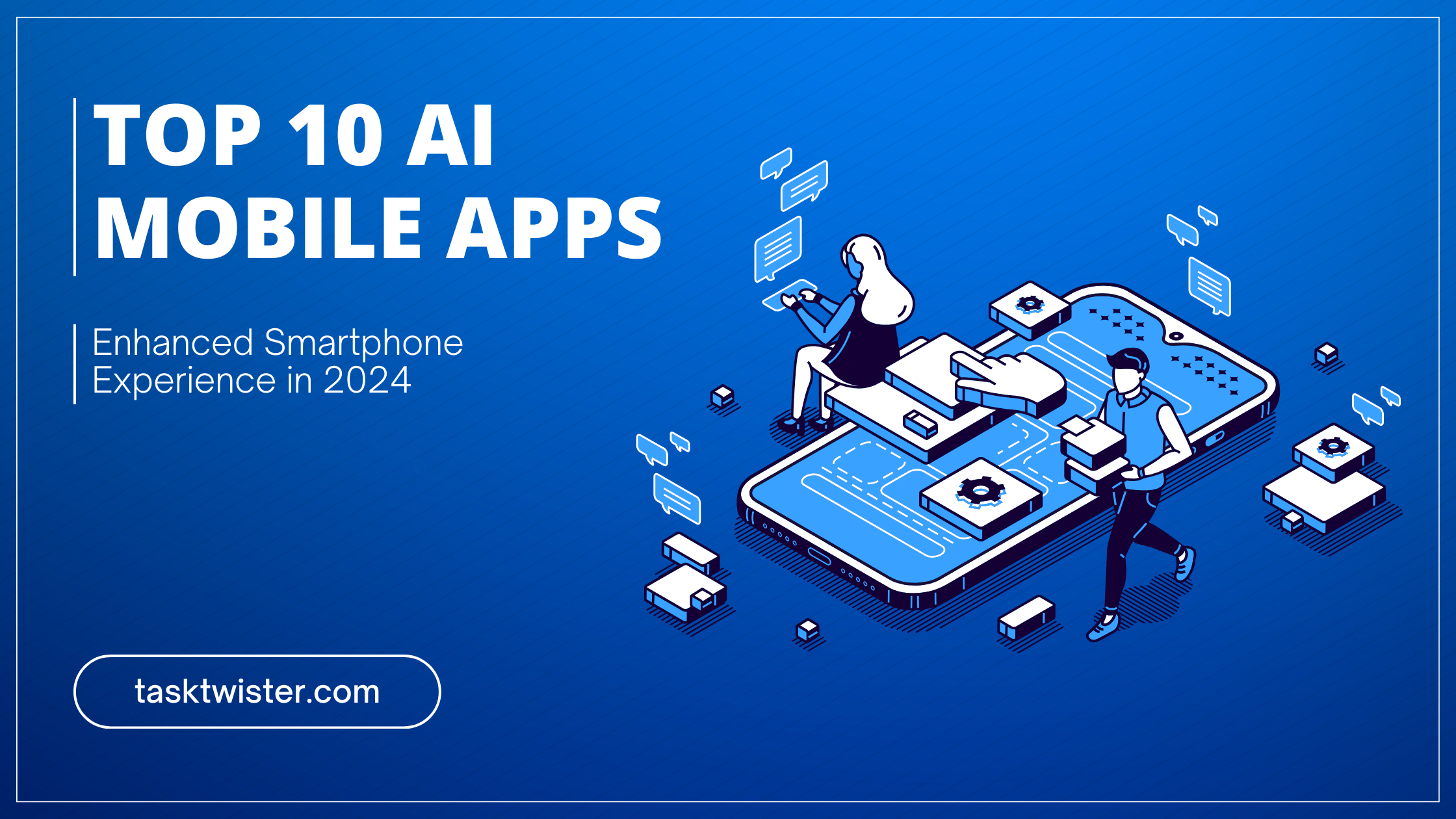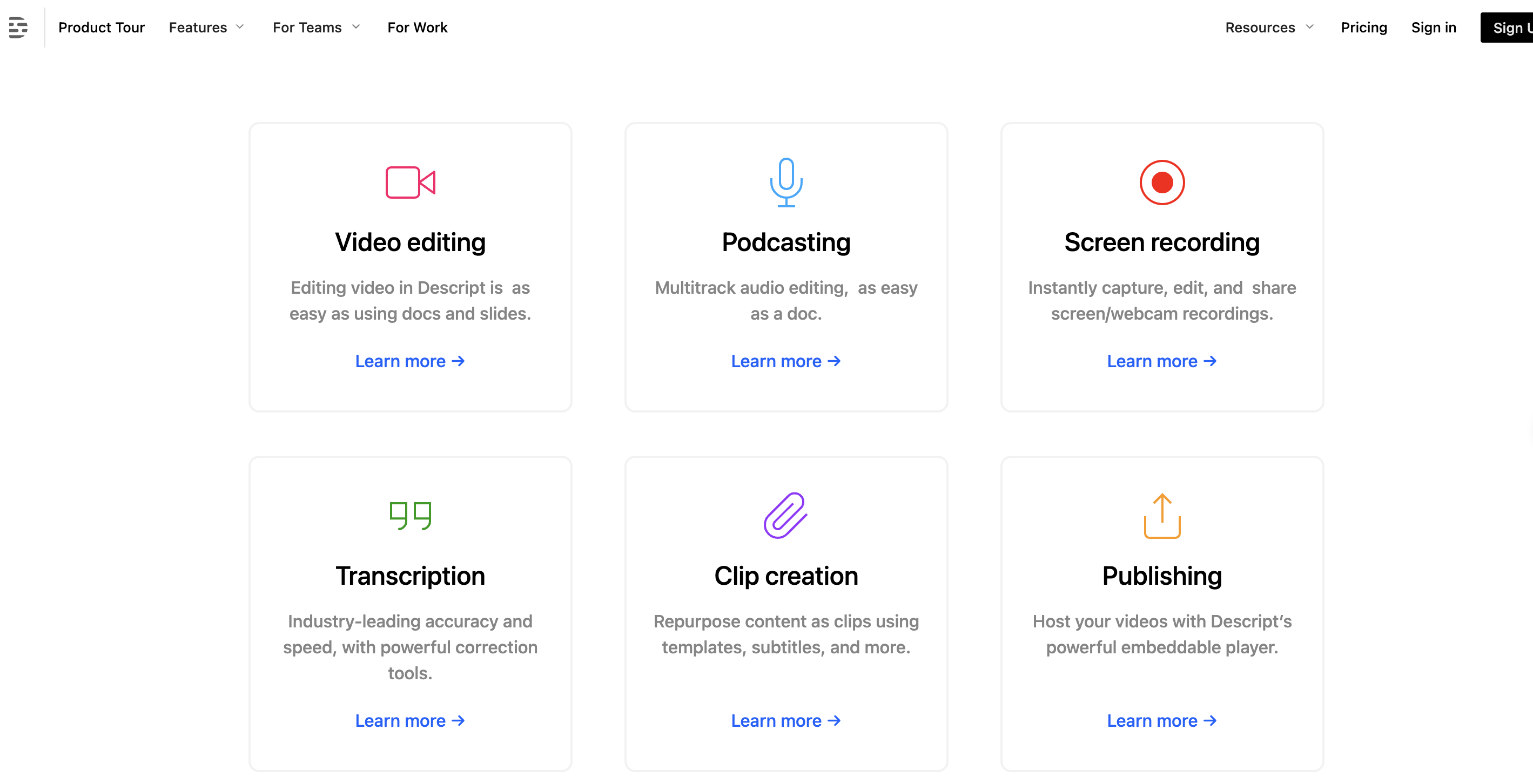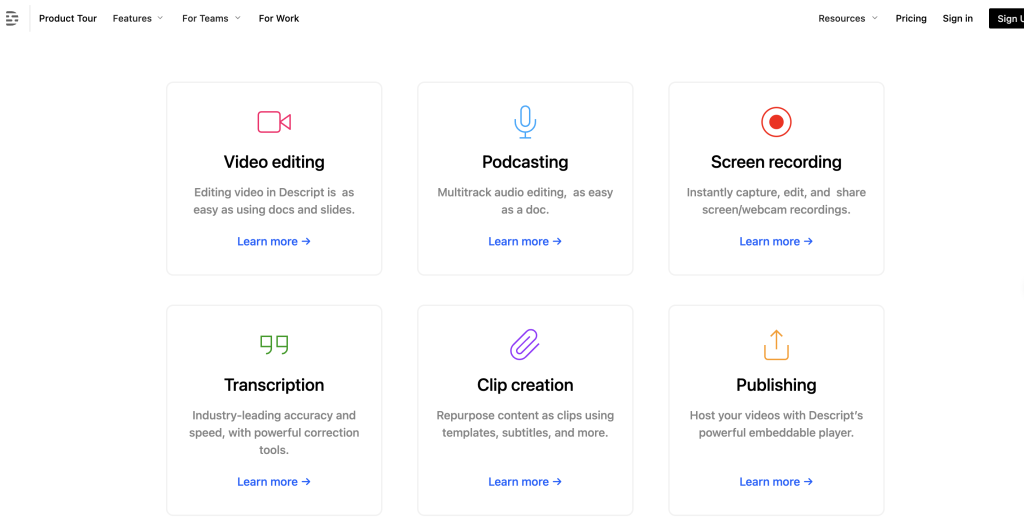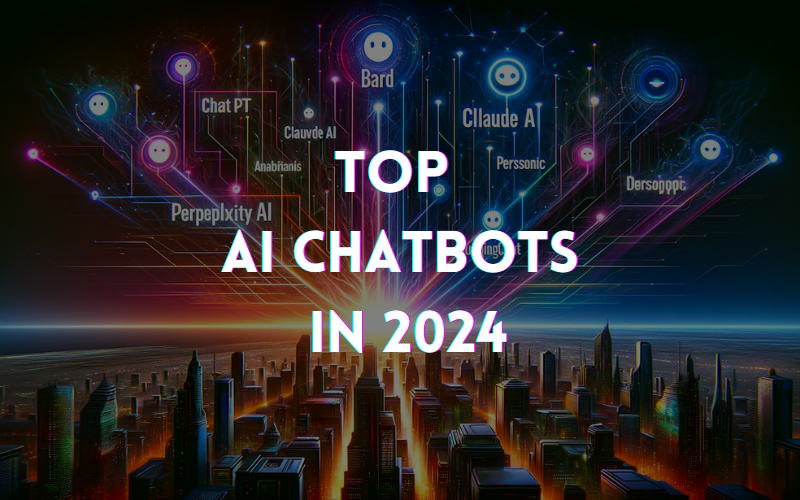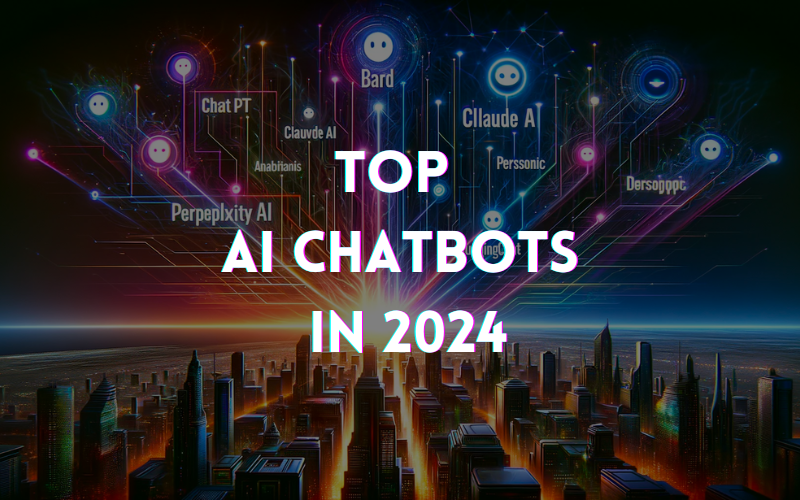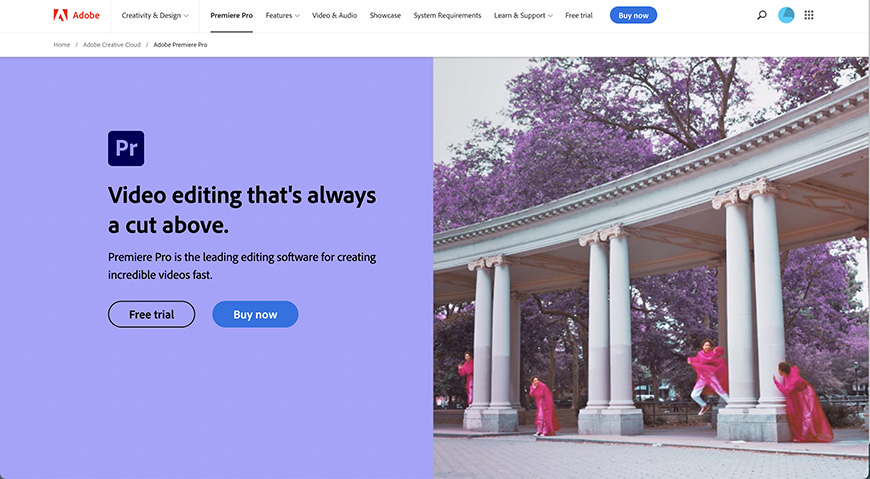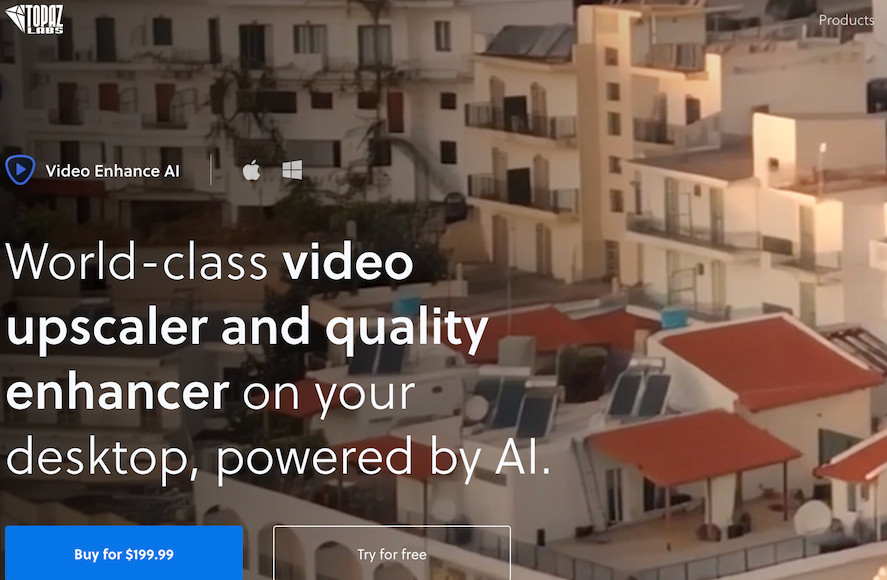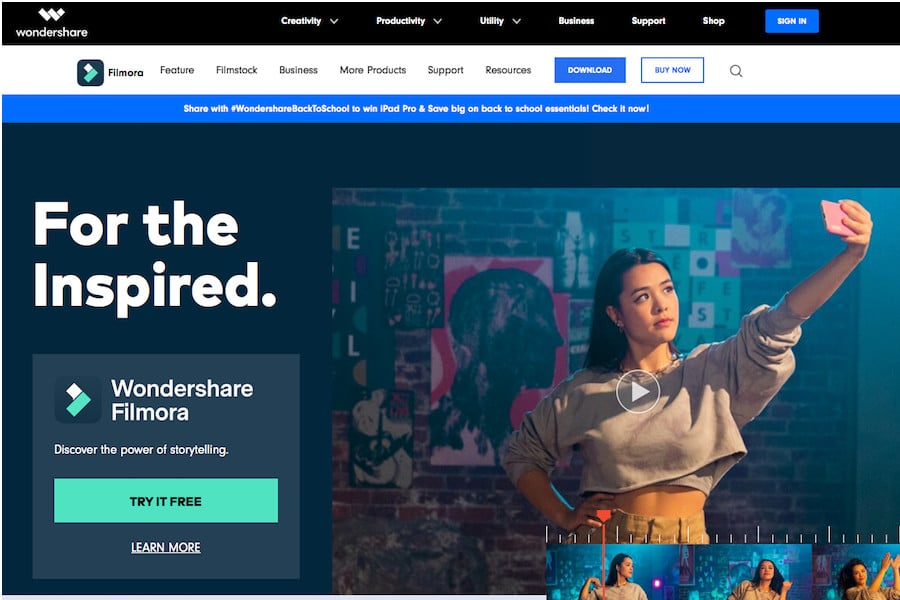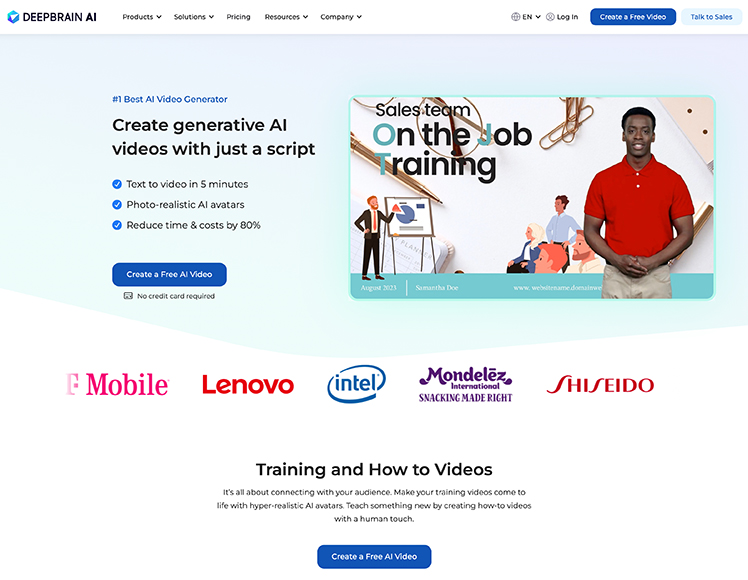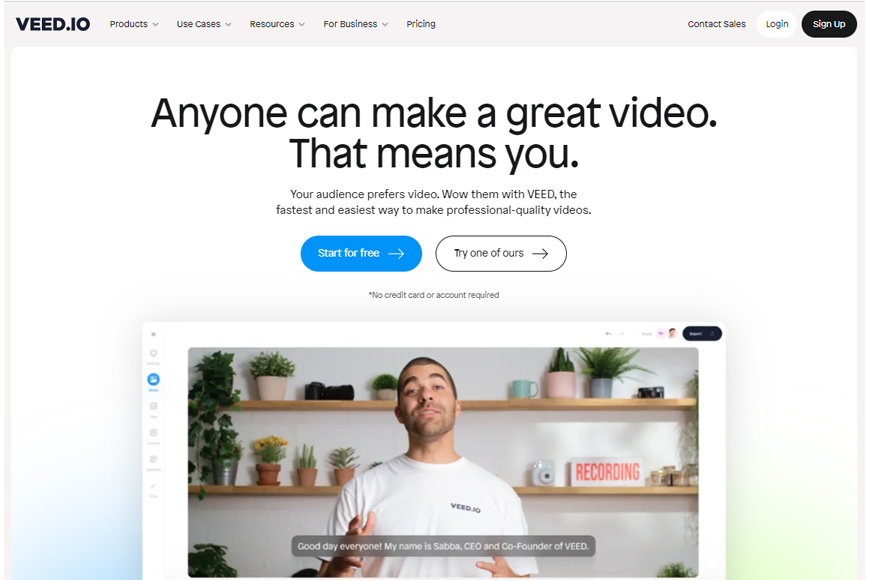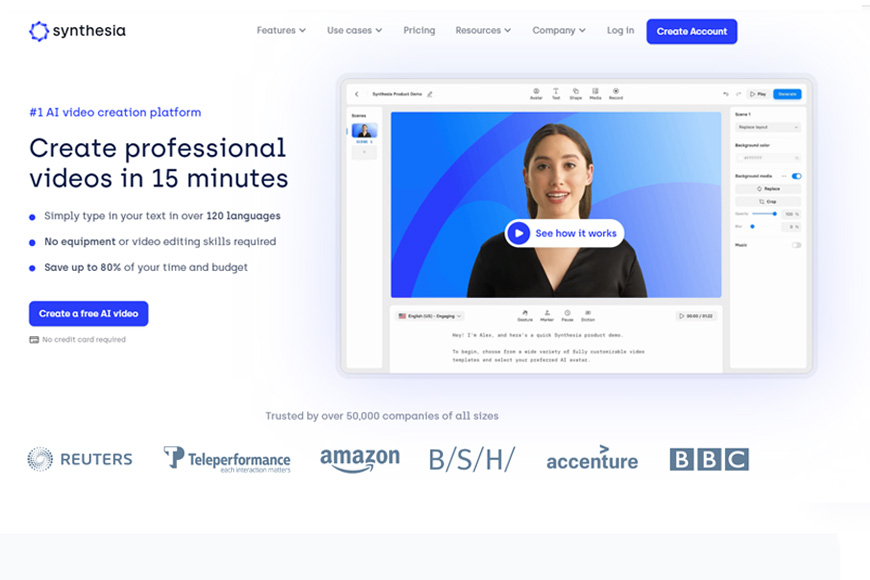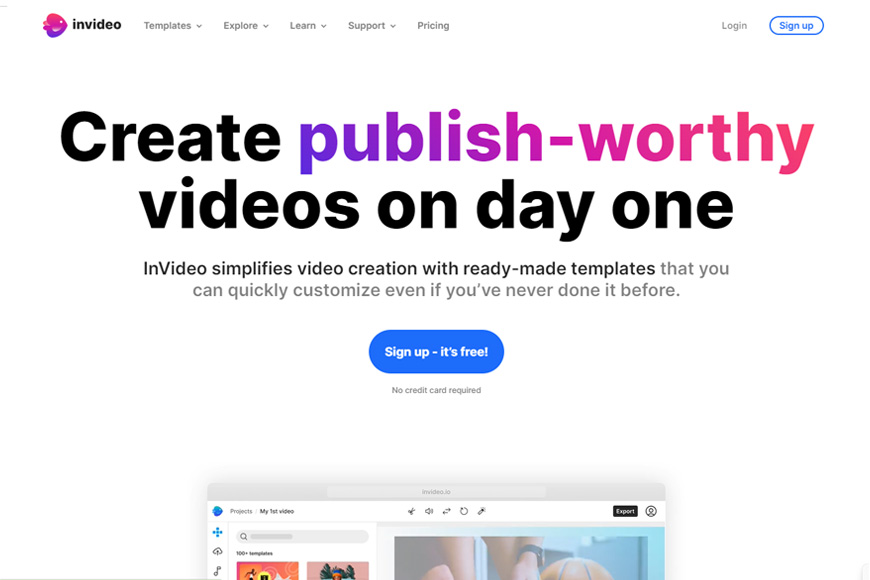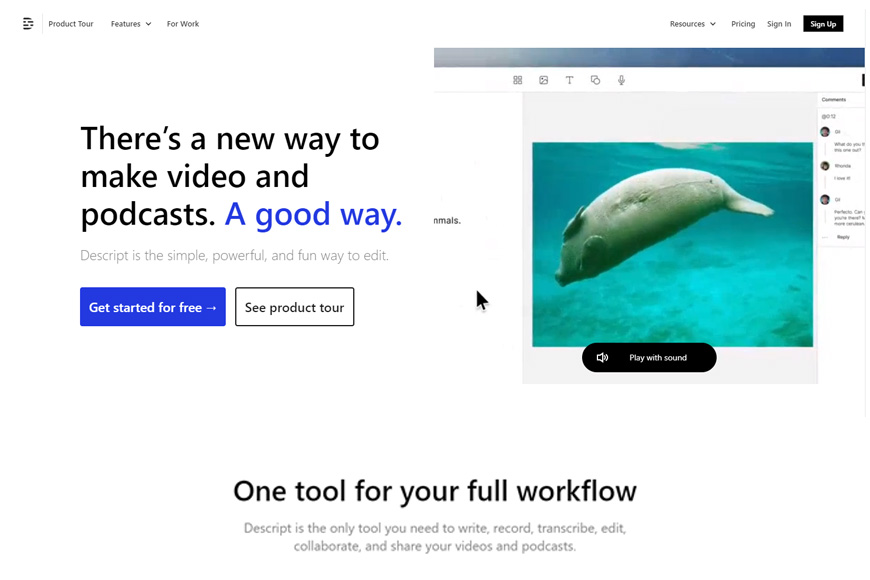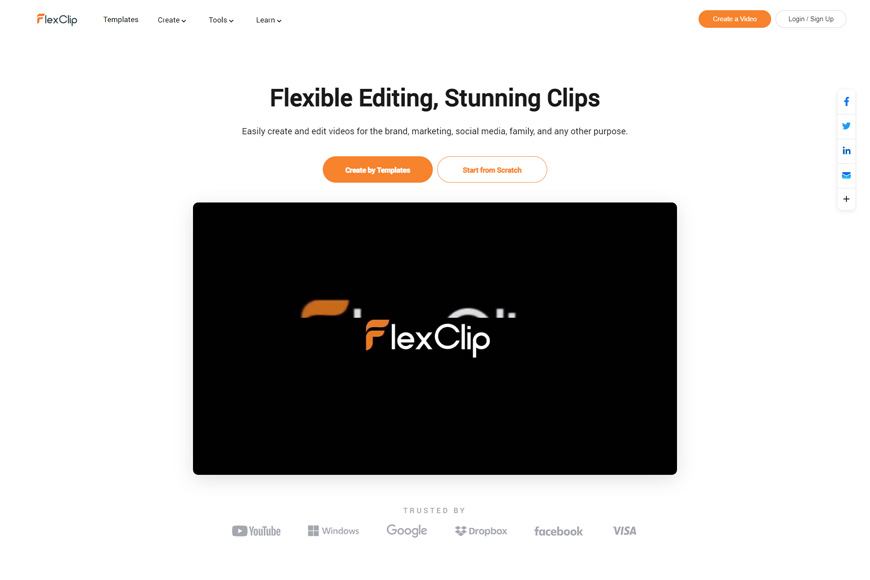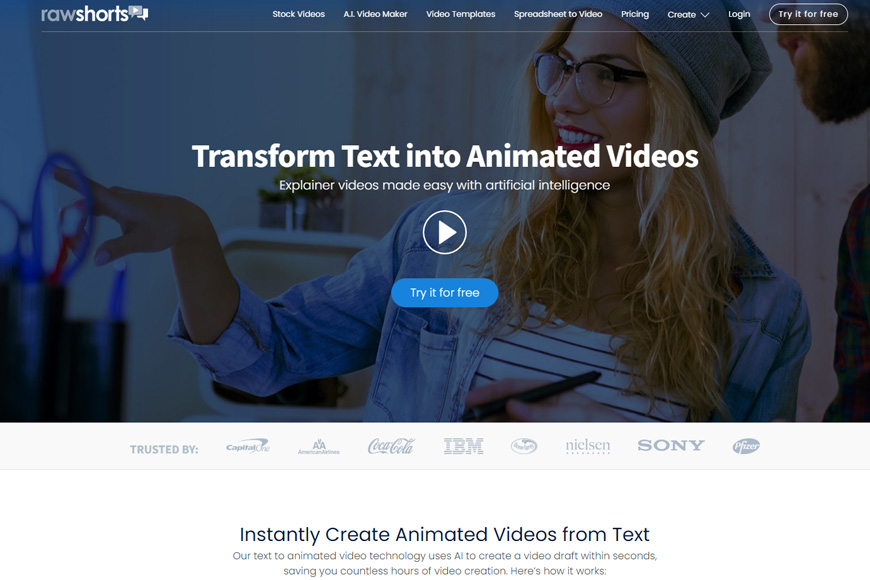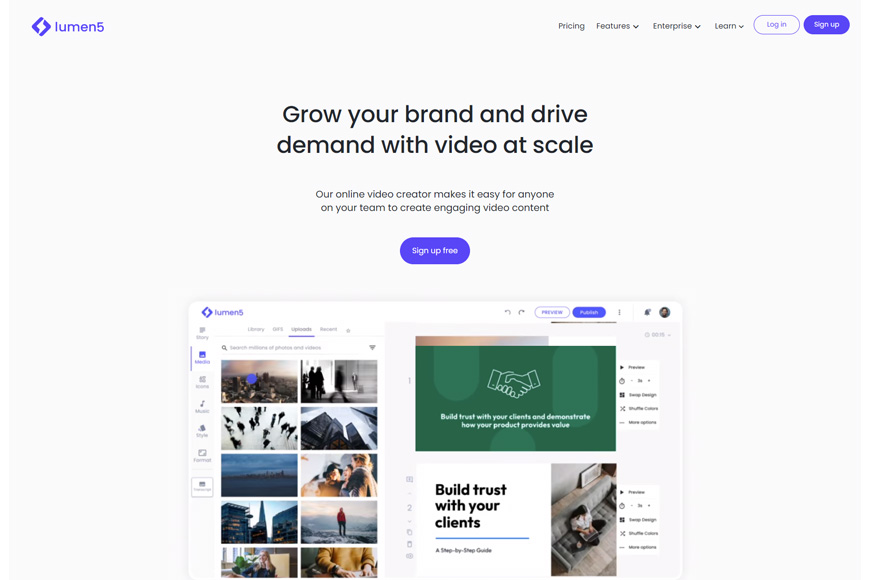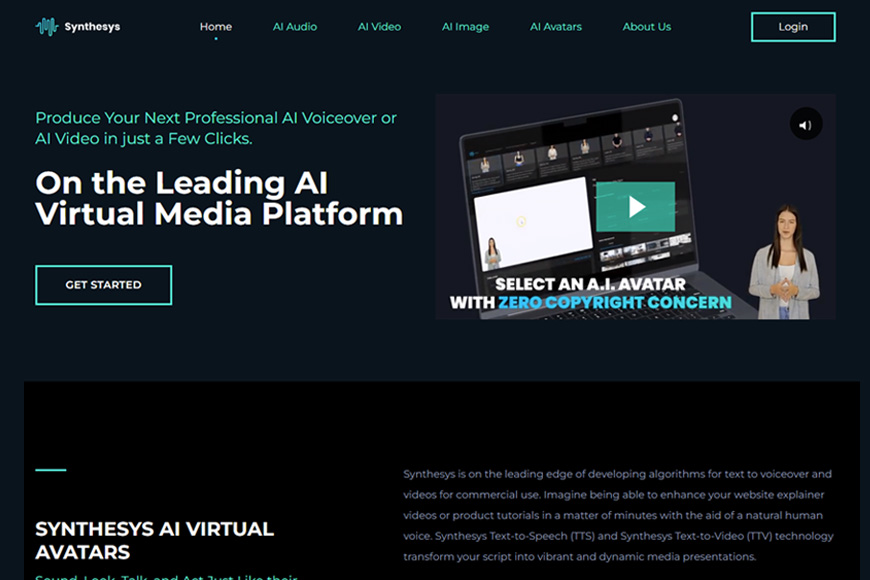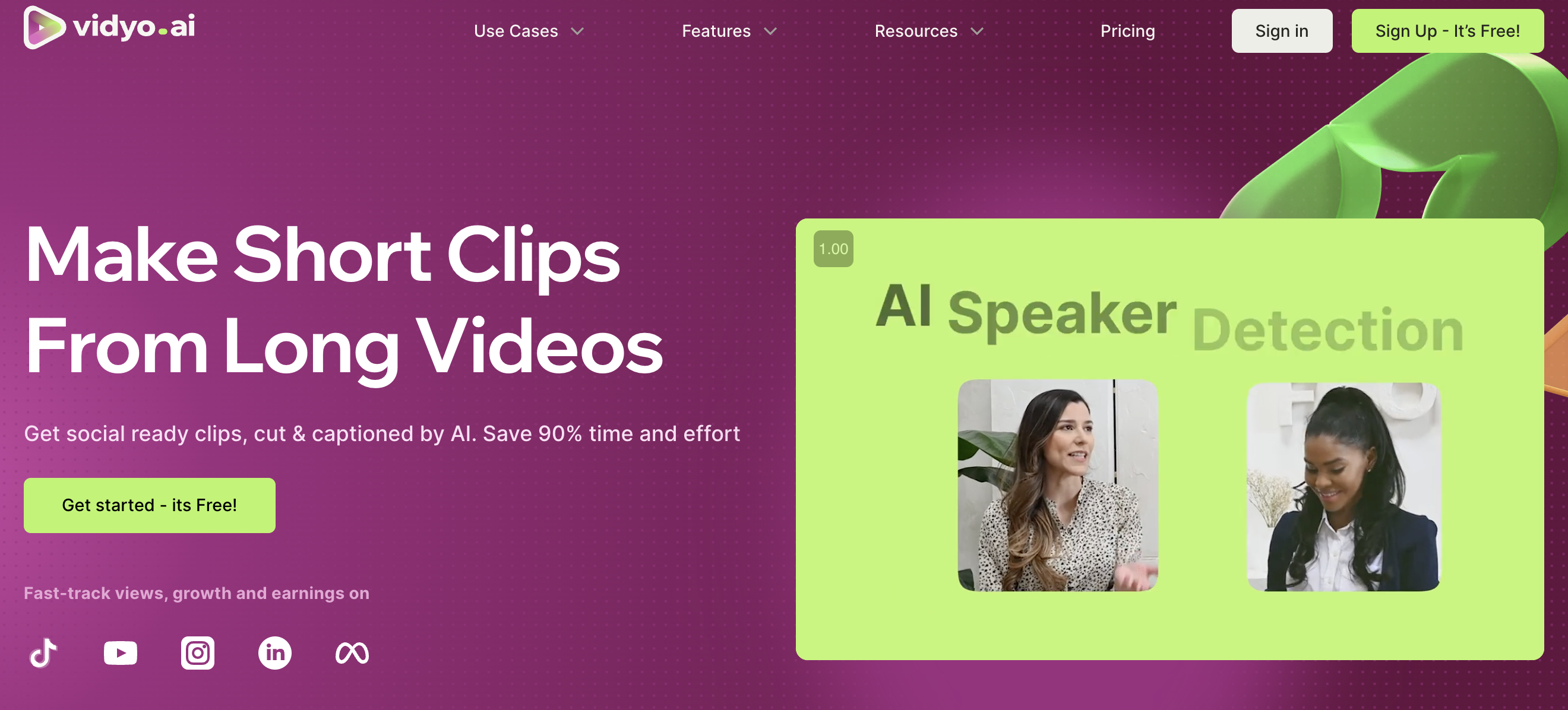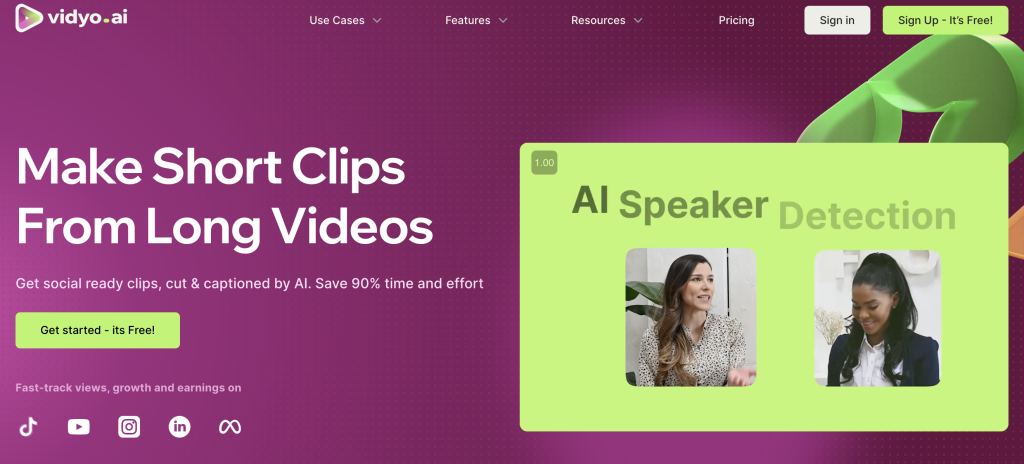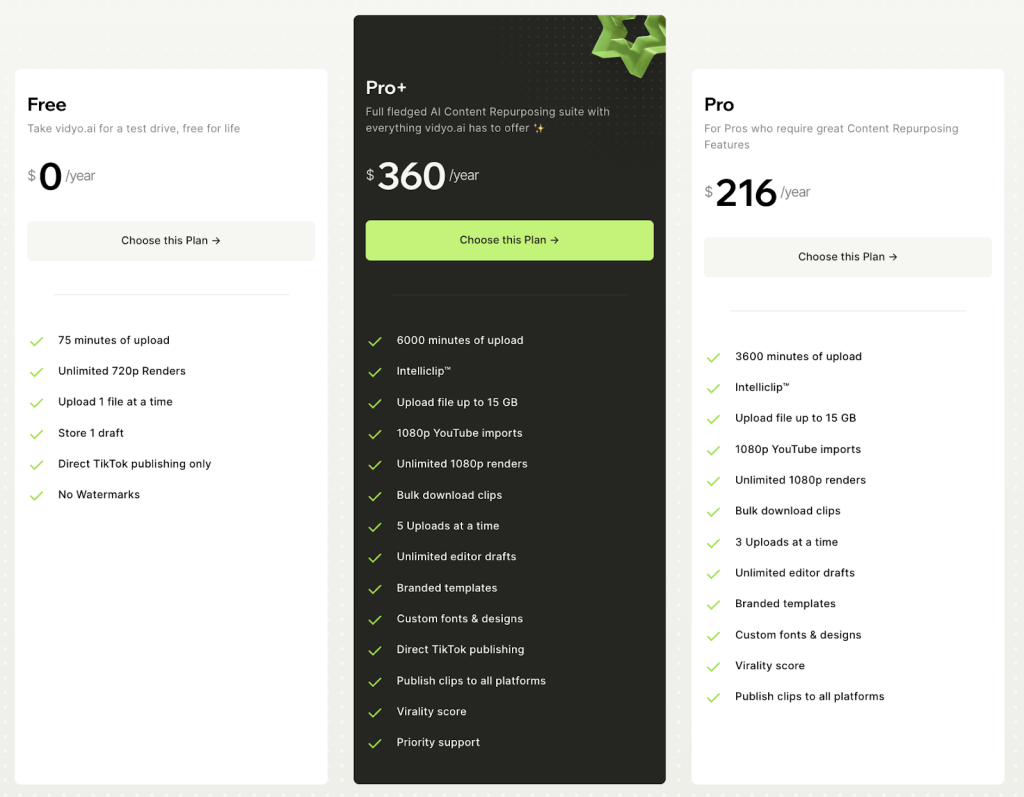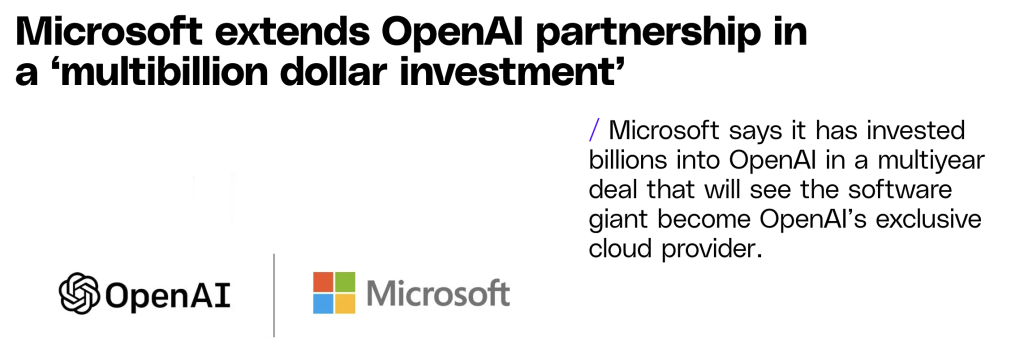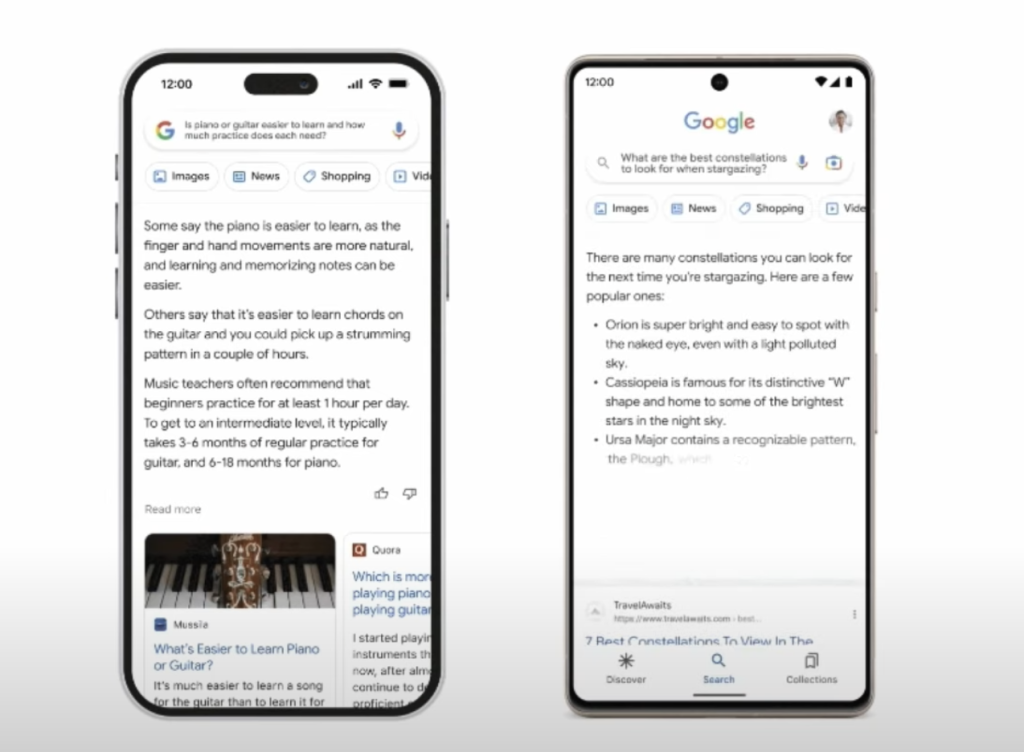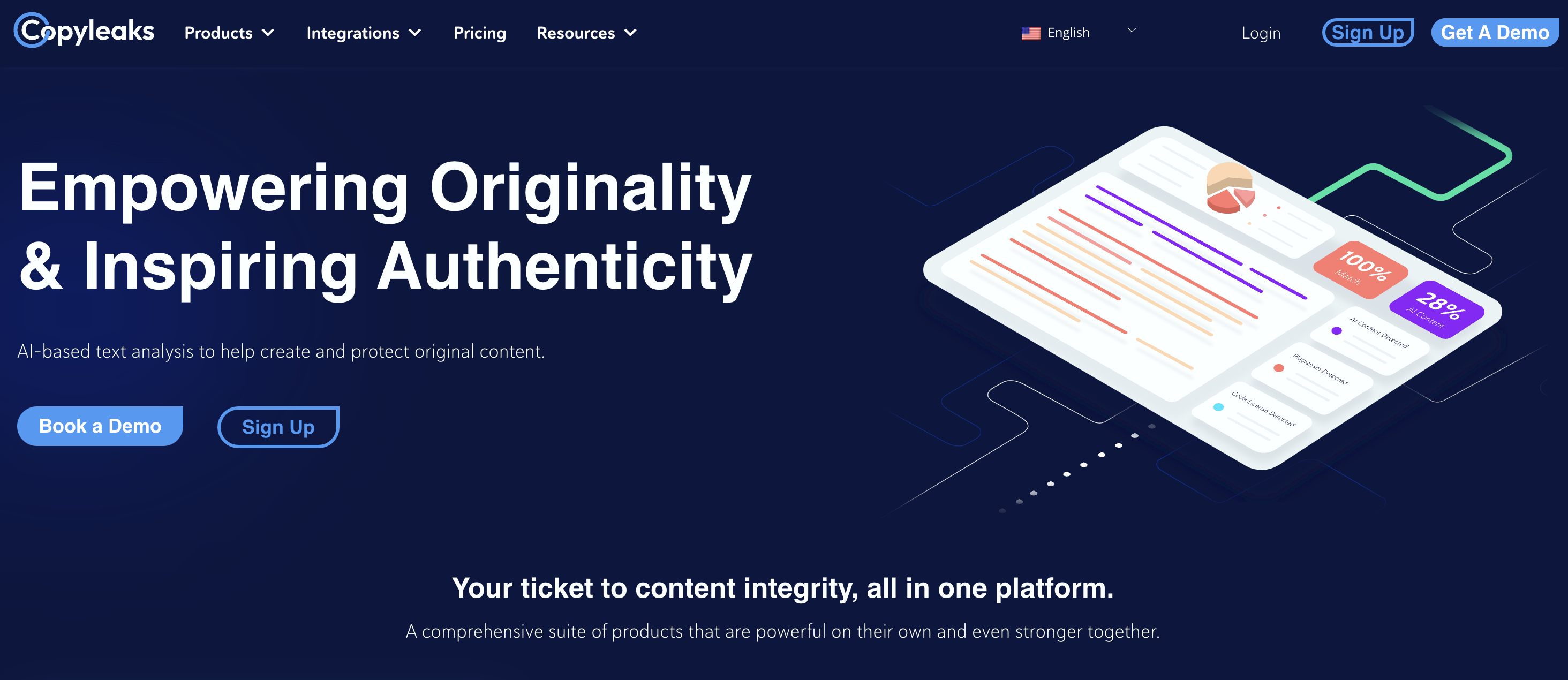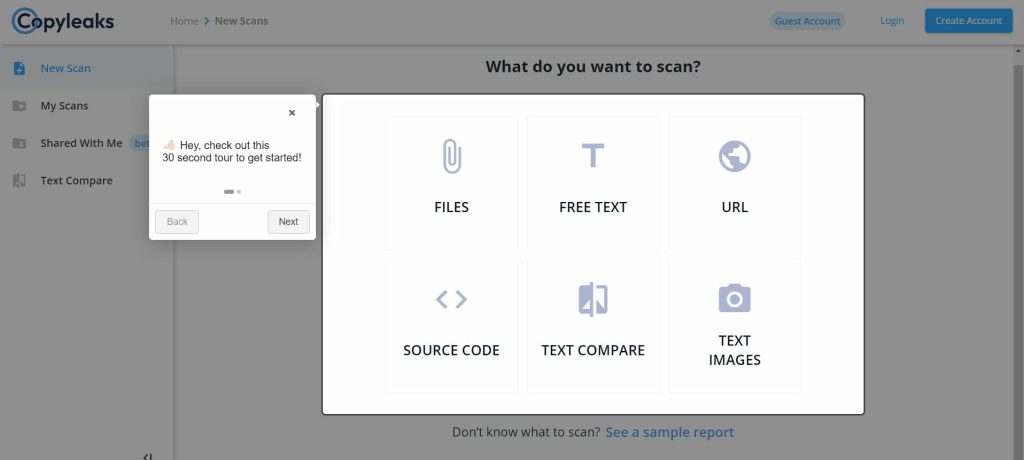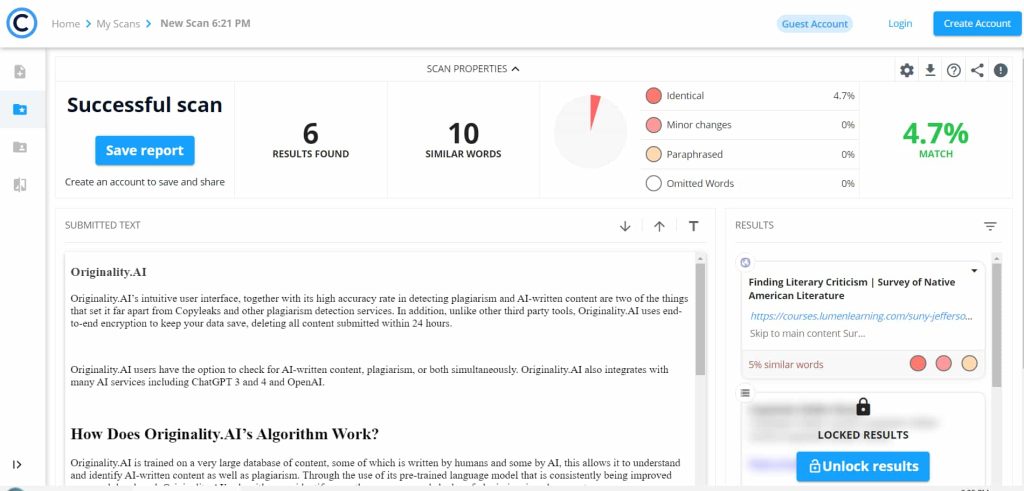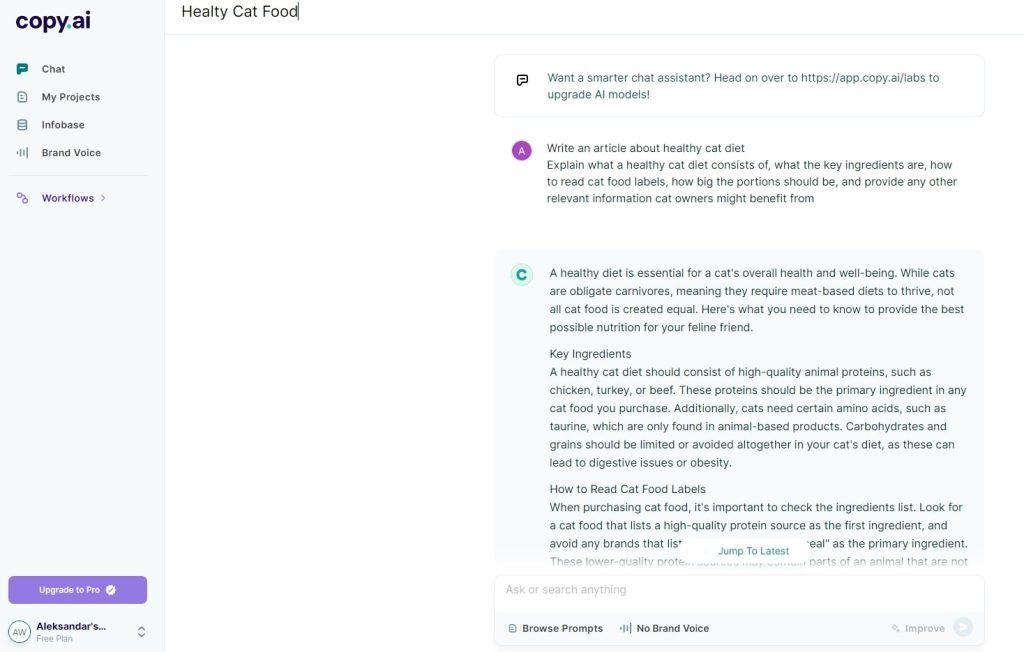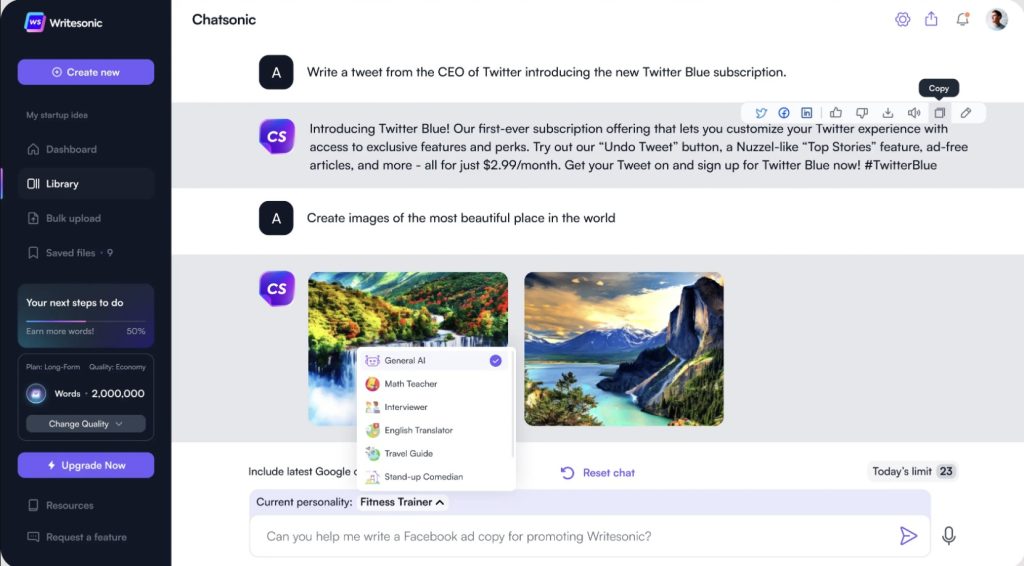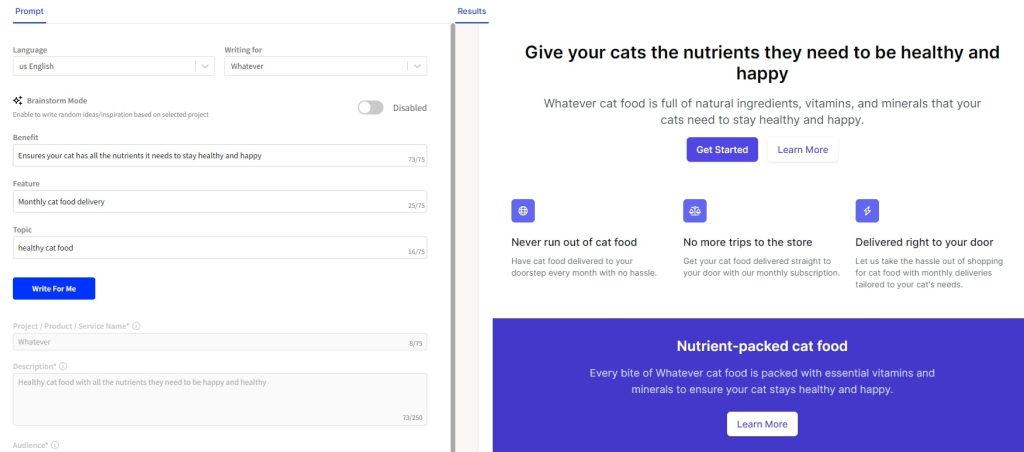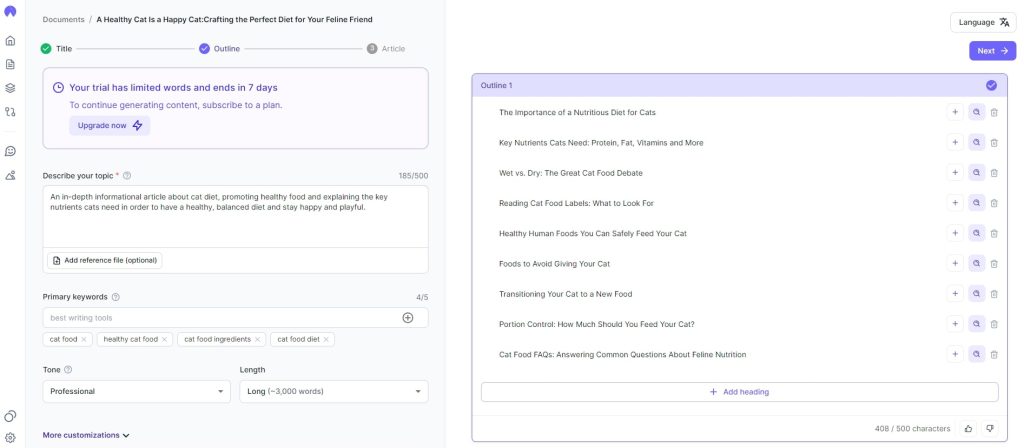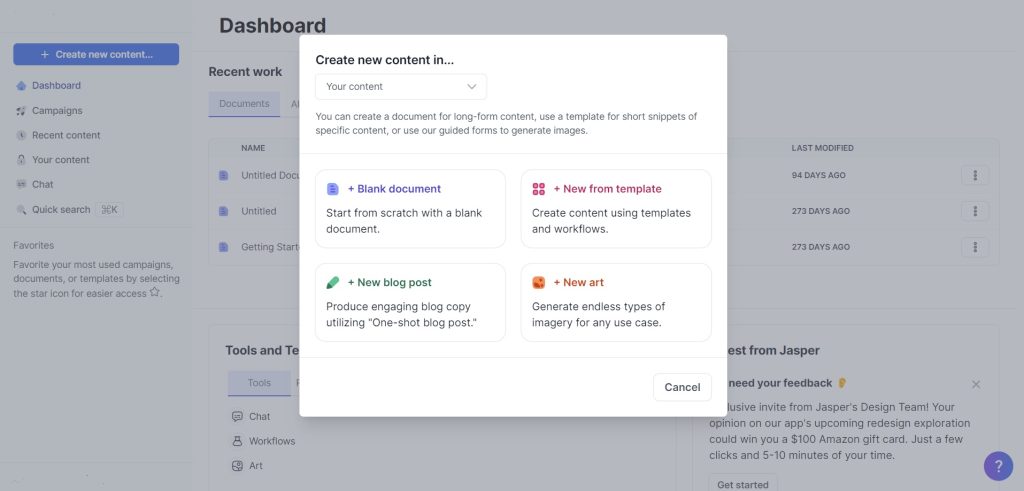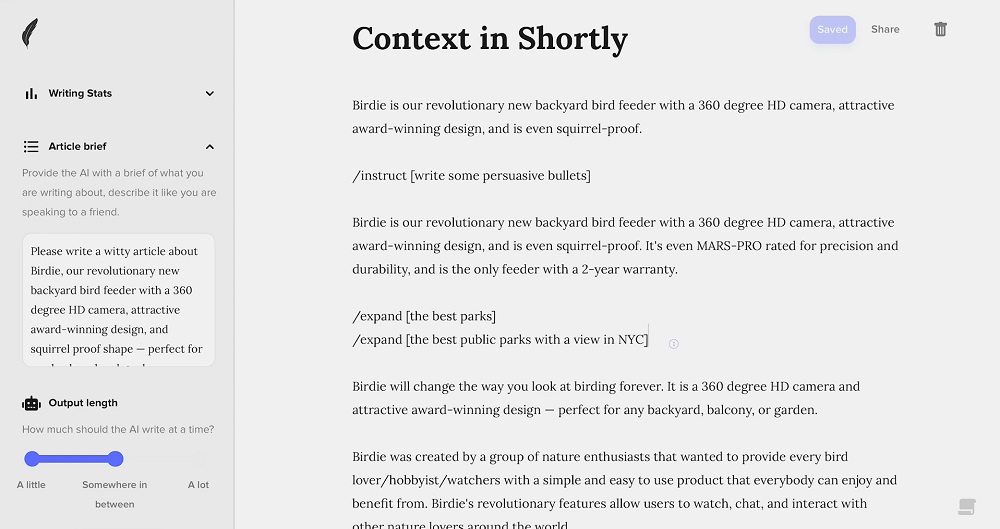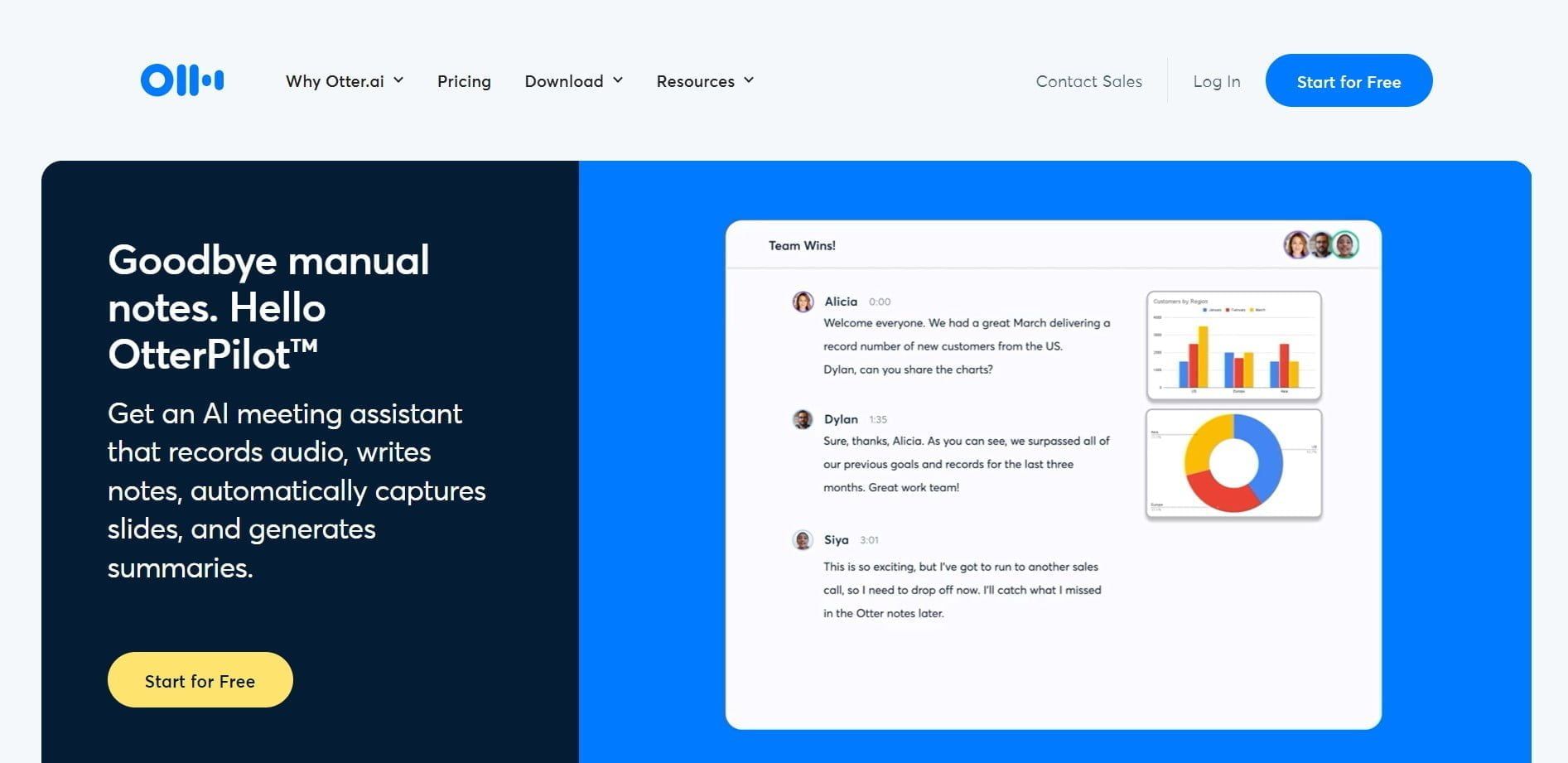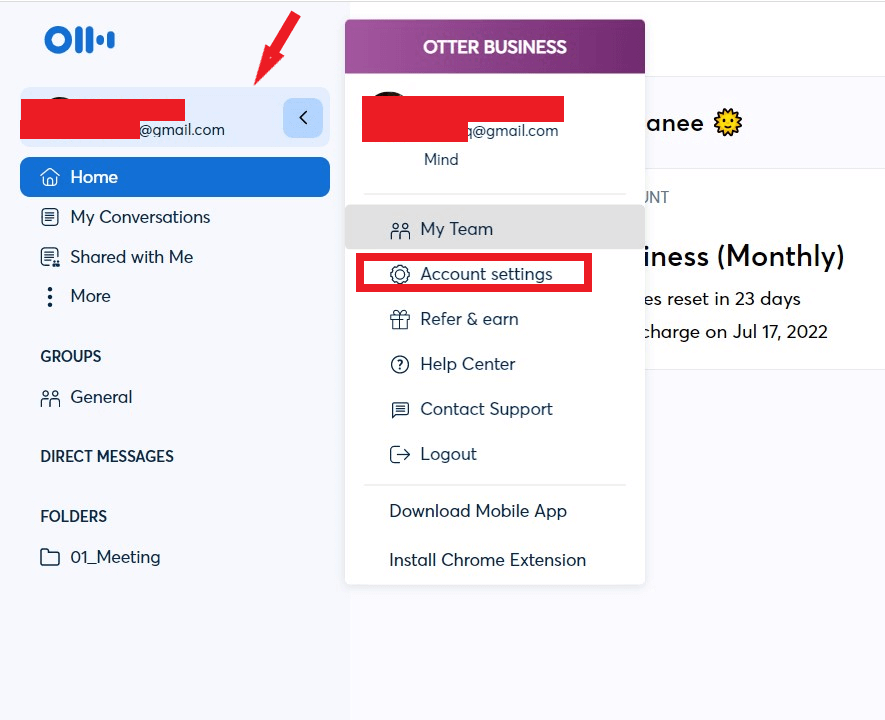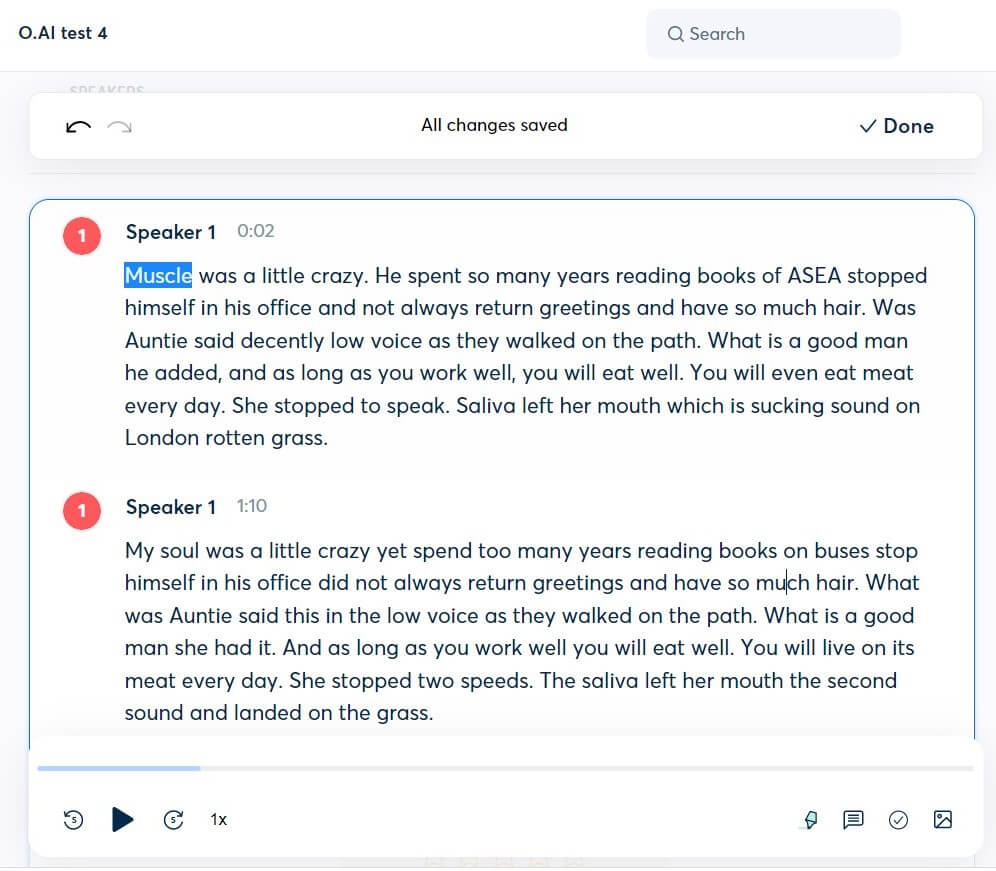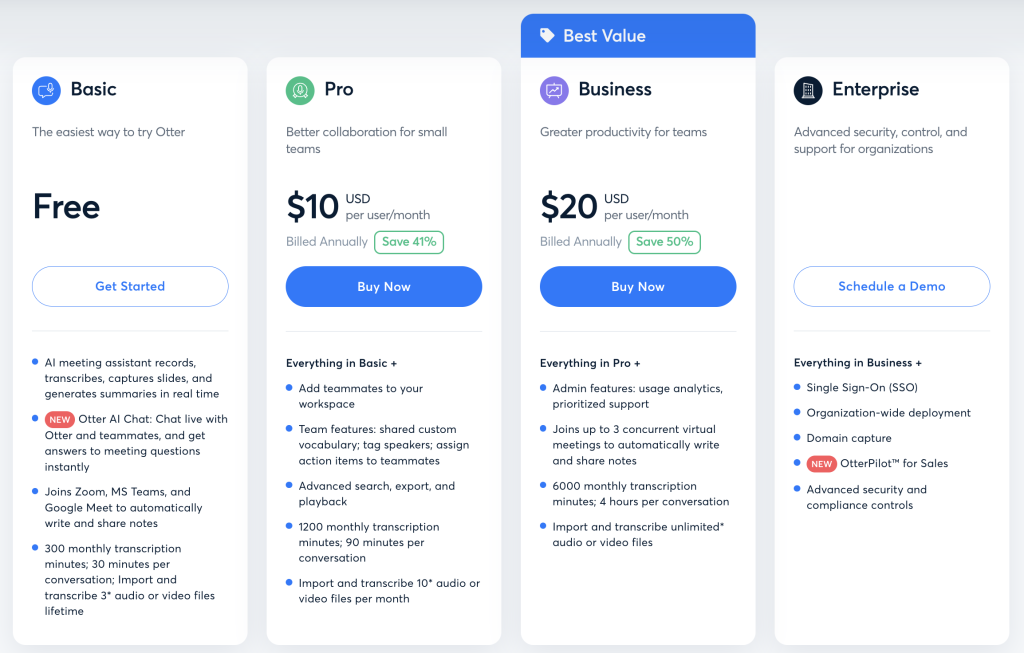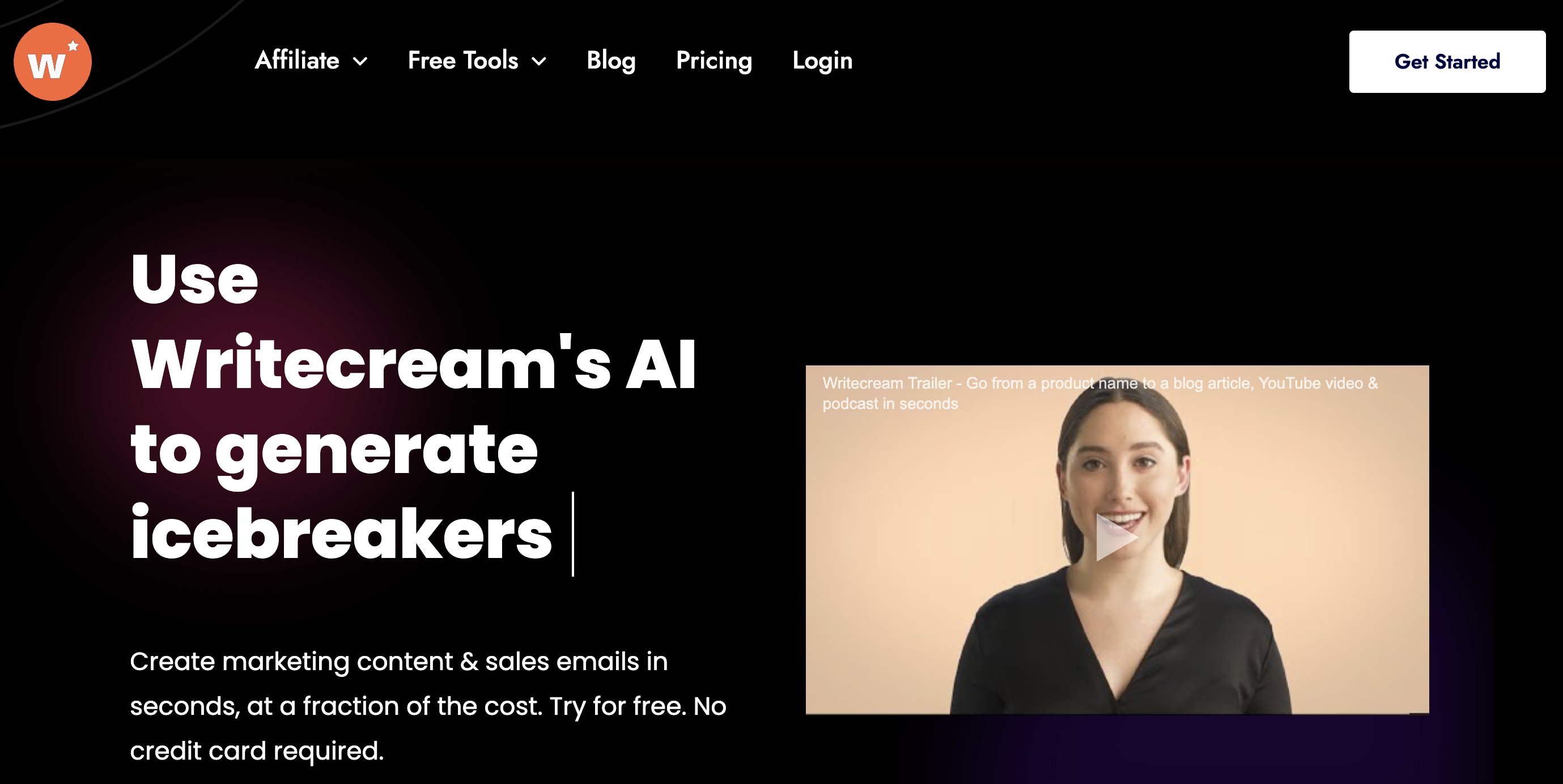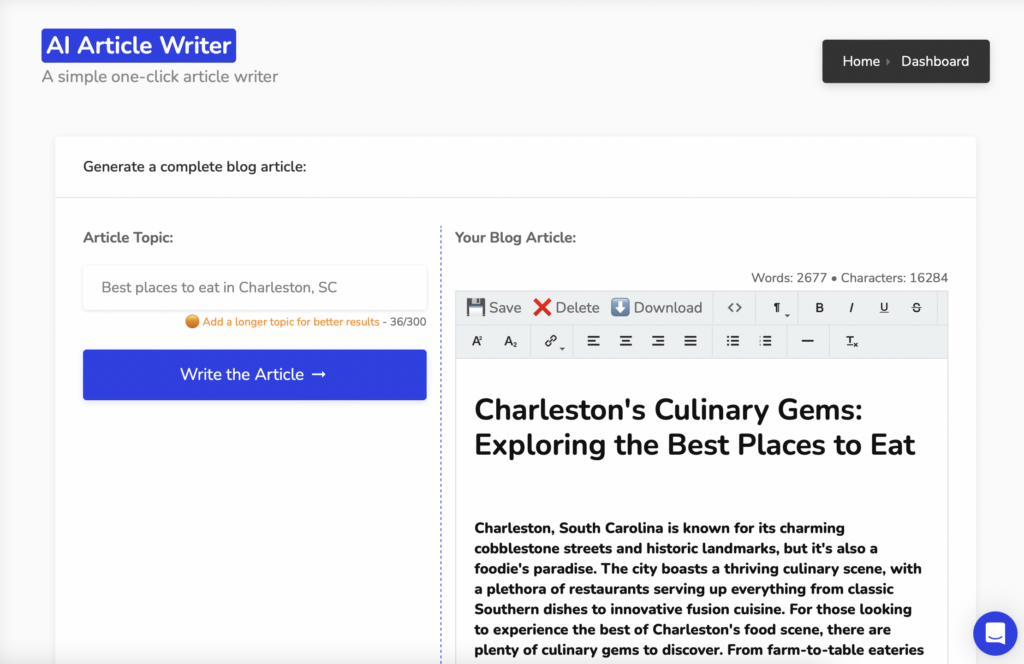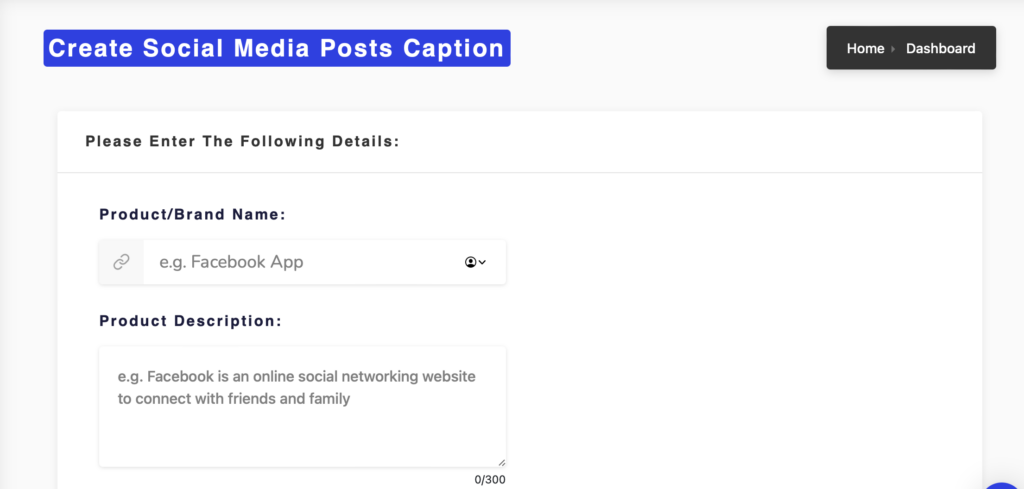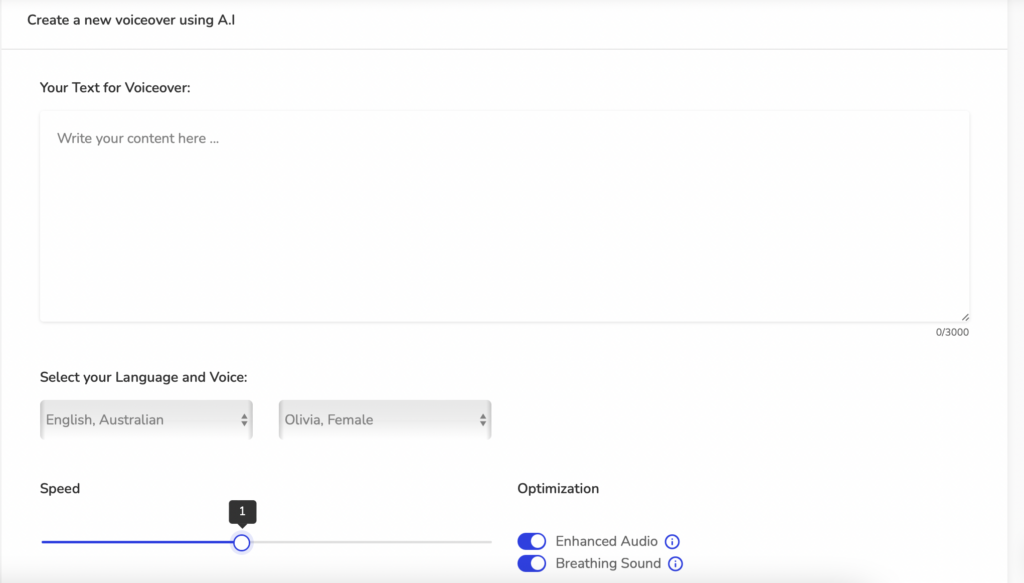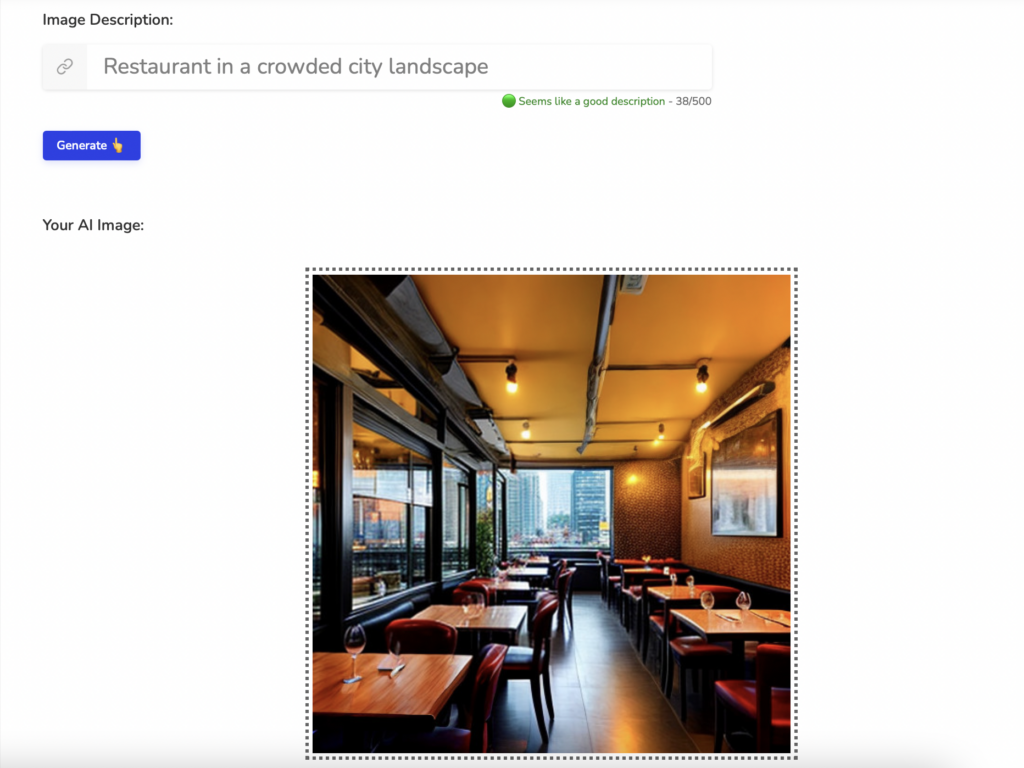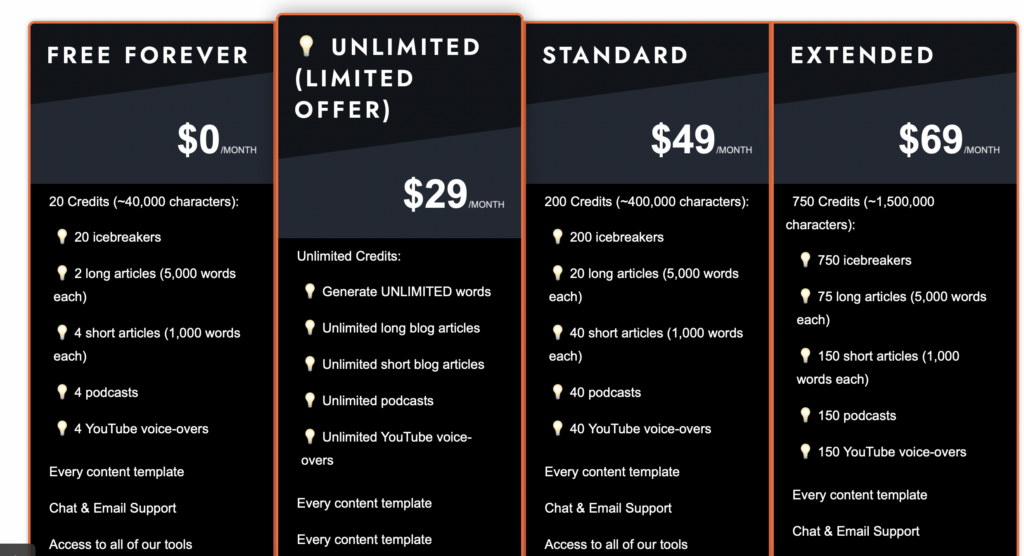Top 10 AI Mobile Apps for Enhanced Smartphone Experience in 2024
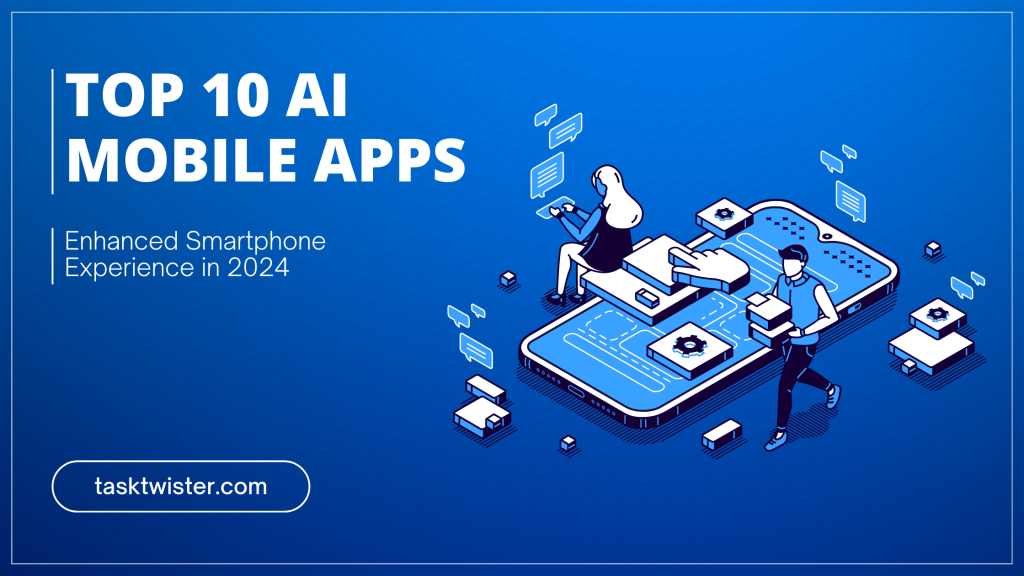
Table of Contents
Chapter 1: Introduction to AI Apps in the Modern World
1.1. The Rise of AI in Daily Life
Artificial Intelligence (AI) has seamlessly woven itself into the fabric of our daily lives, revolutionizing the way we interact with technology. From voice assistants to personalized shopping recommendations, AI’s omnipresence is undeniable. This ubiquity signals a shift towards a more intelligent, automated world, where AI’s potential is just beginning to unfold. AI Mobile Apps are a prime example of this technological evolution, bringing AI’s capabilities right to our fingertips.
1.2. How AI Apps are Transforming Smartphones
Smartphones, our constant companions, have become the primary platform for experiencing AI’s transformative power. AI apps have elevated these devices from mere communication tools to personalized assistants capable of performing complex tasks. Be it enhancing photography with sophisticated algorithms, optimizing battery life, or providing real-time language translation, AI apps are redefining the smartphone experience. This integration demonstrates the harmonious coexistence of human needs and AI capabilities, leading to a more intuitive and efficient daily life.
1.3. Criteria for Selecting the Top 10 AI Apps
In selecting the top 10 AI apps for iPhone and Android in 2023, we considered several key factors. Usability and user experience stand at the forefront, ensuring the apps are not only powerful but also accessible and intuitive. Innovation in AI technology was another critical criterion, as we sought apps that push the boundaries of what’s possible with AI. Lastly, the real-world impact of these apps was evaluated, focusing on how they enhance productivity, creativity, and everyday life. This comprehensive approach ensures that our selection encompasses the best AI has to offer for smartphone users.
Chapter 2: In-Depth Overview of Top AI Apps
2.1. Grammarly: The AI-Powered Writing Assistant

Key Features
Grammarly stands at the forefront of AI-driven writing enhancement. Its sophisticated algorithm not only corrects grammatical errors but also offers context-specific suggestions for style and tone adjustments. Its standout feature is the AI-powered keyboard, which integrates seamlessly across various platforms, providing real-time writing assistance.
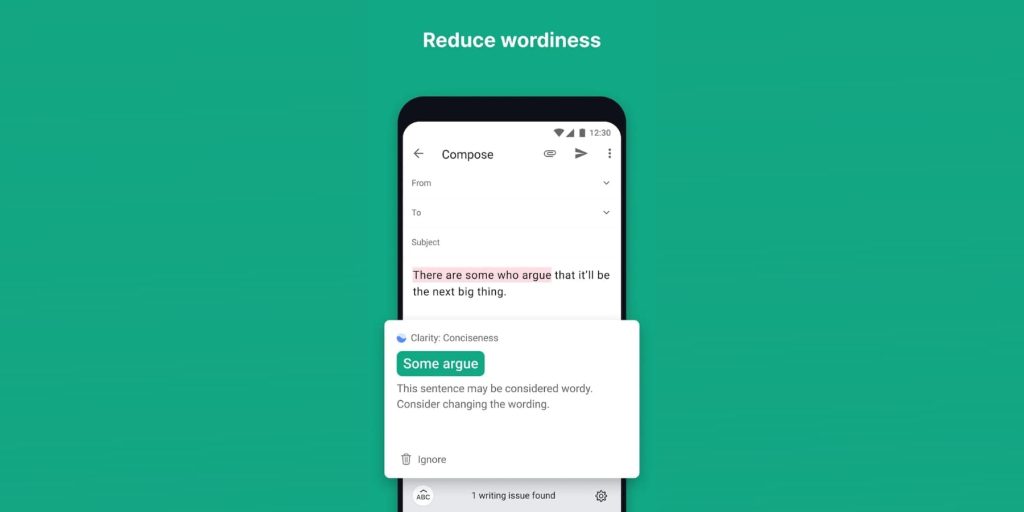
User Experience
Grammarly’s intuitive interface and personalized feedback make it a go-to tool for writers of all skill levels. The app’s ability to adapt to individual writing styles and provide tailored suggestions elevates the overall user experience, making it a valuable asset for professional and casual writers alike.
Pricing and Plans
Grammarly offers a dual-tier pricing structure: a comprehensive free version catering to basic writing needs and a Premium version, starting at $12 per month, unlocking advanced features like genre-specific writing style checks and plagiarism detection.
2.2. Otter.ai: Revolutionizing Transcription and Note-Taking
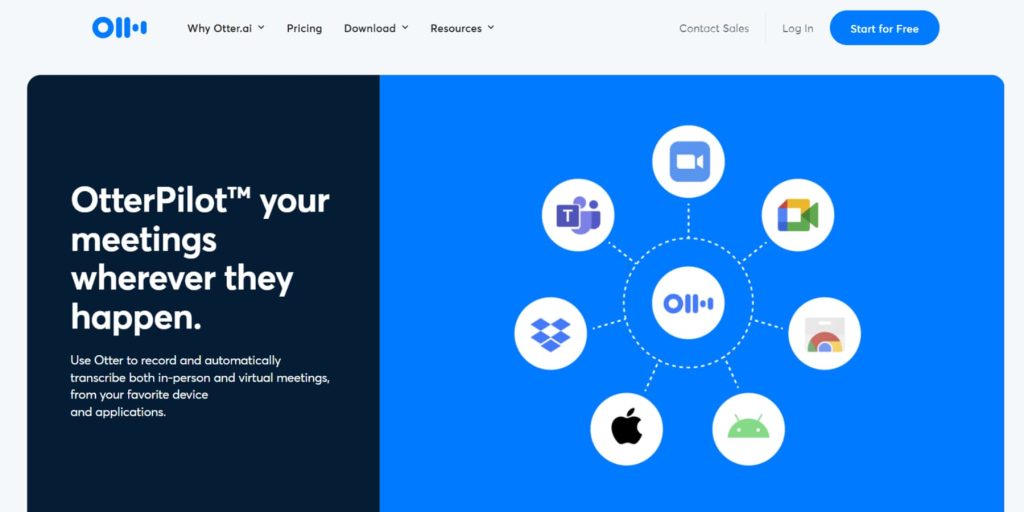
Key Features
Otter.ai excels in transforming spoken content into written text with remarkable accuracy. It features real-time transcription, automatic speaker identification, and a unique ability to generate searchable notes, making it a groundbreaking tool in the realm of digital transcription.

User Experience
The app’s seamless integration with popular conferencing platforms like Zoom and Google Meet enhances its usability. Otter.ai’s user-friendly design ensures easy navigation and efficient management of transcribed content, making it a favorite among professionals and students for meeting and lecture transcriptions.
Pricing and Plans
Otter.ai offers a free version with basic transcription capabilities and a premium subscription, starting at $10 per month, which includes enhanced features such as extended transcription minutes and advanced search functionalities.
2.3. ELSA Speak: Personalized AI English Tutor
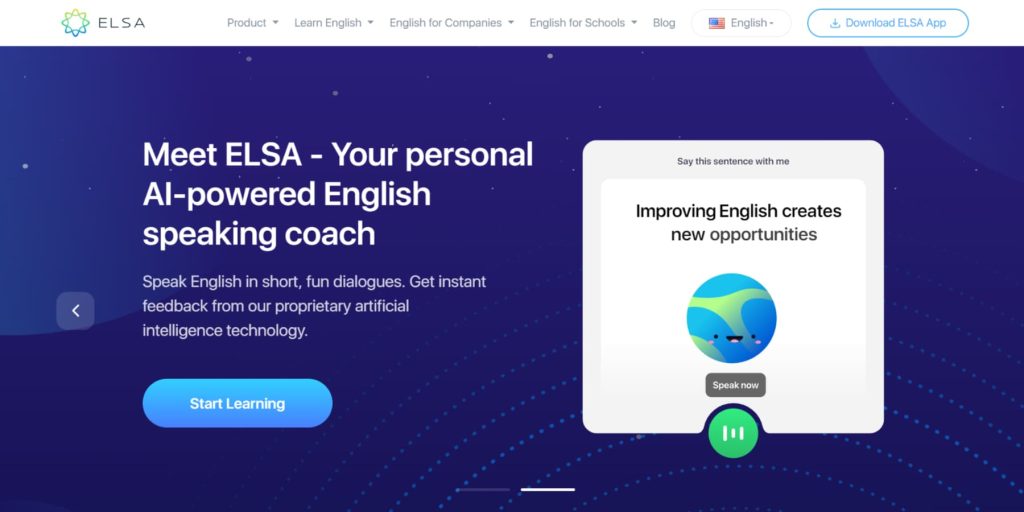
Key Features
ELSA Speak leverages AI to offer personalized English language learning experiences. It provides real-time pronunciation feedback and tailored learning plans, making it an effective tool for non-native English speakers looking to improve their language skills.

User Experience
With its interactive exercises and engaging user interface, ELSA Speak creates a stimulating learning environment. Its focus on individual learning pace and style allows users to progress at their own comfort level, making it a versatile tool for language learners.
Pricing and Plans
The app offers a free version with basic features and a subscription-based model, starting at $10.83 per month, providing access to an extensive range of advanced learning modules and personalized feedback mechanisms.
2.4. StarryAI: Unleashing Creativity with AI Art
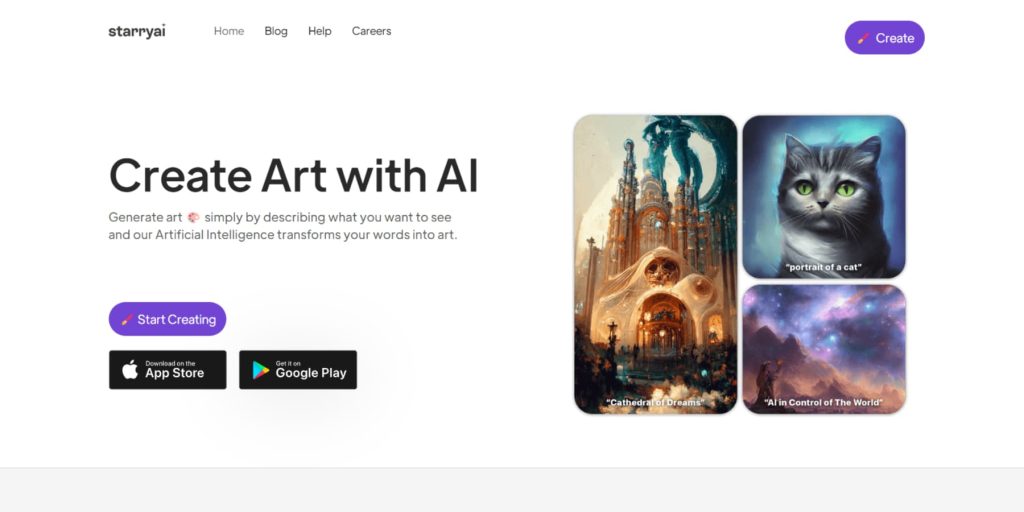
Key Features
StarryAI stands out as a revolutionary tool in the realm of digital art, utilizing advanced AI algorithms to transform user inputs into unique artistic creations. Its key feature is the ability to generate art from textual descriptions, offering a wide array of styles and customization options to suit diverse artistic preferences.
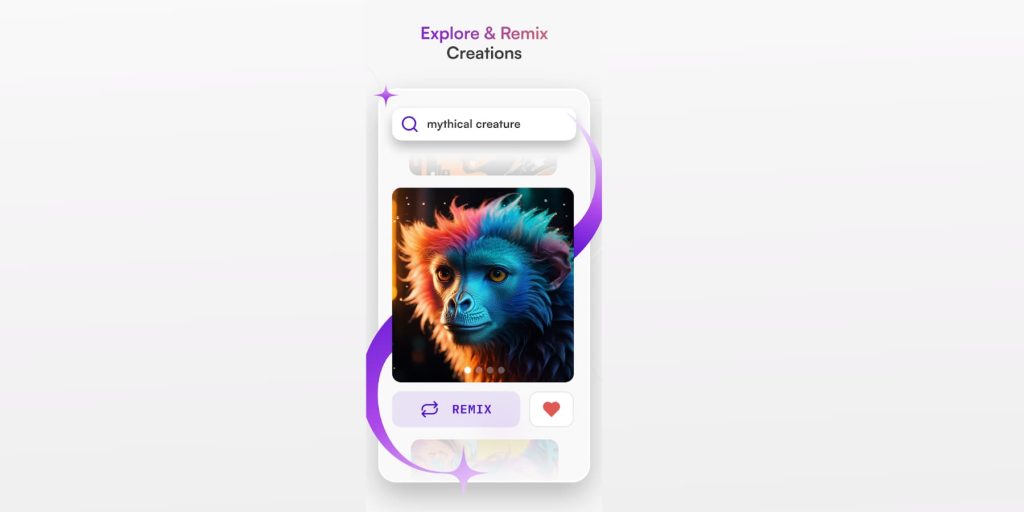
User Experience
The app’s intuitive design facilitates a seamless creative process, making it accessible to both seasoned artists and novices alike. Users can experiment with different styles and inputs, resulting in a satisfying and exploratory artistic experience. The community feature adds an extra layer of engagement, allowing users to share and draw inspiration from each other’s creations.
Pricing and Plans
Enjoy the Starry AI experience with up to 5 daily artworks, completely free and watermark-free. Upgrade to our paid plans starting at just $11.99 per month to unlock incredible features like Magic Avatars.
2.5. Lensa AI: Transforming Photography with AI
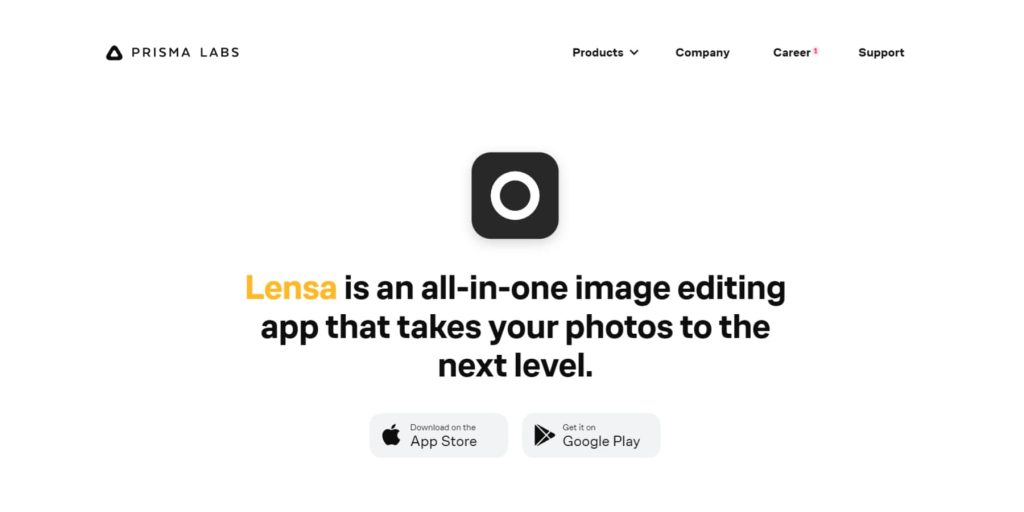
Key Features
Lensa AI is a cutting-edge photo editing app that leverages AI to provide unparalleled image enhancements. Its standout features include AI-powered retouching, background alteration, and realistic avatar creation, offering a comprehensive suite of tools for professional-grade photo editing.

User Experience
Lensa AI boasts a user-friendly interface, making complex editing processes accessible to a wider audience. Its quick processing and high-quality outputs ensure a satisfying user experience, appealing to both amateur and professional photographers.
Pricing and Plans
The app offers a basic free version with limited functionality. Its premium version, available through a subscription model, provides full access to advanced editing tools, higher quality outputs, and more sophisticated AI features.
2.6. Perplexity AI: Next-Generation AI Search and Assistance
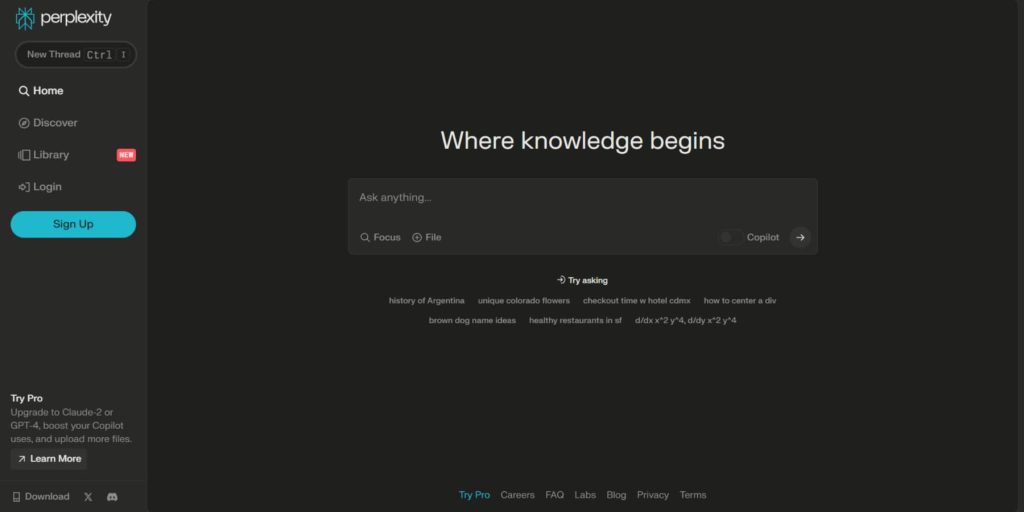
Key Features
Perplexity AI redefines information search and assistance using AI. It excels in providing accurate, context-aware answers to user queries, leveraging advanced language models. The app also offers a unique feature of threaded discussions for deeper insights and learning.
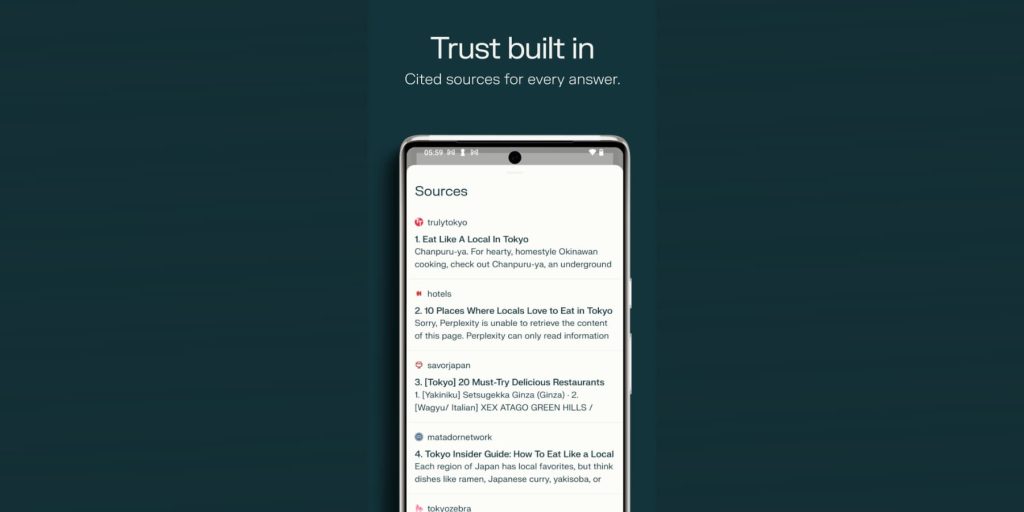
User Experience
With its clean interface and intuitive navigation, Perplexity AI offers a seamless user experience. The app’s ability to understand and respond to complex queries with nuanced answers significantly enhances research and learning processes.
Pricing and Plans
Perplexity AI provides a free plan with certain limitations, while the Pro subscription, starting at $20 per month, offers unlimited copilot usage, access to GPT-4, dedicated support, and regular updates. This allows users to enjoy the full potential of Perplexity AI, with enhanced features and seamless assistance.
2.7. Socratic by Google: AI-Powered Learning Companion
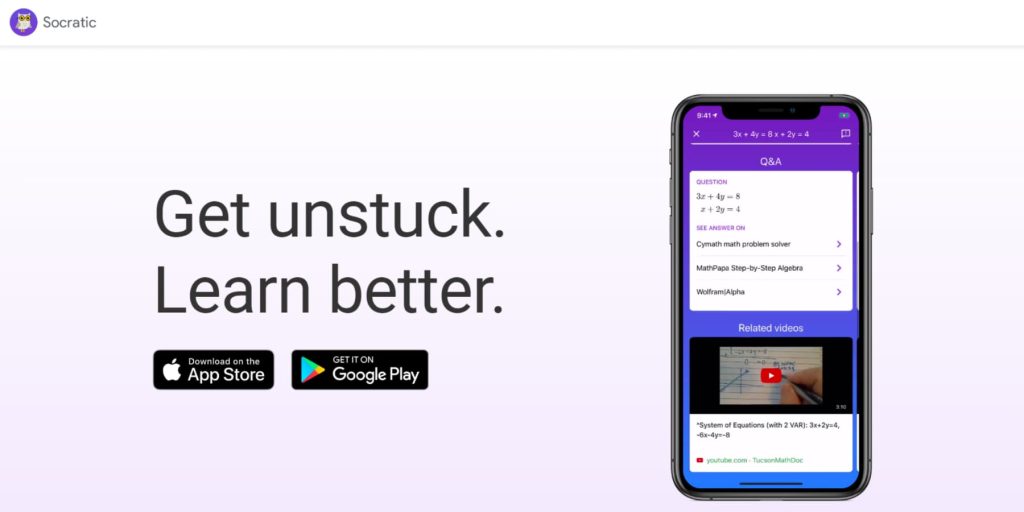
Key Features
Socratic, powered by Google AI, is designed to assist students in a wide range of subjects. It offers features like AI-driven explanations, step-by-step problem solving, and access to a vast library of educational resources.
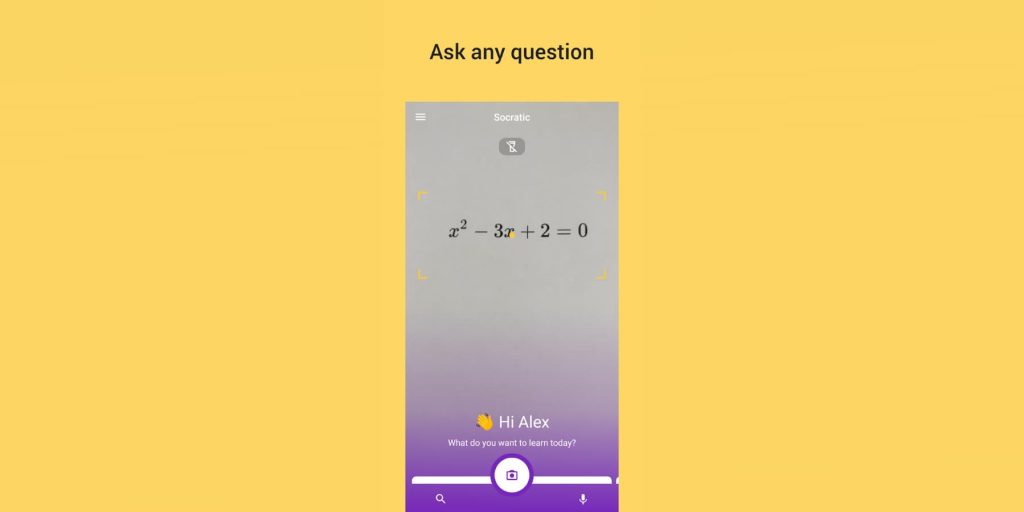
User Experience
The app’s focus on educational support is evident in its easy-to-use interface and engaging content presentation. Its ability to break down complex concepts into understandable segments makes learning more approachable and effective.
Pricing and Plans
Socratic by Google is a completely free app, making quality educational assistance accessible to students worldwide. Its commitment to free access aligns with the objective of democratizing education through technology.
2.8. Youper: AI for Emotional Health and Well-being
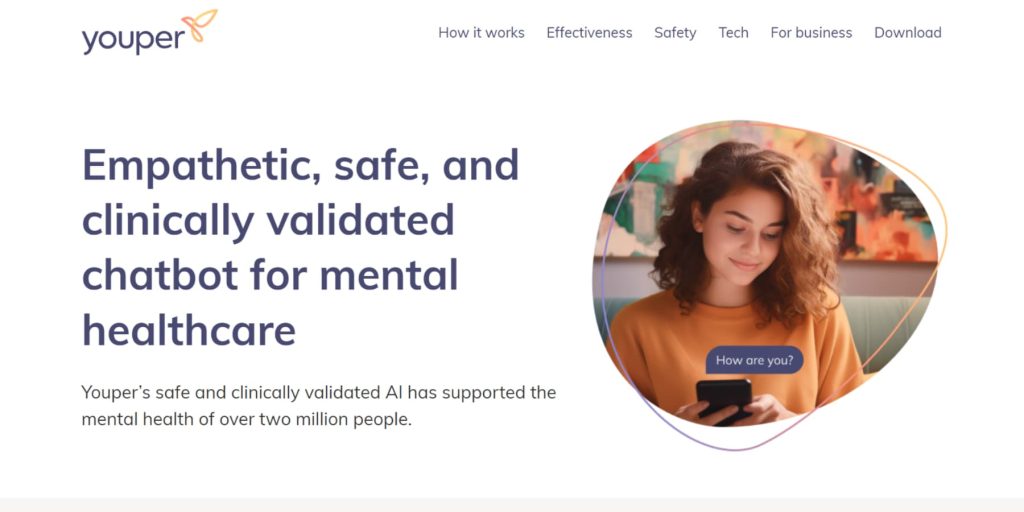
Key Features
Youper stands as a groundbreaking app in the domain of mental health, utilizing AI to provide personalized emotional support. It features an AI-powered mood tracker, interactive journaling, and cognitive behavioral therapy (CBT) techniques, making it a comprehensive tool for emotional well-being.

User Experience
The app’s empathetic and conversational AI engages users in meaningful dialogue, offering insights into their mental health. Its user-friendly interface and the confidentiality of interactions ensure a safe and comfortable space for users to express and understand their emotions.
Pricing and Plans
Youper offers a free app with subscription options for medication, therapy, and behavior coaching plans, starting at just $9.99 per month. Experience the benefits of accessible and affordable support tailored to your needs.
2.9. ChatGPT: Conversational AI for Everyday Use
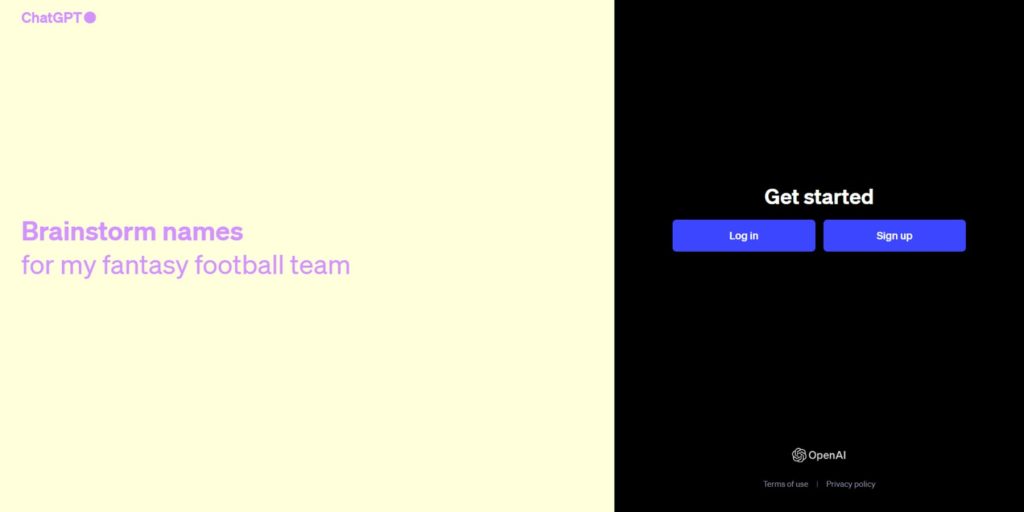
Key Features
ChatGPT, developed by OpenAI, represents a pinnacle in conversational AI. It excels in generating coherent and contextually relevant text, providing assistance in various tasks like content creation, language translation, and general information queries.
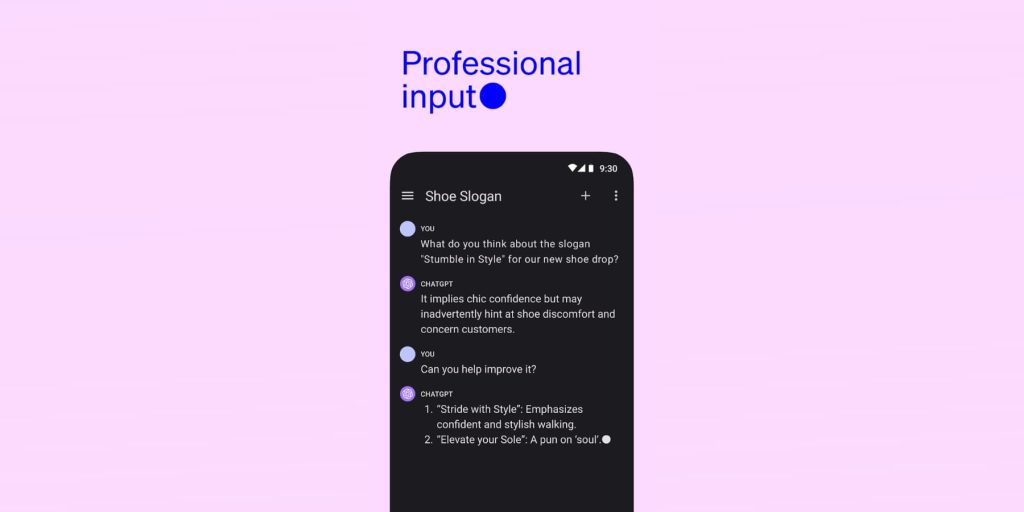
User Experience
The app’s interface is designed for ease of use, facilitating natural and fluid conversations with the AI. This makes ChatGPT an invaluable tool for both personal and professional use, simplifying complex tasks through intelligent dialogue.
Pricing and Plans
ChatGPT offers free usage up to version 3.5, while ChatGPT Plus, available from $20 per month, offers faster responses, early access to new features, and access to GPT-4. Enjoy improved writing quality, optimized word choice, enhanced structure, enhanced readability, and eloquence, while retaining the original meaning.
2.10. Replika: AI Companion for Personal Growth

Key Features
Replika is an AI companion app designed to offer personalized conversation and emotional support. Its key features include a customizable AI avatar, deep and meaningful conversations, and tools for personal development and self-reflection.

User Experience
Replika provides a unique user experience by creating a personal bond between the user and their AI companion. Its empathetic and understanding responses facilitate a sense of companionship, aiding users in exploring their thoughts and feelings.
Pricing and Plans
Replika provides complimentary access with customizable avatars and round-the-clock chat support. By opting for the premium subscription, starting at just $7.99 per month, users gain access to an array of exciting features including relationship status, over 150 activities, voice calls, and immersive role-play experiences.
Chapter 3: Comparative Analysis and User Recommendations
3.1. Pricing and Accessibility Comparison
In the dynamic landscape of AI applications, pricing and accessibility are pivotal factors influencing user choice. A comparative analysis of the top AI apps reveals a diverse range of pricing models, catering to various user needs and budgets. While some apps like Socratic by Google offer free access, others, such as Grammarly and Otter.ai, provide tiered pricing structures, balancing basic free services with advanced premium features. This stratification allows users to choose based on their specific requirements and financial flexibility, ensuring AI tools are accessible to a broader audience.
3.2. Best Use Cases for Each App
Each AI app in our top 10 list has distinct strengths, making them suitable for various use cases. For instance, Grammarly is unparalleled in enhancing writing quality, ideal for professionals and students. Otter.ai, with its transcription prowess, is a boon for journalists and researchers. ELSA Speak’s language tutoring capabilities cater to ESL learners, while Lensa AI’s photographic enhancements are a favorite among digital artists and social media enthusiasts. Understanding these use cases allows users to select an app that best aligns with their specific needs, optimizing their experience and the value derived from the app.
3.3. Choosing the Right AI App for Your Needs
Selecting the right AI app requires a careful consideration of one’s personal or professional requirements. Users should assess the app’s features, ease of use, and compatibility with their existing devices and workflows. For example, those seeking to improve productivity might prefer an app like ChatGPT for its versatile conversational capabilities, while individuals focusing on personal growth may find Replika more aligned with their goals. It’s crucial to consider the long-term benefits and potential of the app, ensuring that the chosen AI tool not only meets immediate needs but also supports future aspirations and endeavors.
Chapter 4: The Future of AI Apps and User Engagement
4.1. Emerging Trends in AI App Development
The landscape of AI app development is continuously evolving, driven by technological advancements and changing user demands. One emerging trend is the integration of augmented reality (AR) and virtual reality (VR) with AI, creating more immersive and interactive experiences. Another notable development is the use of AI in predictive analytics, enhancing apps’ ability to anticipate user needs and provide personalized content. Additionally, the rise of edge computing is enabling faster and more efficient AI processing, leading to more responsive and reliable apps.
4.2. The Role of User Feedback in Shaping AI Apps
User feedback has become an invaluable asset in the development and refinement of AI apps. It not only helps developers identify areas for improvement but also shapes the direction of future app features and functionalities. Incorporating user feedback ensures that AI apps remain user-centric, enhancing their usability and overall appeal. Moreover, this feedback loop fosters a sense of community and engagement, as users feel their contributions are valued and directly impact the app’s evolution.
4.3. Future Prospects: What’s Next in AI App Technology
Looking forward, AI app technology is poised for groundbreaking advancements. One area of potential growth is the application of AI in healthcare, where apps could offer personalized health advice and support. Another exciting prospect is the development of AI-driven educational apps, which could provide customized learning experiences based on individual learning styles and paces. Furthermore, as AI becomes more sophisticated, we can anticipate the emergence of apps with advanced decision-making capabilities, further blurring the lines between human and machine intelligence.
Chapter 5: FAQs and User Queries
5.1. Common Questions about AI Apps and Their Functions
AI apps have sparked a myriad of inquiries about their capabilities, usage, and impact. Common questions range from how these apps utilize AI to enhance user experience, to concerns about data privacy and security. Users are also curious about the adaptability of AI apps across different platforms and their offline functionalities. Addressing these queries is essential in demystifying AI apps and fostering informed usage.
5.2. Troubleshooting Tips and User Support Resources
Despite the sophistication of AI apps, users occasionally encounter challenges. Common issues include app compatibility, understanding AI responses, and navigating advanced features. Providing troubleshooting tips, such as clear instructions on app settings adjustments or guides to interpret AI outputs, is crucial. Additionally, offering accessible user support resources, like FAQs, help forums, and customer service contacts, enhances user confidence and app reliability.
5.3. How to Maximize Benefits from AI Apps
To fully leverage the potential of AI apps, users should be aware of best practices. This includes regular app updates to access the latest AI advancements, experimenting with various features to uncover hidden functionalities, and integrating AI apps into daily routines to enhance productivity and creativity. Understanding the scope and limitations of these apps is also vital in setting realistic expectations and achieving optimal outcomes.
Chapter 6: Conclusion and Final Thoughts
6.1. Summarizing the Impact of AI Apps in 2023
As we reflect on the transformative journey of AI apps in 2023, it’s evident that these tools have significantly reshaped various aspects of our daily lives. From enhancing personal productivity and creativity to revolutionizing professional workflows, AI apps have proven to be invaluable assets. Their impact extends beyond mere convenience, fostering a culture of efficiency, innovation, and deeper understanding through intelligent automation and personalized experiences.
6.2. Final Recommendations and User Advice
In navigating the ever-expanding world of AI apps, users are encouraged to stay informed and proactive. Continuously exploring new apps and updates, adapting to evolving AI functionalities, and being mindful of privacy and security are key practices for optimal app utilization. Users should also not hesitate to leverage customer support and community forums for assistance, ensuring they fully benefit from these advanced technologies.
6.3. Inviting User Feedback and Future Discussions
The evolution of AI apps is a collaborative journey, shaped by the experiences and insights of its diverse user base. We invite readers to share their feedback, stories of how AI apps have impacted their lives, and ideas for future app developments. This ongoing dialogue will not only enrich our collective understanding but also guide the future trajectory of AI applications, ensuring they continue to serve and empower their users effectively.