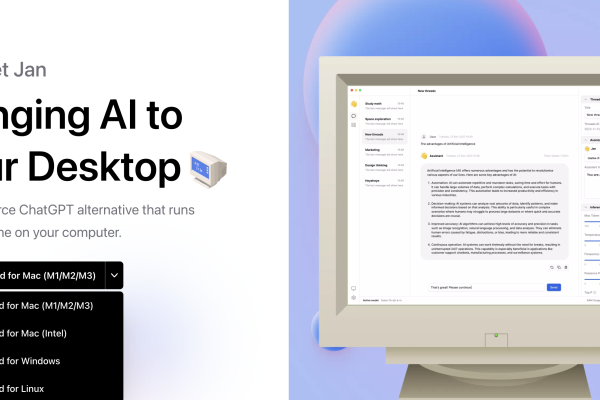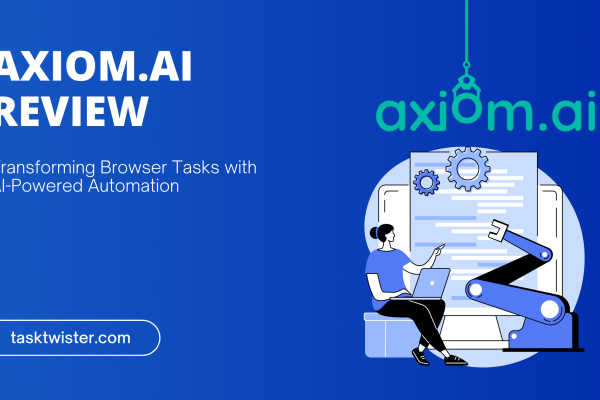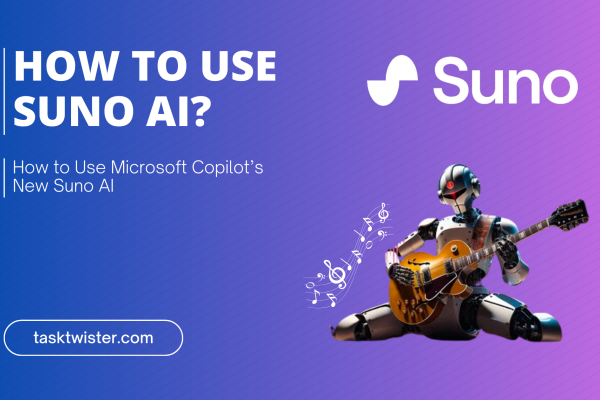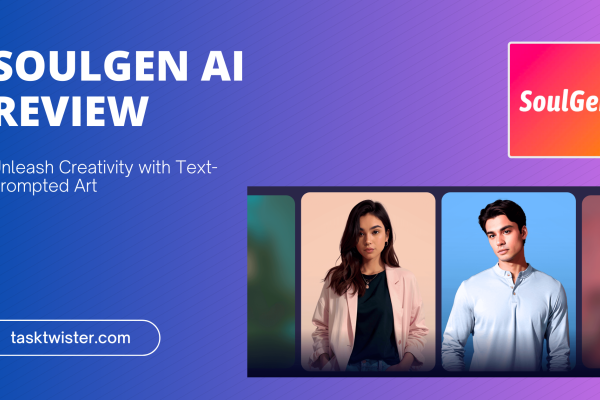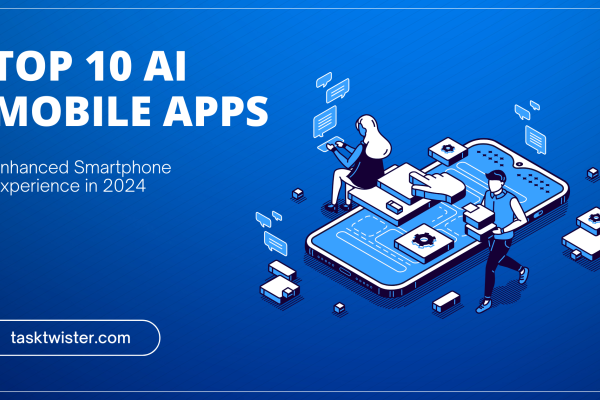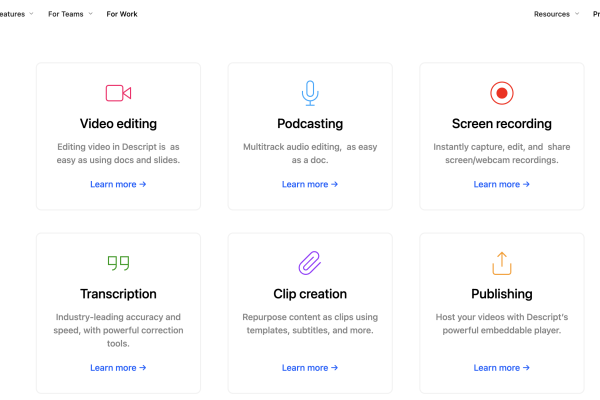Otter.ai Review 2024: Pros, Cons, and Pricing Breakdown
Noah
Table of Contents
Chapter 1. Introduction to Otter.ai
1.1. Overview of Otter.ai
In an era where digital transformation is pivotal, Otter.ai emerged as a trailblazer, redefining the landscape of meeting management and transcription services. At its core, Otter.ai leverages advanced AI Meeting Assistant technology to deliver real-time transcription and audio recording services. This innovative tool has set new standards in capturing, organizing, and disseminating meeting information, making it an indispensable asset for professionals across various sectors.
1.2. Evolution of Otter.ai and Its Market Relevance
The journey of Otter.ai is a testament to the evolution of speech to text applications. Starting as a basic transcription tool, Otter.ai has now expanded its repertoire to include features like live captions and AI meeting summaries. This evolution mirrors the growing demand for efficient, automated solutions in a fast-paced business world. By integrating voice recognition software and AI transcription evaluation, Otter.ai has stayed ahead of the curve, catering to the nuanced needs of its diverse user base.
You are viewing: Otter.ai Review 2024: Pros, Cons, and Pricing Breakdown
1.3. The Purpose of This Comprehensive Review
The aim of this review is to delve deep into the myriad facets of Otter.ai. From exploring its audio to text capabilities to examining its proficiency in video transcription, this comprehensive analysis seeks to provide an unbiased and thorough understanding of Otter.ai’s capabilities. We will assess its transcription accuracy, scrutinize its meeting notes automation features, and evaluate its performance in various OtterPilot meetings. Additionally, we will explore how Otter Basic caters to individual needs, while also considering how its advanced offerings streamline complex corporate requirements. This chapter sets the stage for an in-depth exploration of Otter.ai’s impact, efficiency, and potential in transforming voice meeting notes and transcription services.
Chapter 2. Understanding Otter.ai’s Functionality
2.1. Core Features of Otter.ai
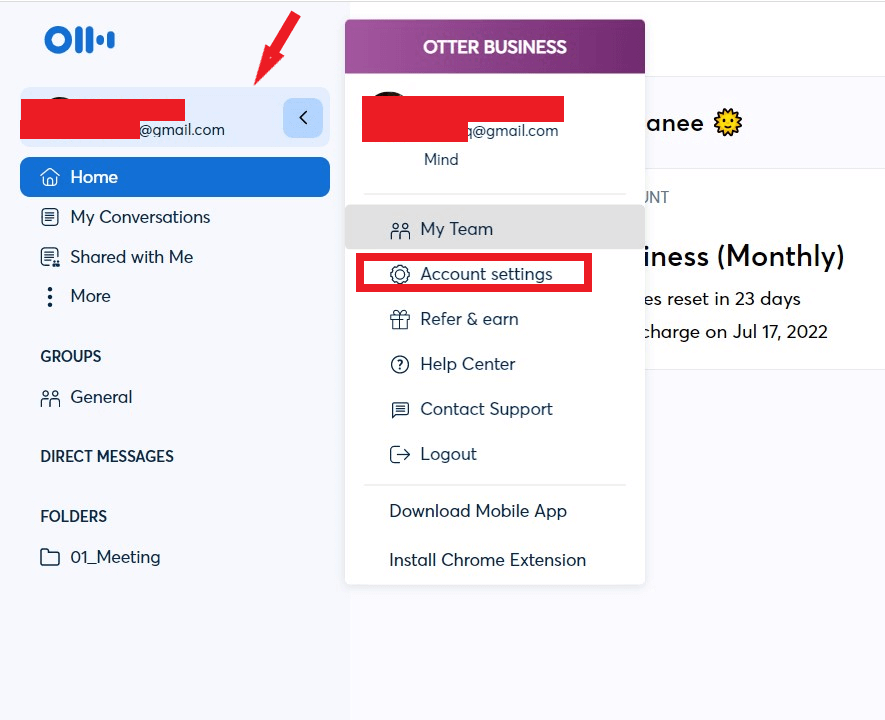
Otter.ai stands at the forefront of meeting efficiency and productivity, empowered by its robust AI Meeting Assistant. This section delves into the core functionalities that make Otter.ai a game-changer in the digital landscape.
Real-time Transcription
The cornerstone of Otter.ai is its real-time transcription capability. Leveraging cutting-edge voice recognition software, it transcribes spoken words into text with remarkable accuracy, transforming the dynamics of meeting documentation.
Audio Recording and Action Item Extraction
Beyond transcription, Otter.ai excels in audio recording, ensuring every verbal exchange is captured. Simultaneously, its intelligent action item extraction feature highlights key points and tasks, streamlining post-meeting workflows.
AI Meeting Summary and Video Transcription
The platform also offers comprehensive AI meeting summaries, providing a concise overview of discussions. Additionally, its video transcription service extends its utility to a wider range of media formats, enhancing its versatility.
2.2. User Interface and Experience

Otter.ai’s interface is intuitively designed, ensuring ease of use while maximizing functionality.
Accessibility and Navigation
Users are greeted with a user-friendly dashboard, where they can access various features such as audio file transcription and voice meeting notes. The seamless navigation contributes significantly to Otter.ai’s user satisfaction.
Meeting Notes Automation
Meeting notes automation represents a leap in efficiency, allowing users to focus on the discussion rather than note-taking. This feature captures the essence of meetings, transforming them into structured, searchable documents.
2.3. Integration with Other Platforms and Services
Otter.ai doesn’t operate in isolation; it integrates seamlessly with various platforms, enhancing its utility in diverse environments.
Cross-Platform Compatibility
From syncing with calendar apps to collaborating on shared documents, Otter.ai’s compatibility with other services amplifies its effectiveness. Whether it’s an OtterPilot meeting or a casual brainstorming session, Otter.ai fits effortlessly into any workflow.
Enhancing Communication with Live Captions
For inclusivity, Otter.ai offers live captions, making meetings accessible to a broader audience, including those with hearing impairments. This feature underscores Otter.ai’s commitment to creating an inclusive digital environment.
Chapter 3. Analyzing Otter.ai’s Transcription Accuracy
3.1. Testing Methodology and Environments
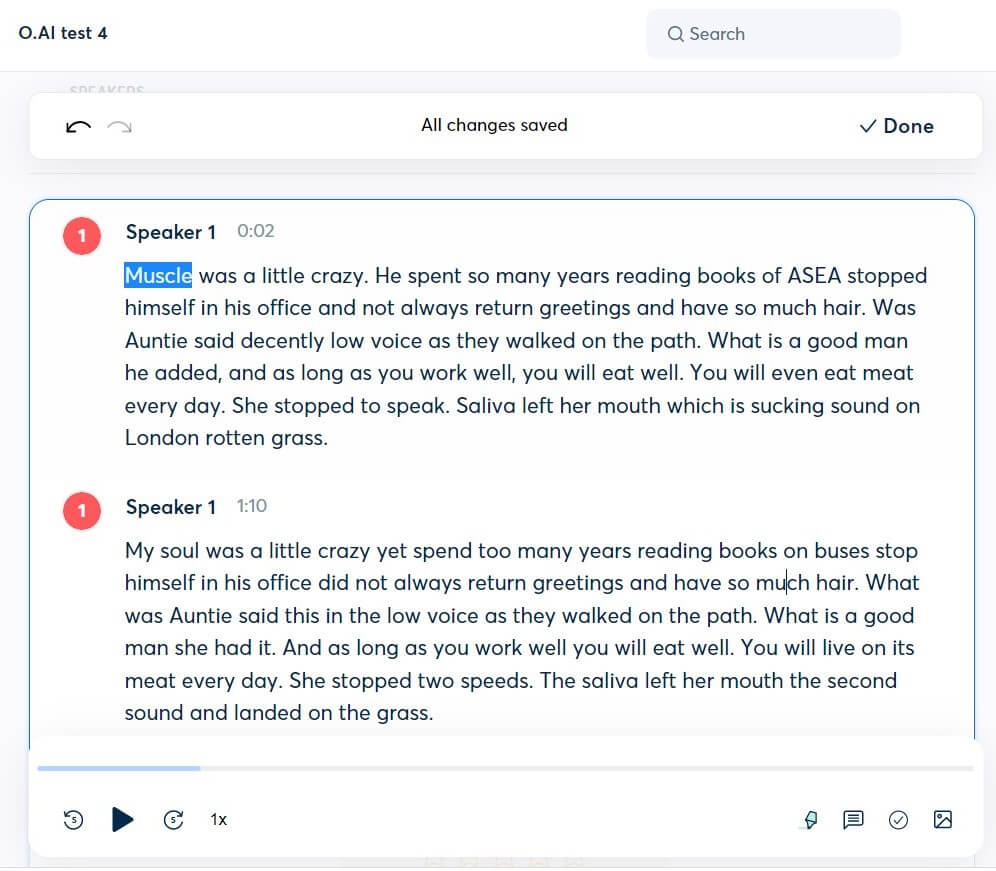
To objectively evaluate Otter.ai’s transcription accuracy, a systematic testing methodology was employed. This involved deploying the AI Meeting Assistant across various environments, each with differing acoustic conditions and speech nuances. These tests were crucial in assessing the robustness of Otter.ai’s voice recognition software, particularly in challenging scenarios.
Varied Acoustic Settings
The tests encompassed a range of environments, from quiet, controlled office spaces to bustling outdoor locations. This diversity ensured a comprehensive understanding of the AI’s performance under varying acoustic pressures.
Diverse Speech Patterns
Additionally, speakers with different accents and speech cadences were included to test the adaptability of Otter.ai’s speech to text applications. This approach was critical in determining the software’s versatility across global user demographics.
3.2. Transcription Accuracy in Various Scenarios
The heart of Otter.ai’s value proposition lies in its transcription accuracy. The evaluation focused on key areas:
Real-time Transcription Precision
In live scenarios, such as OtterPilot meetings, Otter.ai demonstrated impressive proficiency in converting spoken word to text in real-time. The AI’s ability to keep up with rapid speech and colloquialisms was particularly noteworthy.
Audio and Video Transcription Reliability
For pre-recorded audio and video files, the software showed high levels of accuracy in audio to text and video transcription. The technology adeptly handled various file formats, reaffirming its utility in diverse applications.
Action Item and Summary Extraction
A standout feature was Otter.ai’s capability to extract action items and provide AI meeting summaries. This function not only transcribed but intelligently discerned and highlighted key points, adding another layer of efficiency to meeting management.
3.3. Comparison with Manual Transcription Services
In contrast to manual transcription services, Otter.ai offers a blend of speed and efficiency that is hard to match. While manual services might edge out in accuracy in some complex scenarios, Otter.ai’s automated system provides a compelling balance of speed, accuracy, and cost-effectiveness.
Transcription Speed
One of Otter.ai’s significant advantages is its ability to deliver transcripts almost instantaneously, a feature particularly beneficial in settings requiring prompt documentation, like press conferences or legal proceedings.
Cost-Effectiveness
When considering the cost-to-benefit ratio, Otter.ai stands out. The automation of transcription services eliminates the need for labor-intensive manual transcription, making it a cost-effective solution for businesses and individuals alike.
Chapter 4. Otter.ai’s Security Measures and User Privacy
4.1. Data Storage and Encryption Techniques
In an era where data security is paramount, Otter.ai’s approach to safeguarding user information stands out. The platform employs sophisticated data storage and encryption techniques to ensure the utmost security of its users’ data.
Advanced Encryption Standards
Otter.ai uses AES (Advanced Encryption Standard) encryption, providing a high level of security for data at rest and in transit. This method is widely recognized for its robustness and is used by various organizations to protect sensitive information.
Secure Data Storage
The platform’s data storage solutions are designed to prevent unauthorized access. By using secure cloud-based storage services, Otter.ai ensures that user data is not only well-protected but also easily accessible to authorized users.
4.2. User Privacy Policies and Compliance
Otter.ai’s commitment to user privacy is evident in its comprehensive privacy policies and adherence to compliance standards.
GDPR and CCPA Compliance
See more : Gamma: A Comprehensive Exploration of AI-Powered Slide Deck Tool
Adhering to major regulations like GDPR and CCPA, Otter.ai demonstrates its dedication to user privacy. These compliances indicate the platform’s commitment to maintaining user trust by handling data responsibly and transparently.
Transparent Data Usage Policies
Otter.ai’s privacy policy clearly outlines how user data is collected, used, and shared. This transparency is crucial in building and maintaining user trust, especially in an environment where data privacy concerns are ever-increasing.
4.3. Comparative Analysis with Industry Standards
When benchmarked against industry standards, Otter.ai’s security and privacy measures are not only compliant but often exceed typical expectations.
Benchmarking Against Peers
A comparative analysis with similar speech to text applications and AI transcription services shows that Otter.ai often sets a higher bar in terms of data security and privacy practices.
Continuous Improvement and Updates
Otter.ai is continually evolving its security measures to counter emerging threats. Regular updates and improvements to its security protocols ensure that the platform remains at the forefront of data security and privacy.
Chapter 5. Pricing and Subscription Plans
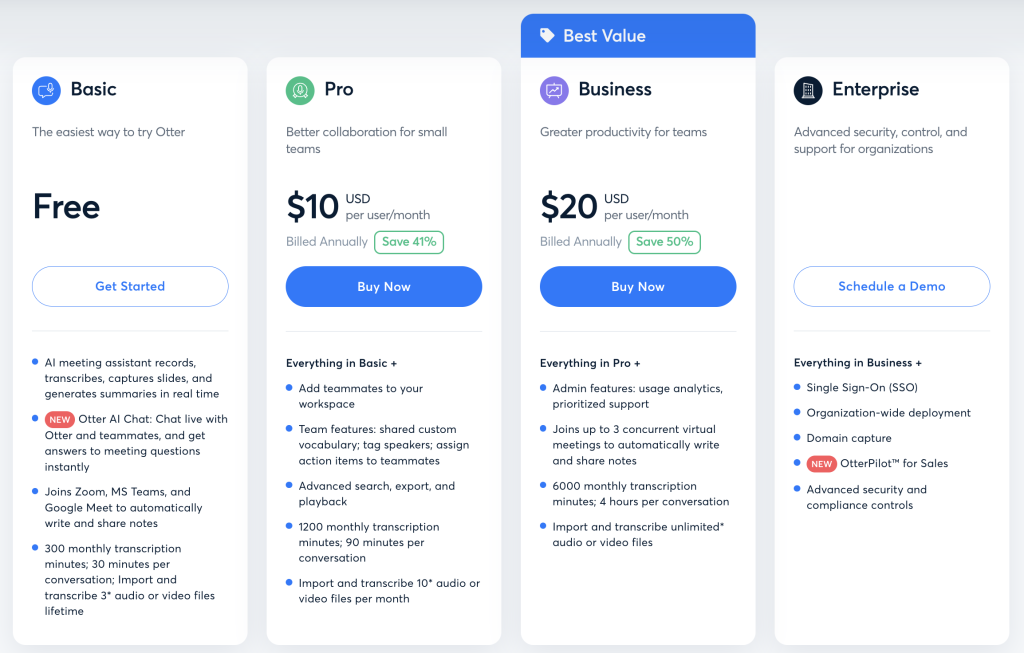
5.1. Breakdown of Otter.ai Pricing Models
Otter.ai offers a range of subscription plans tailored to meet diverse user needs. Understanding these pricing models is crucial for potential users to determine the best value for their specific requirements.
Otter Basic: The Entry-Level Option
For individuals or casual users, Otter Basic provides essential features at no cost. This plan is perfect for those testing the waters of AI transcription services without immediate commitment to a paid subscription.
Pro Plan: Advanced Features for Professionals
The Pro Plan, designed for professional users, offers advanced features such as increased transcription minutes, priority support, and additional collaboration tools. It’s ideal for freelancers and professionals who require more than the basic functionalities.
Business Plan: Tailored for Teams
For teams and small businesses, the Business Plan includes all Pro features with the addition of team functionalities, administration tools, and higher usage limits. This plan is structured to foster collaboration and efficiency in a team setting.
Enterprise Solution: Customized for Large Organizations
The Enterprise Plan is a customized solution that caters to the needs of large organizations. It includes all the benefits of the Business Plan with added security, compliance features, and a dedicated account manager.
5.2. Comparison with Competitor Pricing
Within the realm of speech-to-text applications, Otter.ai stands out as a formidable competitor, showcasing its exceptional performance and capabilities.
Market Comparison
When compared to competitors, Otter.ai’s pricing is competitive, offering a balance between cost and feature-rich services. This balance provides a compelling choice for users who seek value for money without compromising on quality.
Niche Positioning
Unlike some competitors that target specific niches, Otter.ai’s pricing strategy is inclusive, catering to a broad audience, from individual users to large enterprises.
5.3. Value for Money: Assessing Cost-Effectiveness
The true value of Otter.ai’s plans lies not just in their pricing but in the cost-effectiveness of their offerings.
Return on Investment
Users often find that the time and resource savings due to Otter.ai’s advanced features like real-time transcription, AI meeting summary, and audio file transcription significantly outweigh the cost.
Comprehensive Feature Set
Each plan is packed with a comprehensive set of features, ensuring users get more than what they pay for. From basic audio to text conversion to advanced features like meeting notes automation and OtterPilot meetings, Otter.ai offers a robust toolset at each pricing tier.
Chapter 6. Pros and Cons of Otter.ai
6.1. Advantages of Using Otter.ai
Otter.ai stands out in the digital transcription and AI Meeting Assistant landscape for several reasons. These advantages have solidified its position as a leader in the field.
Cutting-Edge Real-Time Transcription
The real-time transcription feature of Otter.ai is a standout advantage. Its ability to transcribe speech accurately as it happens is invaluable for professionals who need immediate documentation of meetings and events.
Comprehensive Meeting Notes Automation
Another significant benefit is the meeting notes automation capability. This feature streamlines the process of capturing and organizing meeting minutes, making it easier for users to focus on the discussion rather than taking notes.
Versatile Audio and Video Transcription Services
Otter.ai’s versatility in handling both audio and video transcription is noteworthy. It supports a range of file formats, making it a flexible tool for various transcription needs.
User-Friendly Interface
The platform’s intuitive user interface enhances the overall user experience, making it accessible even to those with minimal technical expertise.
6.2. Limitations and Areas for Improvement
While Otter.ai has many strengths, there are areas where it could improve.
Language Support
At present, Otter.ai predominantly caters to English speakers, which could potentially hinder its usability for those who speak other languages. By broadening its language support, Otter.ai can enhance accessibility and cater to a global audience.
Transcription Accuracy in Noisy Environments
Although Otter.ai performs well in controlled environments, its transcription accuracy can be affected in settings with significant background noise.
6.3. User Testimonials and Feedback Analysis
Feedback from actual users of Otter.ai provides valuable insights into its practical applications and areas for enhancement.
Positive Reception for AI Meeting Assistant Features
Users have widely appreciated the AI Meeting Assistant features for their efficiency and time-saving benefits in various professional settings.
Suggestions for Enhanced Customization
Some users have suggested more customization options, such as the ability to tailor voice recognition software to specific accents or terminologies.
Chapter 7. Otter.ai vs. Alternatives: A Comparative Study
7.1. Features Comparison with Key Competitors
See more : HARPA AI: A Comprehensive Guide to Web Browsing and Automation
In the realm of AI Meeting Assistants and transcription services, Otter.ai holds a prominent position. However, a comparison with its key competitors reveals its standing in the market.
Comprehensive Feature Set
Otter.ai offers an extensive range of features including real-time transcription, AI meeting summary, and audio recording. These features are benchmarked against competitors, noting the unique offerings such as action item extraction and live captions that set Otter.ai apart.
Versatility in Transcription
A crucial aspect of comparison is the versatility of transcription services. Otter.ai’s proficiency in both audio to text and video transcription is weighed against competitors, evaluating how well each service adapts to various audio environments and file types.
7.2. User Experience and Accessibility
User experience is paramount in transcription and meeting assistant services. This section assesses Otter.ai’s user interface, ease of use, and accessibility compared to others in the market.
Intuitive User Interface
The simplicity and intuitiveness of Otter.ai’s interface are examined, highlighting its user-friendly design that facilitates meeting notes automation andeasy access to voice meeting notes.
Accessibility Features
Otter.ai’s commitment to inclusivity through features like live captions is compared with similar offerings from competitors, emphasizing how these features enhance the user experience for a diverse user base.
7.3. Choosing the Right Tool for Your Needs
The final section of this chapter guides users in selecting the right transcription and meeting assistant tool based on their specific needs.
Evaluating Transcription Accuracy
An analysis of transcription accuracy across various services, including Otter.ai, provides insights into which tool performs best in different scenarios. This includes an AI transcription evaluation, considering factors like background noise and speaker accents.
Meeting Assistant Features and Support
The comparison extends to the additional features provided by each service, such as meeting assistant functionalities in OtterPilot meetings and the level of technical support offered.
Chapter 8. Final Verdict: Otter.ai in 2024
8.1. Summary of Findings and Recommendations
As we reach the conclusion of our comprehensive analysis of Otter.ai, it is essential to summarize the key findings and provide actionable recommendations based on our extensive review.
Embracing Advanced AI Technology
Otter.ai has distinguished itself through the integration of advanced AI Meeting Assistant technology. The platform’s real-time transcription and audio recording capabilities stand out as particularly innovative, setting a new benchmark in the field of speech to text applications.
Elevating Meeting Efficiency
The AI meeting summary and action item extraction features of Otter.ai significantly enhance meeting efficiency. These tools allow users to focus more on the content of their meetings rather than on the logistics of note-taking, thus fostering more productive and engaging discussions.
Accessibility and User-Friendly Design
Otter.ai’s commitment to accessibility, evidenced by features like live captions and an intuitive user interface, makes it an inclusive tool that caters to a diverse user base.
8.2. Future Outlook and Potential Developments
Looking forward, Otter.ai has the potential to continue its trajectory of innovation and market leadership.
Continuous Improvement in Transcription Accuracy
One area for potential growth is the continued enhancement of transcription accuracy, especially in challenging acoustic environments and in multilingual contexts. As voice recognition software evolves, Otter.ai can further refine its algorithms to deliver even more precise results.
Expansion of Language Support
Expanding the range of languages supported by Otter.ai would make it an even more versatile tool, catering to a global audience and various linguistic needs.
8.3. Concluding Thoughts on Otter.ai’s Place in the Market
In conclusion, Otter.ai stands as a pivotal player in the realm of AI transcription and meeting assistance. Its blend of innovative features like audio file transcription, meeting notes automation, and voice meeting notes, combined with a user-centric approach, positions it as a top choice for individuals and businesses alike.
A Leader in Meeting Assistant Solutions
Otter.ai’s comprehensive suite of features, from AI transcription evaluation to OtterPilot meetings, solidifies its status as a leader in the market. Its focus on enhancing user experience through voice notes transcribing and providing detailed AI meeting summaries demonstrates a commitment to continual improvement and innovation.
Chapter 9. Frequently Asked Questions (FAQs)
9.1. General Queries About Otter.ai
In this section, we address some of the most common inquiries users have about Otter.ai, providing clear, concise answers to enhance understanding and usability.
What is Otter.ai?
Otter.ai is a cutting-edge AI Meeting Assistant that offers real-time transcription, audio recording, and meeting summary features. It’s designed to enhance meeting efficiency through advanced voice recognition software and meeting notes automation.
How Does Otter.ai Enhance Meeting Productivity?
By providing features such as action item extraction and AI meeting summaries, Otter.ai streamlines the process of meeting documentation, ensuring no critical information is missed and enhancing overall productivity.
9.2. Technical Support and Troubleshooting
Understanding the technical aspects of Otter.ai and how to troubleshoot common issues is crucial for users to get the most out of the platform.
How Accurate is Otter.ai’s Transcription?
Otter.ai boasts high transcription accuracy, thanks to its advanced AI transcription evaluation technology. However, factors like background noise and speaker clarity can impact its performance.
Can Otter.ai Transcribe Video Files?
Yes, Otter.ai has robust video transcription capabilities, allowing users to convert spoken content in video files to text, enhancing its versatility as a transcription tool.
9.3. Best Practices for Optimal Use of Otter.ai
To maximize the benefits of Otter.ai, users should be aware of the best practices for its use.
Maximizing Transcription Accuracy
To ensure the highest transcription accuracy, users are advised to record in quiet environments and speak clearly. Utilizing Otter.ai’s customization features, like voice recognition tuning, can also enhance accuracy.
Leveraging AI Meeting Assistant Features
Users can get the most out of Otter.ai by fully utilizing its AI Meeting Assistant capabilities, such as scheduling OtterPilot meetings and using live captions for better accessibility and inclusiveness.
Find out more similar products in the AI Tools Text and Writing
Latest Articles
Related Articles
Source: http://tasktwister.com
Category: AI