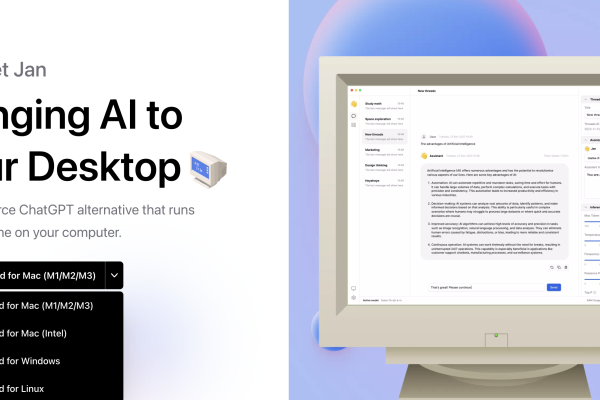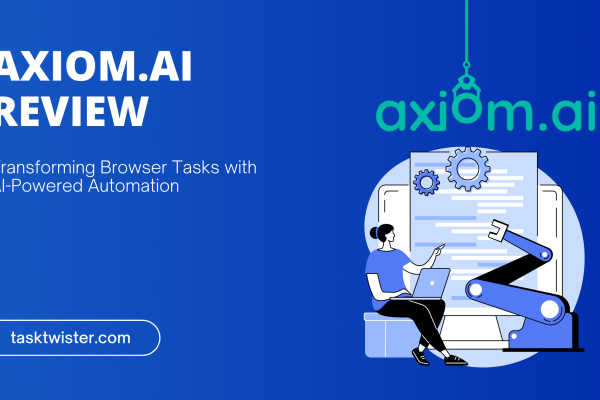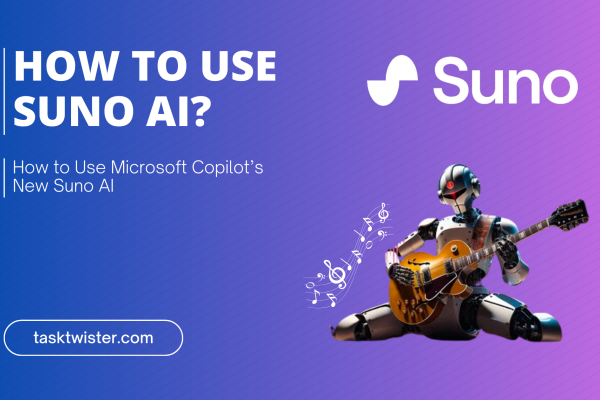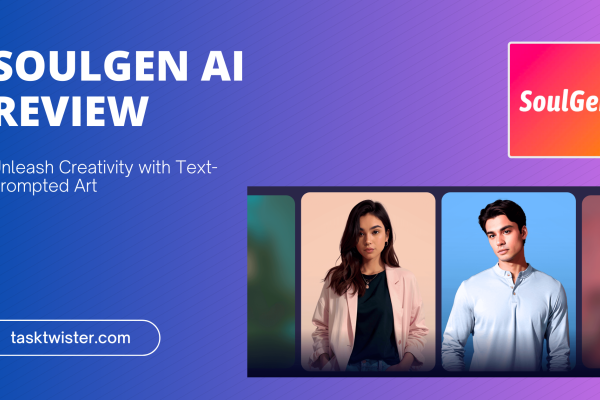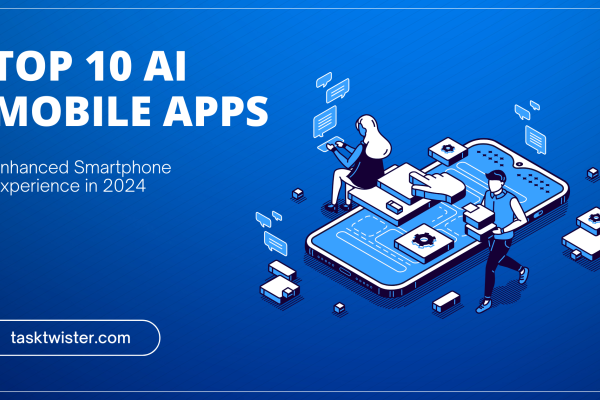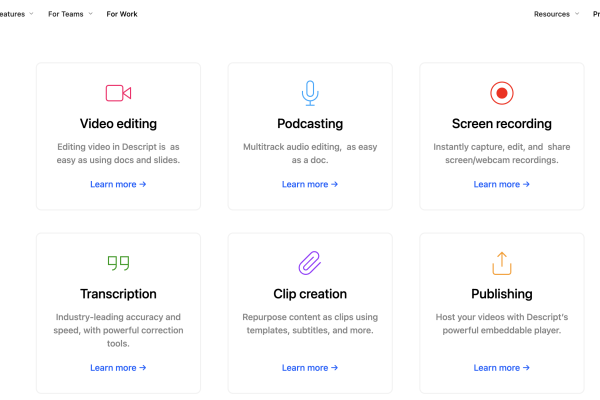HARPA AI: A Comprehensive Guide to Web Browsing and Automation
Noah
Table of Contents
Introduction
In the digital age, the internet has become an indispensable tool for various personal and professional tasks. With the advent of Artificial Intelligence (AI), the capabilities of web browsing and online activities have significantly expanded. HARPA AI, an innovative Chrome extension, embodies this technological advancement by integrating the prowess of ChatGPT into web browsing and automation tasks. In this guide, we will delve into the multifaceted functionalities of HARPA AI, exploring how it can revolutionize your online experience.

What is HARPA AI?
HARPA AI is a groundbreaking, AI-powered, no-code Robotic Process Automation (RPA) platform. It is designed to enhance web search, content generation, summarization, data extraction, price tracking, competitor monitoring, and overall web automation. Founded in 2021 in Helsinki, Finland, HARPA AI stands out as a versatile tool for a wide range of online tasks.
You are viewing: HARPA AI: A Comprehensive Guide to Web Browsing and Automation
Key Features of HARPA AI
1. ChatGPT Integration
HARPA AI seamlessly integrates ChatGPT into your web browsing experience. This feature allows you to interact with ChatGPT on any website, providing the convenience of receiving AI-generated responses and assistance directly within your browser. Whether you are searching on Google, Bing, or DuckDuckGo, HARPA AI brings ChatGPT’s capabilities to your fingertips. This integration proves invaluable in various tasks, including language translation, grammar checking, trip planning, CV optimization, SEO content creation, customer review generation, social media content planning, and much more.
2. Web Automation
HARPA AI excels in automating web tasks. The platform allows you to set up simple commands or create custom automations for various online activities. This includes monitoring websites for changes, tracking price fluctuations, creating smart purchase lists, converting websites into APIs, triggering IFTTT scenarios, refreshing pages periodically, extracting data from websites, taking screenshots, copying text, and exporting data to formats like CSV. These automation features can significantly enhance productivity and efficiency in managing online tasks.
3. Text Generation
See more : Frase 2023 Review: Master AI Writing & Optimization
With HARPA AI, generating text content on any website becomes effortless. The extension offers AI-assisted composition of emails, social media posts, articles, and other forms of text in various lengths and styles. You can also utilize HARPA AI to improve or rewrite existing text on any website. The platform provides a selection of 18 writing styles, including casual, formal, funny, persuasive, informative, and more, catering to a wide array of content needs.
4. Web Summarization
HARPA AI simplifies the process of summarizing web pages and YouTube videos. It uses AI to distill key information and takeaways, making it easier to grasp the essence of lengthy content quickly. Additionally, HARPA AI can extract factual information, tabular data, prices, and SEO keywords from web pages, providing valuable insights and data for various purposes.
5. User-Centered Design
The user experience with HARPA AI is enhanced by its user-centered design. It features a draggable sidebar that supports markdown rendering and code highlighting, making it a versatile tool for various users. The text and elements grabber further adds to the convenience, allowing users to easily capture information from any webpage. The extension also offers a choice between dark and light modes, monitoring widgets, and an action journal, providing a comprehensive and customizable user interface.
Use Cases
HARPA AI caters to a wide array of use cases, making it an invaluable tool for professionals and individuals alike:
- Marketing & SEO: From audience segmentation to SEO keyword research, content generation, competitor website analysis, SERP tracking, and more, HARPA AI is an indispensable tool for marketers and SEO professionals.
- Copywriting: HARPA AI aids in generating diverse types of text content, including social media posts, video scripts, product descriptions, and more, across various writing styles.
- Productivity: For those seeking to streamline their workflow, HARPA AI offers instant information access, webpage summarization, data extraction, price tracking, and web automation features.
- HR & Recruiting: HARPA AI streamlines HR processes by assisting in resume enhancement, LinkedIn interactions, job description creation, and feedback management.
- Product Development: The tool aids in code writing and inspection, user story generation, documentation, and more, making it a valuable asset for product developers.
- Spreadsheets: HARPA AI enhances spreadsheet management with AI-assisted formula creation, data visualization, and analysis.
Getting Started with HARPA AI
See more : Gamma: A Comprehensive Exploration of AI-Powered Slide Deck Tool
To begin using HARPA AI, users need to install the Chrome extension from either the Chrome Web Store or the HARPA AI website. Once installed, the extension can be accessed on any website by pressing Alt + A or clicking the plugin icon in the Chrome menu bar. Users can interact with ChatGPT, automate web tasks, monitor websites, track prices, and much more, all through a user-friendly interface.
Customization and Security
HARPA AI offers extensive customization options, allowing users to tailor the tool to their specific needs. Custom commands and automations can be created and imported/exported from the settings page. The platform also ensures data security by operating locally in the browser, preventing data from being sent to remote servers.
Pricing Plans
As of now, HARPA AI is available free of charge. However, future updates might introduce a premium subscription plan with advanced features and integrations.
Advantages of HARPA AI
What Stands Out
- Comprehensive Features: HARPA AI offers a wide range of features that are both powerful and easy to use, making it a comprehensive tool for various online tasks.
- Customizable and User-Friendly: The platform is highly customizable, allowing users to tailor it to their specific needs. Its user-centered design supports markdown rendering and code highlighting, enhancing the user experience.
- Local Data Processing: HARPA AI operates locally in the browser, ensuring that user data is not sent to remote servers, thus maintaining data privacy and security.
Areas for Enhancement
While HARPA AI offers numerous benefits, there are areas where improvements can be made:
- User Interface Design: The user interface could be made more intuitive and user-friendly to enhance the overall user experience.
- Documentation Clarity: Providing more examples and tutorials in the documentation would help users better understand and utilize the tool’s features.
- Bug Resolution: Addressing bugs and glitches is essential to improve the tool’s reliability and performance.
- Data Encryption: Introducing encryption options for sensitive data would further enhance the platform’s security features.
Conclusion
HARPA AI stands as a testament to the advancements in AI and its integration into web browsing and automation. Its multitude of features, coupled with its user-friendly design and customization options, make it a valuable asset for anyone looking to enhance their online experience. Whether it’s for professional or personal use, HARPA AI has the potential to transform the way we interact with the web. As technology continues to evolve, tools like HARPA AI will undoubtedly become increasingly integral to our digital lives.
Latest Articles
Most views
Related Articles
Source: http://tasktwister.com
Category: AI Text and Writing