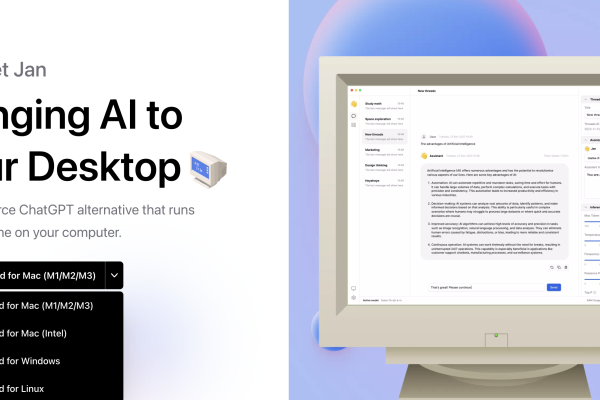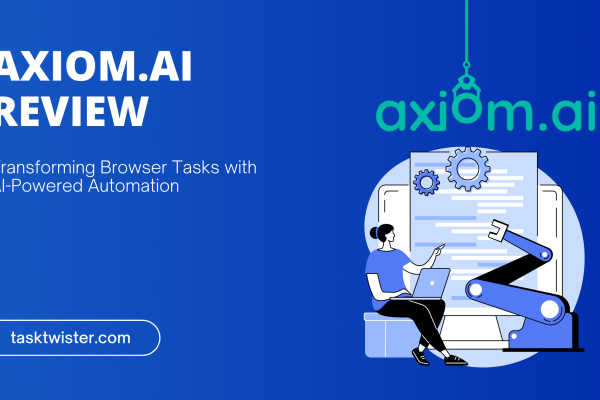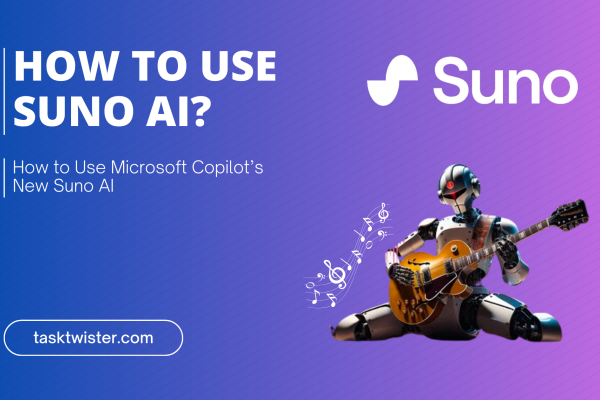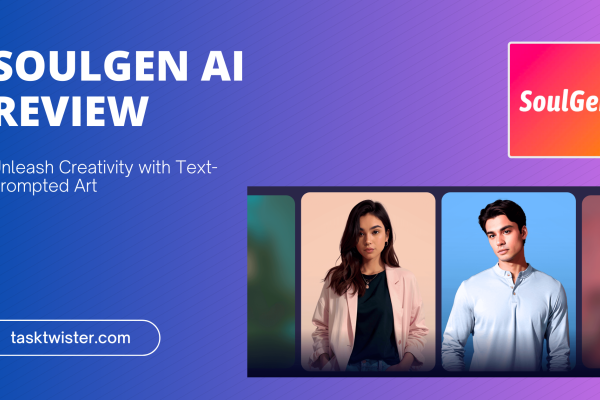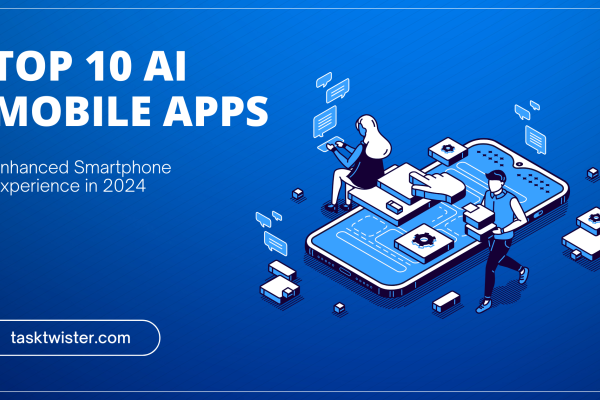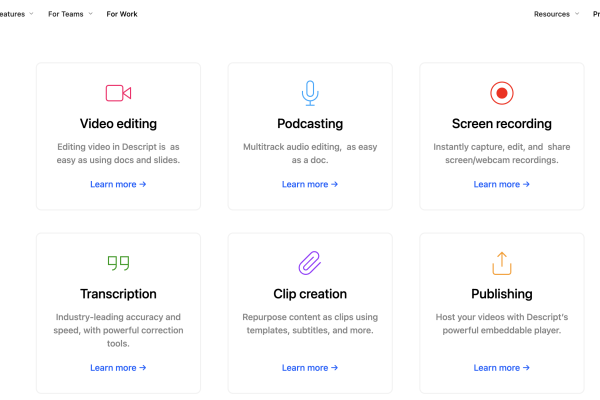Copy.ai: A Comprehensive Guide with Expert Tips
Noah
Content creation can be challenging, especially when crafting compelling headlines, blog outlines, or social media ads. Enter Copy.ai, a user-friendly AI writing assistant powered by OpenAI’s GPT-3. This guide introduces Copy.ai, illustrates its usage, and offers practical tips for maximizing its potential.
- Writecream 2023 Review: The AI Writing Assistant Redefining Creativity
- Descript Review: Ultimate Guide to Pricing, Features & Alternatives
- Writefull Review 2023: Unleashing AI Power in Academic Writing
- FlexClip Review 2023: Transform Your Video Editing Experience
- A complete guide to Zendesk: What is Zendesk, and how does Zendesk function?
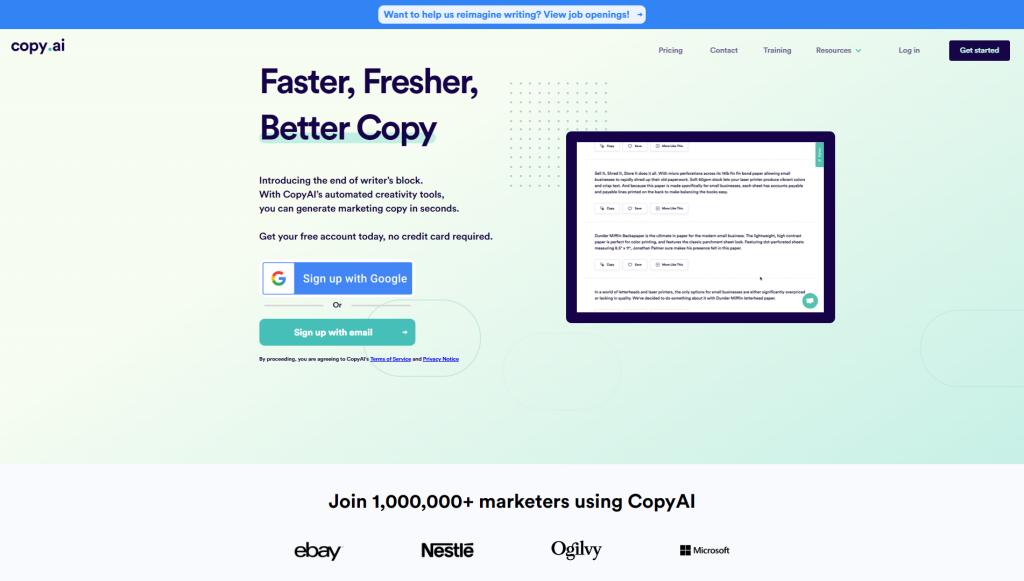
Understanding Copy.ai
You are viewing: Copy.ai: A Comprehensive Guide with Expert Tips
Copy.ai is an AI-driven tool designed to generate diverse content, including blog headlines, emails, and social media posts. Supporting over 25 languages, it’s an ideal starting point for those new to generative AI, offering a range of tools and frameworks to kickstart the copywriting process.
Using Copy.ai: A Step-by-Step Tutorial
See more : Top 10 AI Writing Tools 2023: Revolutionizing Content Creation
Setting up your Copy.ai account is straightforward. You can sign up using Google, Facebook, or an email address. The platform tailors its services to your needs, asking pertinent questions during setup. While individual users enjoy free access, team accounts cost $36 per month for up to five users, unlocking additional features like priority support and a blog wizard tool.
In this tutorial, we use the free version, highlighting its accessible interface and diverse templates, including a project-based organization feature for efficient content tracking.
Key Features of Copy.ai
- 90+ Copywriting Templates: Copy.ai provides a vast selection of templates for various content types, from blog posts to digital ad copy.
- Multilingual Support: Available in over 25 languages, it’s ideal for global businesses.
- Built-In Plagiarism Checker: This premium feature ensures content originality.
- Infobase: A unique feature for storing and reusing company information in generated content.
Creating Content with Copy.ai
To demonstrate, let’s create a blog post. Begin by prompting Copy.ai for ten headline ideas about AI copywriters. Select a headline, then request an outline and introductory paragraph. Copy.ai efficiently generates these elements, offering a solid foundation for your content.
See more : Otter.ai Review 2024: Pros, Cons, and Pricing Breakdown
Advantages of Using Copy.ai
Copy.ai streamlines content creation, saving time and simplifying the writing process. Its beginner-friendly interface and extensive template library make it a versatile tool for various content needs, including competitor analysis.
10 Pro Tips for Effective Use of Copy.ai
- Keyword Research: Essential for targeted content creation.
- Understand Your Audience: Tailor content to your target demographic.
- Clarity and Conciseness: Ensure content readability.
- Effective Prompts: Specificity enhances output quality.
- Fact-Check Outputs: Verify AI-generated content for accuracy.
- Revise Existing Content: Enhance readability and conciseness.
- Gain New Perspectives: Experiment with different tones and styles.
- Balance Originality: Use AI for ideas, not verbatim content.
- Skill Improvement: Learn from AI patterns and associations.
- Ethical Considerations: Use AI responsibly, avoiding copyright issues and inappropriate content.
Conclusion: Maximizing Copy.ai’s Potential
Copy.ai is a powerful tool for generating SEO-friendly content efficiently. It’s not a substitute for manual writing but a creative assistant that accelerates the brainstorming and drafting processes. With a free tier offering up to 2000 words per month and over 90 templates, Copy.ai is an excellent resource for elevating your copywriting.
Latest Articles
Most views
Related Articles
Source: http://tasktwister.com
Category: AI