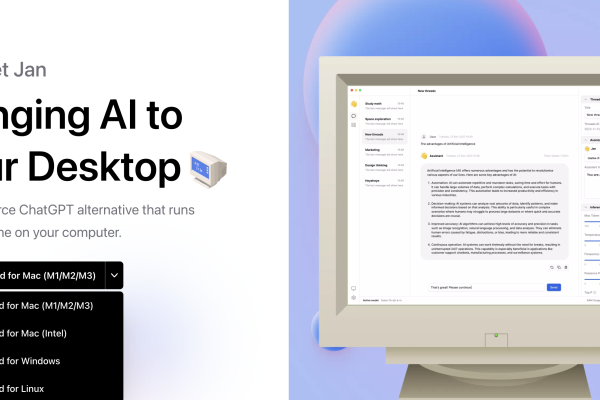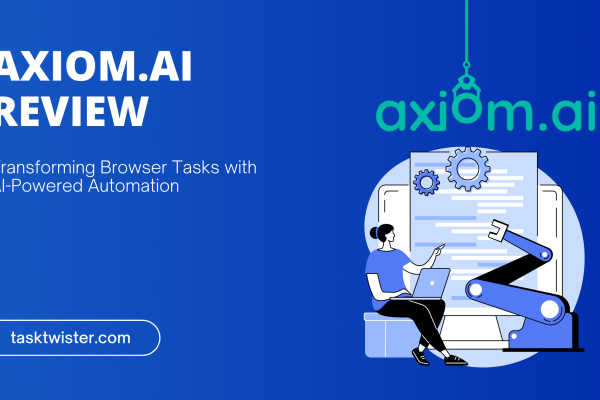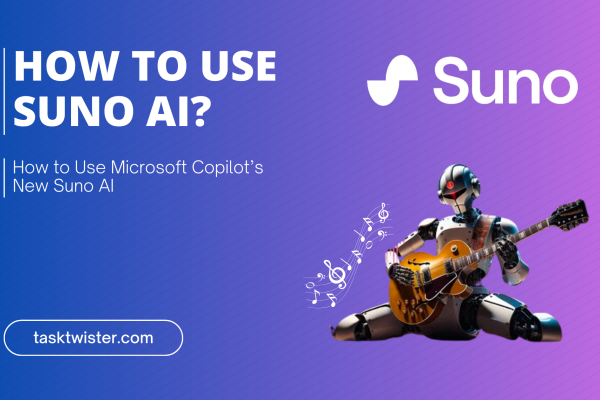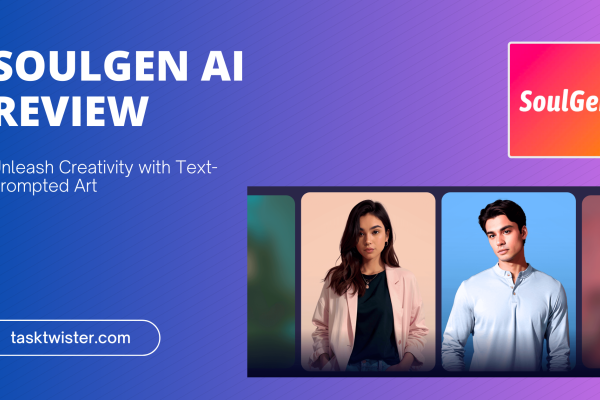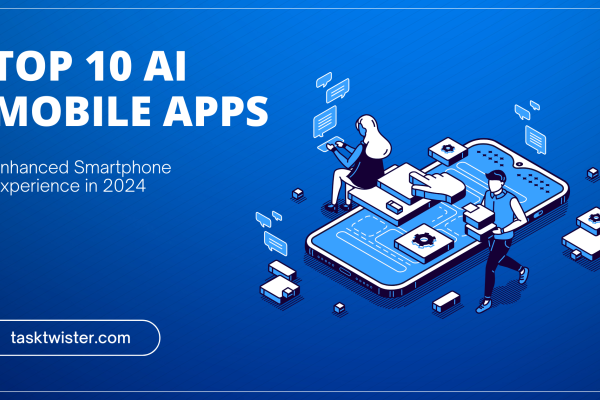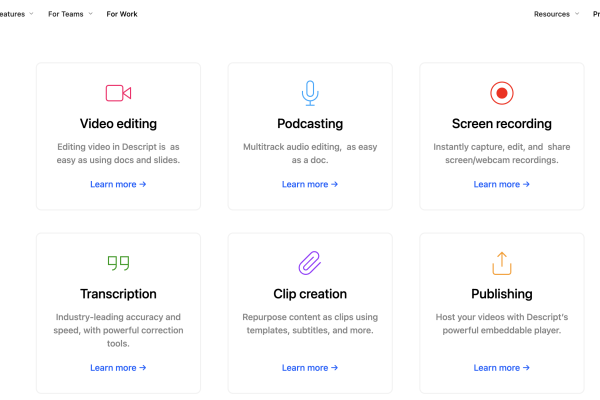FlexClip Review 2023: Transform Your Video Editing Experience
Noah
Table of Contents
Chapter 1: Introduction to FlexClip
1.1 Overview of FlexClip’s Role in Modern Content Creation
In an era where digital storytelling takes center stage, FlexClip emerges as a pivotal player in the online video editor landscape. This robust video maker has redefined the concept of video creation, enabling users to craft captivating videos with ease and agility. FlexClip’s ascent as a versatile and user-friendly video editing tool reflects a broader trend: the democratization of content creation. By simplifying the process of media uploading, editing, and sharing, FlexClip empowers individuals and businesses alike to tell their stories through engaging visual narratives.
- Krea AI Art Generation: Transforming Artistic Inspiration into Reality
- Local AI Chatbot Mastery with Jan AI – Free and Easy!
- Neuroflash Review: A New Era in AI-Driven Content Creation
- Fliki AI- Harnessing the Power of Efficient Video Creation 2024
- HARPA AI: A Comprehensive Guide to Web Browsing and Automation
1.2 Importance of User-Friendly Video Editing Tools in Social Media Era
The surge of social media platforms has accelerated the demand for easy video making tools. FlexClip, with its intuitive design and comprehensive video editing capabilities, caters perfectly to this demand. The platform’s approachability lies in its simplicity – it eliminates the steep learning curve typically associated with video editing software. From crafting video templates to enabling efficient slideshow creation, FlexClip has become an indispensable tool for content creators who require quick, effective, and aesthetically pleasing video solutions.
You are viewing: FlexClip Review 2023: Transform Your Video Editing Experience
1.3 Objective of the Review
This review aims to delve into the myriad facets of FlexClip, offering an in-depth analysis of its features, usability, and overall impact in the realm of digital content creation. We will explore FlexClip’s suite of tools, including its extensive background music library, diverse range of video templates, and advanced functionalities like video recording and editing. By assessing FlexClip against other online video editors and considering user feedback and FlexClip reviews, we aspire to provide a comprehensive perspective on its standing as an all-in-one web tool. Whether you are a novice seeking a user-friendly video editor or a professional exploring FlexClip alternatives, this review intends to guide you in understanding the true potential of FlexClip in the ever-evolving digital landscape.
Chapter 2: First Impressions and Accessibility
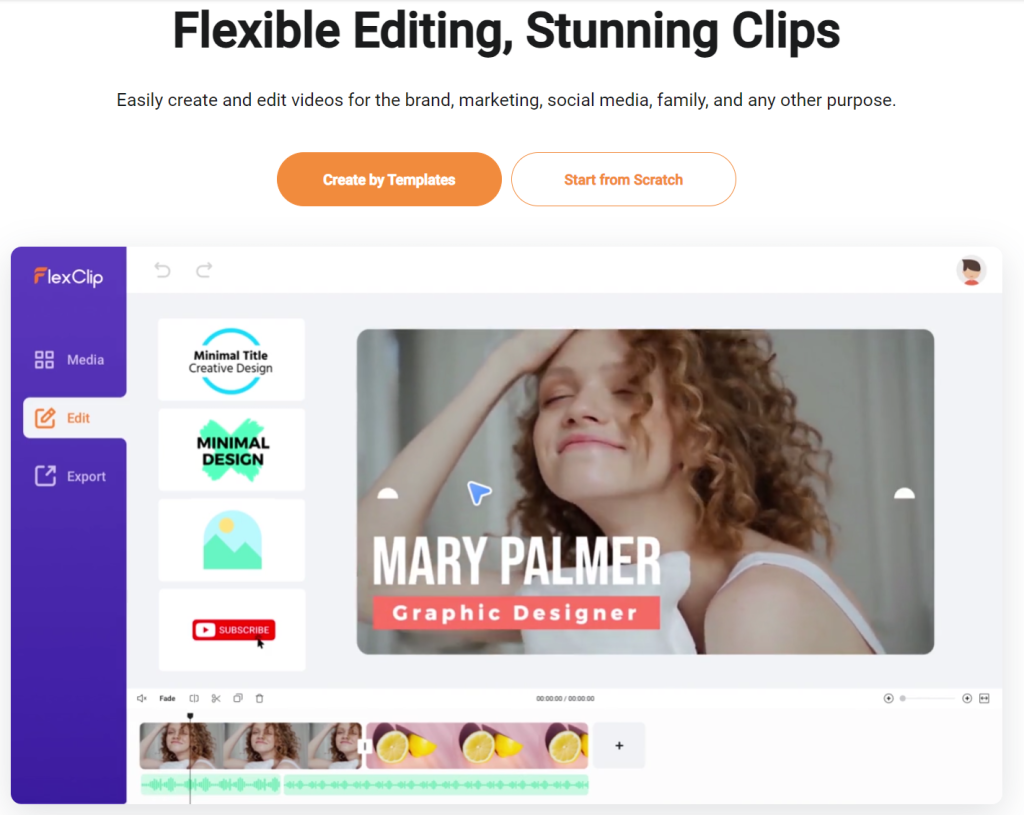
2.1 Navigating to FlexClip: A Step-by-Step Guide
Accessing FlexClip, the all-in-one web tool for video creation, begins with a straightforward journey to their website. Upon arrival, users are greeted by a clean, visually appealing layout, emphasizing the platform’s commitment to an intuitive design. The process of navigating to FlexClip is designed to be seamless, catering to both seasoned editors and novices in video making.
2.2 Signing Up and Account Creation Process
Creating an account with FlexClip is a testament to the platform’s user-friendly nature. The sign-up process is streamlined, requiring minimal steps and information. Users can quickly register using their email or social media accounts, a feature that highlights FlexClip’s understanding of modern user preferences for quick and easy access.
2.3 Initial Setup: Understanding the Interface
Upon logging in, users are introduced to the FlexClip dashboard, a hub of creativity and functionality. The dashboard’s design is a blend of sophistication and simplicity, ensuring that every user, regardless of their technical expertise, can navigate and utilize the video editing tools efficiently. The initial setup involves a brief tutorial, guiding users through the key features and functionalities of the online video editor. This stage is crucial for first-time users to acquaint themselves with the layout and the vast array of video creation options available, from selecting video templates to beginning a new project for media uploading and slideshow creation.
Chapter 3: Pricing and Plans
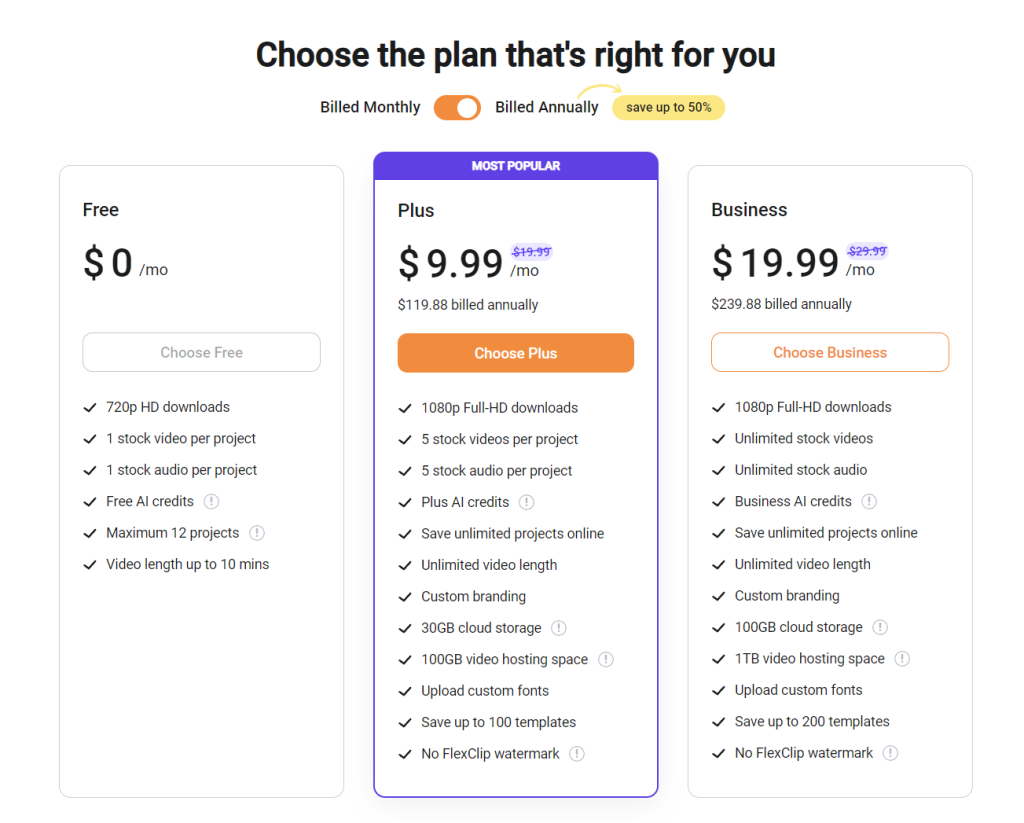
3.1 Overview of Free and Premium Offerings
FlexClip positions itself as a versatile online video editor, catering to a diverse user base with its tiered pricing structure. The platform offers a free version, allowing users to explore basic video making capabilities without financial commitment. This tier is particularly appealing to individuals or small businesses taking their first steps in video creation. However, for more advanced editing capabilities and access to a broader range of features, FlexClip provides several premium plans. Each tier is meticulously designed to match the escalating needs of users, from casual creators to professional video makers.
3.2 Detailed Comparison of Basic, Plus, and Business Plans
FlexClip’s premium plans – Basic, Plus, and Business – are structured to offer incremental benefits:
- Basic Plan: Aimed at hobbyists or those requiring minimalistic video editing tools. This plan typically includes access to HD video exports and a moderate number of video projects per month.
- Plus Plan: This plan is tailored for regular users who need access to more resources like a larger stock media library and higher resolution exports. It’s ideal for freelancers and content creators who frequently create videos.
- Plus Plan: Catering to the needs of advanced users and businesses, this plan includes features like unlimited project creation, 4K video support, and advanced editing capabilities. It’s designed for users who demand the highest level of functionality from their video editing software.
3.3 Analyzing the Value Proposition of Each Plan
Evaluating FlexClip’s pricing against its features reveals a strategic alignment with market demands. The free version serves as an entry point, offering essential editing capabilities and a taste of the platform’s intuitive design and ease of use. As users’ needs evolve, the premium plans provide scalable solutions, from basic video templates and slideshow creation to complex video recording and editing tasks.
Chapter 4: Exploring the User Interface
4.1 Dashboard Functionality and Layout
The user interface of FlexClip, an acclaimed online video editor, is a testament to its commitment to intuitive design and user-friendliness. The dashboard, as the nerve center of the platform, is meticulously organized to facilitate easy navigation and quick access to all video making tools. Aesthetically pleasing and functionally efficient, the dashboard layout is crafted to enhance the user experience, ensuring that even those new to video creation can navigate the platform with ease.
4.2 Editing Window: Tools and Features
Moving deeper into the FlexClip interface, the editing window stands out as a powerhouse of video editing capabilities. This area is where creativity comes to life, allowing users to create videos with a rich array of tools at their disposal. From basic trim and merge functions to advanced editing features, the editing window is engineered to cater to the needs of both novice and seasoned video makers. The seamless integration of these tools within the interface underscores FlexClip’s standing as a comprehensive video editing software.
4.3 Customization and Accessibility Features
FlexClip’s user interface is not just about functionality; it’s also about customization and accessibility. Users have the flexibility to tailor the interface according to their editing preferences, making it a truly personalized video creation experience. This adaptability extends to accessibility features, ensuring that the platform is inclusive and user-friendly for a diverse range of users. Such thoughtful design elements solidify FlexClip’s reputation as a user-centric online video editor, echoing the positive sentiments found in numerous FlexClip reviews.
Chapter 5: Key Features of FlexClip
5.1 Video Editing Basics: Trim, Merge, and Transitions
FlexClip, as a leading online video editor, offers a suite of basic editing tools essential for creating professional-looking videos. These include:
- Trimming: A vital feature for cutting out unwanted parts, ensuring that videos are crisp and to the point.
- Merging: This functionality allows users to combine multiple clips into one seamless video, perfect for storytelling.
- Transitions: To add a professional touch, FlexClip provides a variety of transitions, enhancing the flow between scenes.
5.2 Template Utilization and Customization
See more : HIX AI Review: The Most Powerful – All-in-One AI Writing Copilot 2024
FlexClip’s extensive range of video templates is a game-changer for users looking to create videos quickly and efficiently. These templates are designed for various themes and purposes, from business presentations to personal vlogs. Each template is fully customizable, allowing users to infuse their unique style into the pre-designed formats.
5.3 Creative Elements: Text, Overlays, and Backgrounds
The platform empowers users to enhance their videos with creative elements such as:
- Text Options: Add compelling titles, subtitles, and captions with a range of font styles and effects.
- Overlays: These add depth and character to videos, offering an extra layer of creativity.
- Backgrounds: Users can choose from a variety of backgrounds, including solid colors, patterns, and images, to set the tone of their videos.
5.4 Stock Media Library: Exploring the Options
FlexClip’s stock media library is a treasure trove of resources. It includes:
- Royalty-Free Videos and Images: A vast collection of high-quality visuals to enhance any project.
- Music and Sound Effects: From upbeat tunes to subtle soundscapes, the library has audio options to suit every mood and theme.
5.5 Voice and Screen Recording Capabilities
For those who want to add a personal touch or specific instructions to their videos, FlexClip offers:
- Voice Recording: Easily record and overlay voice narrations directly within the platform.
- Screen Recording: This feature is perfect for tutorials or presentations, allowing users to capture their screen activity effortlessly.
Chapter 6: AI Tools and Advanced Features
6.1 The Role of AI in FlexClip: Text to Speech and Subtitles
FlexClip, as an innovative online video editor, has integrated AI (Artificial Intelligence) tools to enhance its video creation capabilities. Two notable AI features are:
- Text to Speech: This tool transforms written text into spoken words, providing a dynamic way to add narration to videos. It’s particularly useful for users who want to add voiceovers without recording their own voice.
- Auto AI Subtitles: This feature automatically generates subtitles from the spoken content in videos, ensuring accessibility and engagement for a wider audience.
6.2 Evaluating AI Tool Efficiency and Accuracy
The efficiency and accuracy of FlexClip’s AI tools are crucial for a seamless editing experience. The Text to Speech tool offers a range of voices and languages, allowing customization to fit the tone and style of different videos. Its accuracy in pronunciation and intonation makes it a valuable asset for creators looking for quick and effective voiceover solutions. Similarly, the Auto AI Subtitles feature is adept at recognizing speech and converting it into accurate subtitles, albeit with the occasional need for manual adjustments in complex audio scenarios.
6.3 Innovative Use Cases for AI Features in Video Editing
FlexClip’s AI tools open up a range of innovative use cases:
- Educational Content: Educators can use the Text to Speech feature to create instructional videos without needing to record their own voices.
- Global Reach: The subtitles tool enables content creators to reach a global audience by providing translations of their videos.
- Efficient Workflow: Both features significantly reduce the time and effort required in the post-production process, making video creation more efficient.
Chapter 7: Editing Experience: Practical Insights
7.1 Step-by-Step Walkthrough of a Video Editing Session
FlexClip’s editing experience is designed to be intuitive and efficient, making it a favored choice for both beginners and experienced users. A typical editing session with this online video editor involves:
- Project Initiation: Users start by selecting a template or creating a new project from scratch.
- Media Uploading: FlexClip allows for easy uploading of media files, including videos, images, and music, directly from the user’s device or its vast background music library.
- Editing Process: Utilizing FlexClip’s robust editing capabilities, users can trim clips, add transitions, and incorporate text overlays to enhance their videos.
- Final Touches: Adding elements like filters and adjusting color settings give the video a professional finish.
7.2 Highlighting Usability for Beginners vs. Advanced Users
FlexClip is acclaimed for its user-friendly video editor interface that caters to a wide range of users:
- Beginners: With an intuitive design and straightforward navigation, newcomers find it easy to create videos without prior editing experience.
- Advanced Users: For seasoned editors, FlexClip offers a range of sophisticated tools and features, such as custom animations and detailed color correction, providing the depth needed for more complex projects.
7.3 Addressing Common Challenges and Solutions
While FlexClip is designed for ease of use, users may encounter challenges. Common issues and their solutions include:
- Media Management: Users managing multiple files can utilize FlexClip’s organized library for efficient media handling.
- Creative Block: To overcome a lack of inspiration, FlexClip offers a diverse array of captivating video templates that can spark creativity.
- Technical Hurdles: For any technical difficulties, FlexClip provides a comprehensive support system, including tutorials and customer service, ensuring a smooth editing experience.
Chapter 8: Exporting and Sharing
8.1 Export Options: Formats and Resolutions
FlexClip, as a versatile online video editor, offers a range of export options to suit various needs and platforms. Users can choose from multiple formats and resolutions to ensure their videos are optimized for their intended use. Key export formats include standard options like MP4, AVI, and MOV, catering to both web and high-quality presentations. Resolution choices range from standard definition to high definition (1080p), allowing users to strike the right balance between quality and file size. This flexibility in export options demonstrates FlexClip’s commitment to accommodating diverse user requirements.
8.2 Performance Analysis: Export Times and Quality
One of the critical aspects of any video editing tool is its export performance. FlexClip has been engineered to provide efficient export times without compromising video quality. The platform utilizes advanced rendering technologies to ensure that even high-resolution videos are exported swiftly, making it a time-efficient choice for users under tight deadlines. User testimonials and FlexClip reviews often highlight the software’s ability to maintain high-quality outputs, which is pivotal for professionals who cannot afford to compromise on visual fidelity.
8.3 Sharing and Integrations with Other Platforms
In today’s interconnected digital landscape, the ability to share videos seamlessly across various platforms is crucial. FlexClip acknowledges this need by offering direct sharing capabilities. Users can easily upload their creations to popular social media platforms like YouTube, Facebook, and Instagram directly from the editor, streamlining the video publishing process. Additionally, FlexClip supports integrations with cloud storage services, facilitating easy access and collaboration. This feature is particularly beneficial for teams working remotely, as it allows for effortless sharing and feedback.
Chapter 9: Customer Support and Community
9.1 Analyzing the Efficiency of Customer Support
See more : AdCreative.ai Review: Your Secret Weapon for High-Converting Ads 2024?
FlexClip’s commitment to providing an exceptional user experience extends beyond its online video editor capabilities to include robust customer support. The platform’s support system is designed to address user inquiries promptly and efficiently, ensuring minimal disruption in the video creation process. Users can access a range of support options, including live chat, email, and an extensive FAQ section. The responsiveness and expertise of FlexClip’s support team are frequently praised in FlexClip reviews, highlighting their role in enhancing the overall user satisfaction.
9.2 Community Engagement: Forums and User Feedback
An integral part of FlexClip’s user support system is its community engagement. The platform fosters a collaborative environment where users can interact, share ideas, and offer feedback. Online forums and social media channels serve as platforms for users to discuss their experiences, share tips, and provide suggestions for new features. This community-driven approach not only enhances user engagement but also provides valuable insights for FlexClip, allowing them to continuously improve their video maker and editing tools based on real user needs.
9.3 Resources and Learning Materials for Users
In addition to direct support, FlexClip offers a wealth of resources and learning materials to empower users in their video creation journey. This includes comprehensive tutorials, how-to guides, and best practice articles that cover everything from basic video editing to advanced techniques. Whether it’s mastering the art of slideshow creation, utilizing video templates, or exploring the vast background music library, these resources are designed to help users make the most out of the FlexClip software, reinforcing its position as a user-friendly and all-in-one web tool for video creation.
Chapter 10: Comparing FlexClip with Alternatives
10.1 Clipchamp and InVideo: A Comparative Analysis
In the realm of online video editing, FlexClip stands alongside notable competitors like Clipchamp and InVideo. Each platform offers unique features that cater to different user needs:
- FlexClip: Known for its intuitive design and ease of use, FlexClip is ideal for both beginners and professionals. It offers a wide range of video templates, making it simple to create captivating videos.
- Clipchamp: This platform is recognized for its advanced editing capabilities and unique features, appealing to users seeking more sophisticated video editing tools.
- InVideo: InVideo stands out for its extensive collection of video templates and its focus on automation, streamlining the video creation process for time-conscious users.
10.2 Identifying Unique Features of Each Platform
While all three platforms share common functionalities, certain features set them apart:
- FlexClip: Its standout feature is the balance between simplicity and functionality, making it a user-friendly video editor suitable for a variety of purposes.
- Clipchamp: Offers unique video effects and a more professional interface, catering to users with specific editing requirements.
- InVideo: Known for its AI-driven content creation, enabling rapid production of videos with minimal input.
10.3 Decision-Making Criteria for Choosing the Right Tool
When selecting an online video editor, several factors come into play:
- User Experience: FlexClip is often chosen for its straightforward, intuitive design, ideal for quick and easy video making.
- Advanced Features: For users needing more robust editing capabilities, Clipchamp offers a range of advanced tools.
- Efficiency and Speed: InVideo’s automated processes are perfect for users who prioritize speed and efficiency in video creation.
Chapter 11: FAQs and Common User Queries
11.1 Compiling Frequently Asked Questions about FlexClip
FlexClip, as a leading online video editor, often garners questions from users seeking to maximize their video creation experience. Addressing these queries is key to enhancing user understanding and satisfaction. Common FAQs include:
- How to Use FlexClip for Video Creation? Users often inquire about the steps to create videos, which involves choosing video templates, uploading media, editing, and exporting the final product.
- What Formats Can Be Uploaded to FlexClip? FlexClip supports various formats for media uploading, accommodating a wide range of video and image files for user convenience.
- Are There Any Free Video Templates Available? FlexClip offers an array of free video templates, catering to users who require ready-made solutions for quick and easy video making.
11.2 Answering Technical and Usage-Related Queries
Technical and usage-related queries are pivotal in helping users navigate the platform effectively:
- Can I Add My Own Music to Videos? Yes, FlexClip allows users to add their own tracks from the background music library or upload custom audio files.
- What Are the Limitations of the Free Version? Users often ask about the constraints of the free version, which typically include limitations on video length, export quality, and access to premium features.
- How Can I Share My Videos Directly from FlexClip? FlexClip enables direct sharing to various platforms, simplifying the process of publishing videos online.
11.3 Tips for Maximizing the FlexClip Experience
To ensure users get the most out of FlexClip, several tips are shared regularly:
- Explore All Features: Users are encouraged to experiment with all editing capabilities and tools to discover the full potential of this intuitive design platform.
- Utilize Templates for Inspiration: Video templates are a great starting point for creativity, especially for beginners in video making.
- Regularly Check for Updates: Staying updated with the latest features and enhancements in FlexClip ensures users have access to the most advanced video editing software tools.
Chapter 12: Conclusion: Final Verdict on FlexClip
12.1 Summarizing Key Findings and Observations
After an in-depth exploration of FlexClip, it’s clear that this online video editor stands out for its user-friendly interface, comprehensive editing capabilities, and diverse range of features. FlexClip has established itself as a reliable tool for both novice and professional video creators, thanks to its intuitive design and easy video-making process. The platform’s strengths lie in its versatility, offering everything from basic video editing tools to advanced features like AI enhancements and screen recording capabilities.
12.2 Personal Recommendations and Advice
For individuals and businesses looking to create videos with minimal fuss, FlexClip is an excellent choice. Its simplicity does not compromise its functionality, making it suitable for a variety of projects, from simple slideshow creations to complex marketing videos. Users are encouraged to fully explore the platform, experimenting with different video templates and leveraging the extensive background music library to enhance their creations. Given its balance of ease of use and robust features, FlexClip is a strong contender in the realm of video editing software.
12.3 Future Outlook and Updates on FlexClip
Looking ahead, FlexClip shows promise for continuous improvement and adaptation to the ever-evolving demands of video content creation. Users can expect regular updates, with new features and enhancements that align with the latest trends in video editing. The commitment to user satisfaction and technological advancement suggests that FlexClip will remain a significant player among online video editor options. As reflected in various FlexClip reviews and comparisons with FlexClip alternatives, the platform is well-positioned to maintain its status as a top choice for those seeking a comprehensive, all-in-one web tool for video creation.
In conclusion, FlexClip emerges as a versatile and user-friendly video editor, ideal for a wide range of users. Its combination of ease of use, varied functionalities, and commitment to continuous improvement makes it a highly recommended tool for anyone looking to create professional-quality videos without the need for complex software. FlexClip’s ongoing updates and user-focused approach ensure it remains a relevant and valuable tool in the landscape of digital content creation.
Find out more similar products in the AI Video and Animation
Latest Articles
Related Articles
Source: http://tasktwister.com
Category: AI